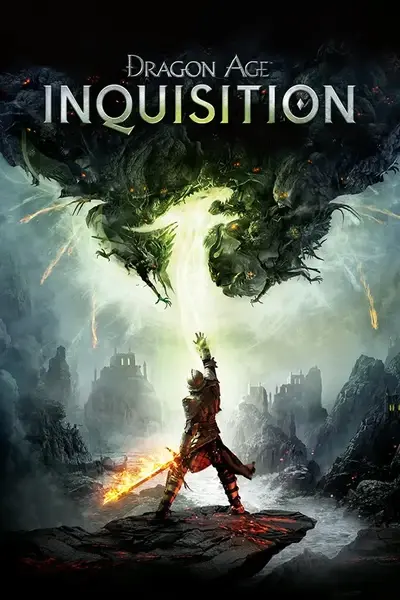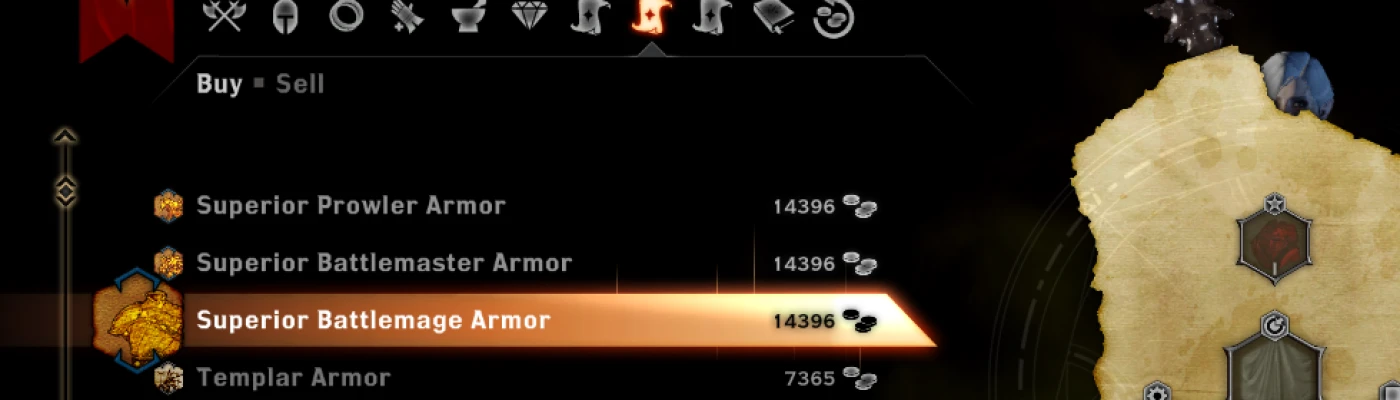About this mod
Adds all of a merchants' special items to their store after getting The Short List Inquisition perk instead of one randomized item each reload.
- Permissions and credits
- Changelogs
Merchants eager to win favor from the Inquisition will give access to special offers for rare inventory.
Normally once you unlock this perk, certain shops will get special items added to their inventory, but only one at a time and selected randomly each time you load into the area. This mod adds all of the special items to their inventory once the perk is unlocked instead of just one at a time. Now you don't have to save scum in order to get the Special Item you want.
NOTE: This still requires you have The Short List perk to see them. See the wiki page linked above for a list of items and merchants.
How to install Frosty mods:
- Download and install Frosty Mod Manager.
- Launch Frosty Mod Manager, then select DragonAgeInquisition.exe inside your game directory
- Click the Import Mod(s) button, then select the mod file(s) you want to import
- Select the mods you want to enable in the left area and click Apply Mods or double click them to activate them (you can change the order of the mods as you need in the right area)
- Make sure the mods you want on are checkmarked on the right side
- Click Launch
How to install Frosty Mods over DAI Mod Manager mods:
- Create your DMM merged patch as normal
- Move the original Patch folder in your Update folder somewhere else on your computer
- Rename Patch_ModManagerMerge to Patch
- Make sure there is no existing ModData folder in your main DA:I installation area
- Launch Frosty Mod Manager and install/launch as normal
To modify your DAIMM mods, delete the ModData folder, delete or move your old Update/Patch folder, and put back the original Patch folder you moved from the Update directory in step 2 above, then repeat the above steps