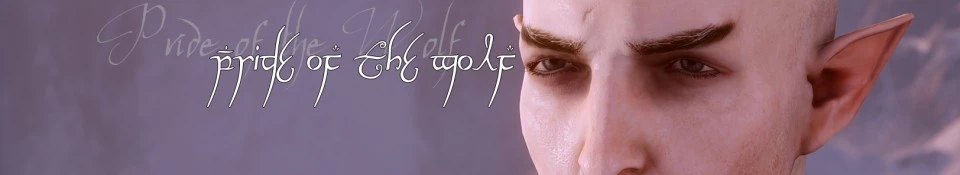Documentation
Readme
View as plain text
How to use:
- You will need DAI Mod Manager (by Ehamloptiran).
- Create a folder for your mods - if you don't already have one - and then into it extract Pride of the Wolf.rar. (Example: Mods Folder)
- Open DAI Mod Manager and find your Dragon Age Inquisition.exe when requested (after you find it should appear on the box next to Dragon Age Path).
- Click on Browse and find and select the folder you created.
- Click in Merge.
- In Program Files (x86)/Origin Games/Dragon Age Inquisition/Update create a new folder. (Example: Merged Folder)
- Enter your new folder and click Save.
After following all steps when the program finish to patch you can open your game and feel all the power of Solas's Pride.
* If you already have another mods you'll need to delete the folder in your Update directory and merge Pride of the Wolf together with your mods.
How to uninstall:
- Delete the folder you created in your Upgrade directory.
Important:
Do not delete, replace, move or anything else with any of the folders inside the Update directory, except by the one you created for modding!
If you have any doubts please post on comments section, but before make sure that you follow all the usage steps.
Credits: Ehamloptiran, Warranty Voider, Renmiri and the others who made possible for us all to mod this wonderful game.
Bioware for creating the game itself.