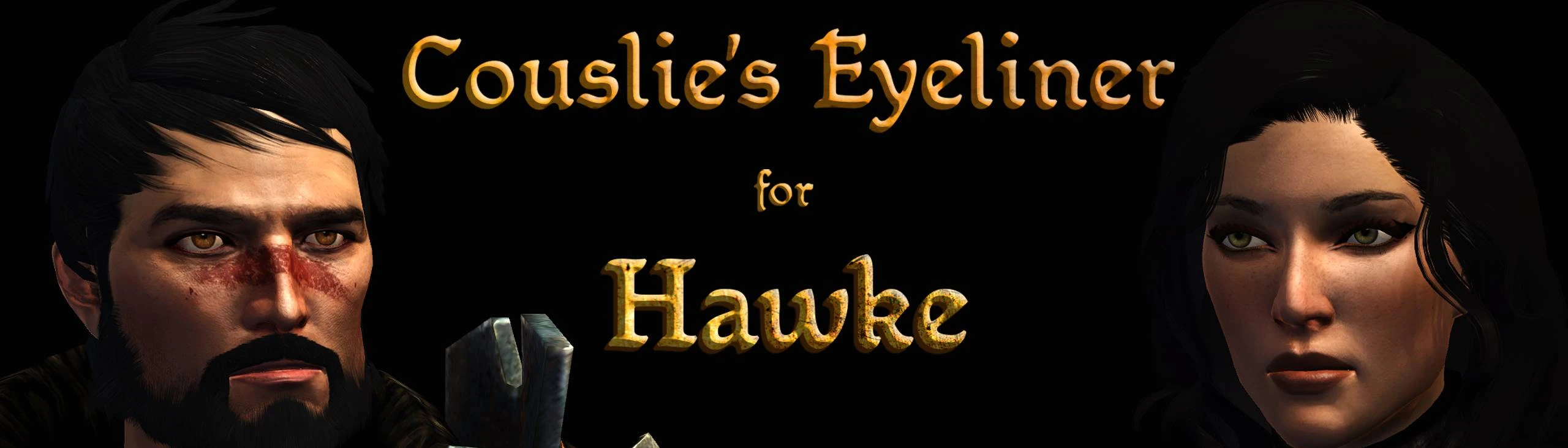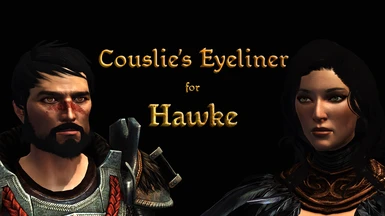About this mod
This mod will give your Hawke twenty different eyeliners to choose from under the "Tattoos" in the Character Creator.
- Requirements
- Permissions and credits
- Changelogs
- Donations
As stated, this mod will give Hawke twenty different eyeliner styles to choose from under the "Tattoos" section in the character creator. There are no duplicates anymore! I figured it out!!
A facet to this mod: the eyeliners will look different with every eye shape. That's just how the textures work in this game, but I tested it on different presets and I think they all look decent on each one! Play around with the character creator and pick a style you think looks best! :)
This is my first mod, so please let me know if it is not showing correctly for you! It works in my game, but I can only test it for myself! If it does not work for you, please let me know. I will try my best to fix it :D
INSTALLATION:
There are two ways to install this mod -- both ways are in the -- READ ME -- but I will put them here, too! :)
** FIRST WAY
1.) Copy "Couslie_Eyeliner" folder with .erf file in it and paste it into the override folder
2.) Paste what is below into your game's chargenmorph file in your override under the <tattoos> section
<resource name="mt_tat_cos_0t" />
<resource name="mt_tat_cou_0t" />
<resource name="mt_tat_css_0t" />
<resource name="mt_tat_cus_0t" />
<resource name="mt_tat_cut_0t" />
** SECOND WAY
1.) Copy "Couslie_Eyeliner" folder with .erf file in it and paste it into the override folder
2.) Copy "chargenmorph" folder and paste it into the override folder
3.) Use "DA CHARGENMORPH COMPILER" to compile .xml files
UPDATING:
Copy and paste the new "Couslie_Eyeliner" and "chargenmorph" file into your override -- click "Replace File" when prompted, and update your chargenmorph/recompile it.
UNINSTALL:
Simply delete the "Couslie_Eyeliner" folder from your override and the resource names from your chargen files! Done! :)
MODS SHOWN:
Unique Face Textures for Companions by Ellise
SJC'S Makeup Edit by SammyJC
Pineappletree's Vibrant Colors for DA2 by Pineappletree
Pineappletree's Vibrant Eyes for DA2 by Pineappletree
Black Hair is Black 2 by MidnightVoyager
KS Hairs for Dragon Age 2 by anshela
LOTCS Female Eyelashes for DA2 by marquiseondore
Enchantment Reshade (DX11) by SpectreGarrus93
Leap of Fate by LapisLazzuli
DONATIONS:
*01/16/24 - Donated 2,253 DP to Doctors Without Borders
*01/16/24 - Donated 2,254 DP to Wildlife Conservation Society
**PERMISSIONS**
Do not re-upload this mod anywhere else under any circumstance. You are welcome to edit the mod to suit your Hawke's needs, but if you do re-upload on Nexus with your edits, please ask for permission first! Thank you! :)