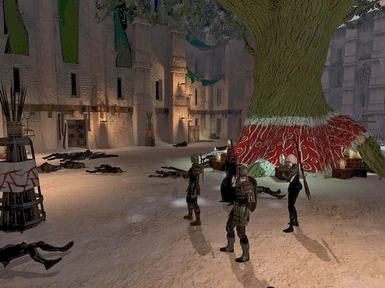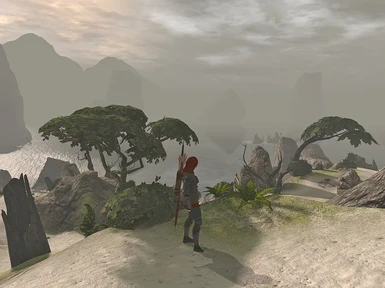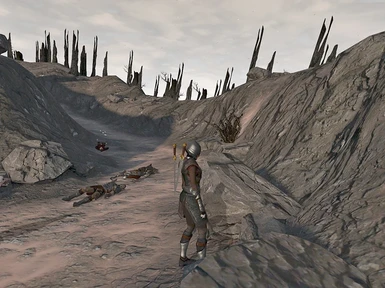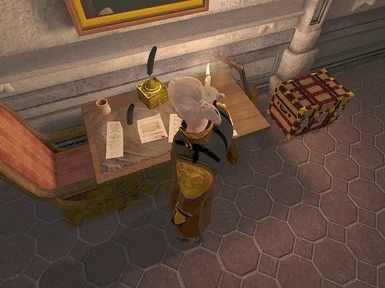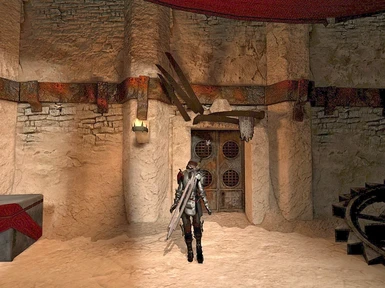About this mod
Kirkwall is Dragon Age 2 (model re-texture) mod which changes how DA2 Main Game Stages - Kirkwall, Wounded Coast, Sundermount and all to them related items and props look.
- Permissions and credits
- Mirrors
for DALLs - Kirkwall
Ambient Series - FIVE
v1.2
22/09/2011
Kirkwall is Dragon Age 2 (model re-texture) mod which changes how DA2 Main Game Stages - Kirkwall, Wounded Coast, Sundermount and all to them related items and props look.
This is fifth and final mod in my Ambient Series - one that binds n rules them all. ;) Due to (technical) necessities, it is big and complex as it improves almost all mainstay game (exterior/interior) texture files and all others found / used in Kirkwall proper. Some other areas - like blighted Ferelden (game start), Costal and Highland - which are closely game/props related to main stage - Kirkwall City are included as well. This mod is / will be boon for all which want to have brighter DA2 game world and want to see everything that's really there without mandatory penalties - read washed-out colors*.
* As you know - if you try to lighten game ambiance/lightness (with built-in game video settings - GAMMA - slide) Bioware (thin) originals will start to fall apart and without fail produce ungainly - bleached-out game items and for many too bright gaming world.
To achieve this goal - true lightness with (more) stable game ambiance - numerous especially for this purpose created new textures* - were used throughout. These new/improved textures are larger, more advanced and around 10% darker then Bioware game originals. They are 10% lighter then textures in my other (arms / armor / items) mods as this mod (Kirkwall) is intended to be bridge - seamless link in-between these two (lightness) poles. If you are wondering, why these particular specifications and not some other - reasons for that are many but detailed explanation would be - to many - too technical so instead of some long list of numerous changes / details involved and boring explanation I can only suggest - you to try it. That might be, to some, question of trust but how else do you find real bargains (or deals) as they are not always the most obvious ones. ;)
* By hand, redone game textures (done selectively on one-to-one basis) - instead of crude and visually limiting effect game GAMMA slide (used alone) produces.
So what you should expect from this mod? Expect to see much richer game world, many items with new/better textures, (more) vivid colors, clearly defined details, un-blocked / see-into shadows and better (overall) scenery effects / item shine. Some new (VFX) effects this mod introduces / highlights hopefully will be a pleasant and welcome surprise to everyone. Users of my other (re-texture) mods probably will benefit the most as my all/previous (correct value/size) re-textures look really great with it but all others can use it (as standalone - without any of my mods) as well - this without any restrictions whatsoever. Even low GAMMA / dark games (with small change of GAMMA settings) will be considerably improved and visually enhanced. Or simply said - regardless of your personal (video) and (other) mod preferences expect different and much more exiting in-game scenery / better looking game-play world!
How to use? Install it of course ;) but beside that some other small (video settings) adjustments, might be required. If you manage, somehow, to "see" Kirkwall new textures and effects, straight away as something very obvious, too strong or very strange, your (video) settings will require some fine-tuning and (usually minor) re-adjustment! Perhaps you will need to experiment a bit until you find new settings suited to your needs but with mods of this type - that is to be expected. If you can, try to forget on Bioware dubious (dark) defaults and use instead your own gaming preferences. Start with game GAMMA 2.0 (my pictures) or even more (find how-to in my Weapons) and then bring it (gradually) down to whatever you find more pleasing. Don't expect anything very obvious - as that would mean only very bad job on my part - everything there is made as it should be, namely to blend-in your game in seamless fashion. Primary and secondary (non-intrusive) effect/s of my lot are (visually) complex and far-reaching but they all need to be seen and understood as sum of different (but matching n related) parts - rather then some simple (magical) fix or easy to spot / obvious one-off change. Or simply put less you take notice of Kirkwall being there - better job it does! Answer to your possible question "Does it work?" - is quite simple - You bet it does, as it contains and extensively changes (for better) 3/4 of all DA2 game textures (area / landscape n related props)! ;) If you doubt my words, try it (various locations) by turning it on-off and only then, you will fully appreciate extent of all subtle changes it makes.
And finally as this mod successfully tackles these, quite complex game related issues - which are most of time exclusive domain of (original) game makers and very rarely something attempted or even less competitively done well by independent modder/s, try to remember (if you like it) to endorse or vote for it.
Ambient Series contains five big mods Kirkwall, Commoners, Elves, Villains and Qunari. All these mods are (visually) lore friendly and stylistically related (matched) to my other mods Anders, Bethany, Carver, Isabella, Fenris, Merrill, Varick, Black Mages Robes, Templars, Knight, Real Champion (etc) and ultimately to my Weapons mega-mod. They are all building-blocks / integral parts of my DA2 better game-play project - major overhaul of primary (in) game-lightness / game-play ambiance. So take note of them all as nothing similar (quality n scope/scale) exist anywhere else!
These (mod) files are archive type and as such, they are loaded only when required so even old machines should not find them problem. Effect these files produce many would call HD or extended dynamic range but size-wise they are mostly quite modest as they all have been optimally sized - for best / (high) quality results.
To install you need to navigate to your BioWare game folder in Your Documents \BioWare\Dragon Age 2 and drag n drop / copy - paste my Dragon Age 2 (mod) file folder there. Allow overwrite. That is all you need to do.
If you don't like this new look, simply delete / remove Dalls_Kirkwall.erf file from BioWare\Dragon Age 2\packages\core\override\ and original look will be restored to your game.
Bugs/conflicts: none known but keep in mind that these re-textures like all other I make are aimed at / will work best with (game) GAMMA Video settings in-between 1.7 - 2.4!
Note on v1.2: Coastal and Highland areas with all necessary props and trimmings have been added to my initial Kirkwall (City) lot. Caves - Mines are included as well. All items that did not make it into v1.0 n v1.1 (due to necessary testing) are now there.
*********************************************************************
Important note: Finally, upload success, my file is on Nexus! Mirror download link will nevertheless stay as another valid alternative. Find it above Description bar as last one - at right-hand side.
As Nexus mirrors seem to disregarded clicks (as valid download) remember - if you like this mod - to vote or endorse it so I can have at least something out of this silly and by me unwanted upload mess. Thanks for your understanding!
*********************************************************************
Use:
Free to use but if any of files supplied (therein) is used for modding purposes ask me for permission!
Enjoy!
Thanks to BioWare for new game.
*Note on posted mod info-pictures: My items and other re-textures go way beyond anything, (allowed) web pictures can represent with any fidelity as they are too small to do that properly so refrain from "wise" comments based on (only) them. This (picture based) comments serve no real (community) purpose and are quite meaningless to me. Or to put it simply - Your game will show them (my mods and re-textures) in their full (glorious n abridged) detail while your web-browser (its in-built picture viewer) - wont!
Bad re-textures and really great ones in posted (small n low resolution) info - only pictures in practice look almost the same and all of you who are diligently shopping n buying "good" re-texture mods based only on them are doing themselves ill favour. My (posted) pictures are intended to be honest, fully-exposed game-face of what is really there (in any game regardless of your video GAMMA settings). They are same or very similar to original (Bioware) creative art-work used for making of DA2 and as such, they might be for some too brutal and harsh (game-making) reality. If you don't know how to meaningfully read or interpret them - don't blame me for it. Try my (art) work for real - in the game and only then make / pass your judgement / post your comment.
Game mods being one of very few things still left nowadays to be actually free (to have n use at your discretion without any material cost) deserve (at least) that much of goodwill.
Of course, all this is relevant only if you care how your game actually looks / can look and you are able to see / comprehend what lies beyond simple colour variations and obvious / different (item) models.