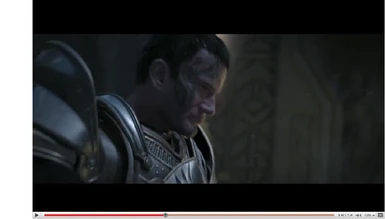About this mod
includes 2 face morphs, mrh, MOP for character creation
- Requirements
- Permissions and credits
I see that people are having trouble with the toolset now a days. If that is the case. I suggest using the MOP file for the Version 1 of this mod. It wont be perfect, but you can get it really close with a very adjustments, in the Character Creator. Good Luck.
I'm retired from Modding for this file. Sorry if I hadn't answered any questions for your guys. I hope and wish you the best with the use of this file. I uploaded the MRH file, you may do with it as you wish.
A Video On How To Apply the Face Morph to Your Main Character using the Toolset
Check out the video tab
lol I finially figure out how to put a vid on this thing XD
Many thanks to tassadar94 for uploading on how
Version 2.1
Alittle bit of a wider nose, thats all
Version 2 (doesn't require mod requirements)
There are many aspects to consider, since there are two trailers out there, there are slight differences between the warden in the Sacred Ashes Trailer and the Warden in Warden's Calling Trailer. To me its impossible to incorporate both, theres not enough dimension in the toolset. So I decided to focus on one. So I chose to focus more on the Warden's calling. I mean seriously, what better place to start off, the trailer that started it all, and made us fall in love with dragon age origins in the first place, and be in awe of this warden at the same time. Plus its soo dam cool. Still both trailers I love, but theres something especial about the Warden's Calling. This face was designed to have more of a squarish face like that trailer warden, thicker neck, and have alittle bit of a hook nose. Along with the blue tint glowing eyes from SA. But still I can't get the frontal nose right, its hard, like I can never get the nostrils right. Still I know, even though its not exact, all I can hope for is getting something at least close to it. Never ever satisfied with it. In addition I do my best to design it to also try to make it look natural at the same time, and try not to exaggerate a few things. But I try. Still I hope you enjoy it peace.
PS-Don't not ask for a Preset, it looks very bad! Not going to happen. Just use the toolset for Installation or the old Preset (sorry)
=========UPDATED:NEW REQUIREMENTS NEEDED TO MAKE MOD WORK.======================== For Version 1
Remember You need WinRaR to uncompressed these mod files, or else it wont come out right
Dr.DJ's Bandit Emporium
http://social.bioware.com/project/599/
CC Extra Tints and Tones
http://www.dragonagenexus.com/downloads/file.php?id=69
In Addtion to
Pineappletree s Vibrant Colors
http://www.dragonagenexus.com/downloads/file.php?id=153
Trailer Tattoo
http://www.dragonagenexus.com/downloads/file.php?id=177
and
More Hairstyles
and its latest Compatibility Patches for Pineappletree s Vibrant Colors
http://www.dragonagenexus.com/downloads/file.php?id=392
if you haven't already downloaded them already.
=========================================================
======================DESCRIPTION========================
This is the same morph that is on the Glowing Eyes for the Grey Wardens Project. This page just includes the mrh file. I've been trying to get this morph right. But I think I've taken it as far as I can go. So I decided to let other people tweak it, and see if they can do a better job. Anyway hope you enjoy the face morph and mrh file. PS the mrh file includes directions how to morph faces into the game. If you're also curious, and don't know how already. ^_--
In addition, I uploaded a MOP file for character creation, by request. However you must know the character creation can't handle the mutiple sliders of the toolset and therefore compresses the files, distorting the preset face. I do mention in the description how to tweak the nose for best appearance. But if you want to get the most best appearance out of this mod, you'll need to use the toolset and the mor file.
===========INSTALLING FACE MOD WITH TOOLSET================
Download the Malcolm MOR Toolset File, uncompress file, drop
hm_malcolm.mor
in your override folder
Than open your toolset, click file, click open file, than open a save game file you want to edit (make sure you have backup saves) in your My Documents\BioWare\Dragon Age\Characters\"YourCharacterNames" . The save game files should be .das files
When you open your save game
You should see alot of horizontal columns. But heres what you're looking for.
Click
SAVEGAME_PLAYERCHAR > "Click"
SAVEGAME_PLAYERCHAR_CHAR > "Click"
SAVEGAME_APPEARANCE.
The last line in this structure reads
SAVEGAME_APPEARANCE_MORPH_NAME | STRING | in this empty space on the far right, enter the line hm_malcolm
Save file.
And Presto, you have the Malcolm face ^_^ It works for only one save with me. I stress having backup saves, you never know if something strange might happen, example Alistair becoming your twin, but I fixed that XD. Caution:remove the same face mod from other characters, before installing the mor through the toolset. It the same face (malcolm face on other characters) maybe permanent for the other characters. Delete the other saves with the duplicates, as well as the old MOR file of this face in the override folder, it may come back to hunt you.
=========================================================
===============Installation===================
drop the file in
Documents\BioWare\Dragon Age\packages\core\override
folder in your computer
have fun guys ^_^
=======================================================
===========Tweaks for the Noise========================
For people with the Preset (sorry about that)
two clicks back for the nose width
Nose bridge Depth about 2 or 3 clicks forward
Tip Depth, about 1 or 2 clicks forward
It also Helps when you full zoom your camera Portrait. With the guy lookin at you slightly down. Since the Creation lighting seems to kinda mess up the perspective on the face. Just in classes people would like to know.
==========================================================
PS
If you're wondering what the armor is.
Its Ghost11 's mod
Grey Wardens Runic Armor
heres the link to download it, he does great work
http://www.dragonagenexus.com/downloads/file.php?id=647
I'm retired from Modding for this file. Sorry if I hadn't answered any questions for your guys. I hope and wish you the best with the use of this file. I uploaded the MRH file, you may do with it as you wish.
A Video On How To Apply the Face Morph to Your Main Character using the Toolset
Check out the video tab
lol I finially figure out how to put a vid on this thing XD
Many thanks to tassadar94 for uploading on how
Version 2.1
Alittle bit of a wider nose, thats all
Version 2 (doesn't require mod requirements)
There are many aspects to consider, since there are two trailers out there, there are slight differences between the warden in the Sacred Ashes Trailer and the Warden in Warden's Calling Trailer. To me its impossible to incorporate both, theres not enough dimension in the toolset. So I decided to focus on one. So I chose to focus more on the Warden's calling. I mean seriously, what better place to start off, the trailer that started it all, and made us fall in love with dragon age origins in the first place, and be in awe of this warden at the same time. Plus its soo dam cool. Still both trailers I love, but theres something especial about the Warden's Calling. This face was designed to have more of a squarish face like that trailer warden, thicker neck, and have alittle bit of a hook nose. Along with the blue tint glowing eyes from SA. But still I can't get the frontal nose right, its hard, like I can never get the nostrils right. Still I know, even though its not exact, all I can hope for is getting something at least close to it. Never ever satisfied with it. In addition I do my best to design it to also try to make it look natural at the same time, and try not to exaggerate a few things. But I try. Still I hope you enjoy it peace.
PS-Don't not ask for a Preset, it looks very bad! Not going to happen. Just use the toolset for Installation or the old Preset (sorry)
=========UPDATED:NEW REQUIREMENTS NEEDED TO MAKE MOD WORK.======================== For Version 1
Remember You need WinRaR to uncompressed these mod files, or else it wont come out right
Dr.DJ's Bandit Emporium
http://social.bioware.com/project/599/
CC Extra Tints and Tones
http://www.dragonagenexus.com/downloads/file.php?id=69
In Addtion to
Pineappletree s Vibrant Colors
http://www.dragonagenexus.com/downloads/file.php?id=153
Trailer Tattoo
http://www.dragonagenexus.com/downloads/file.php?id=177
and
More Hairstyles
and its latest Compatibility Patches for Pineappletree s Vibrant Colors
http://www.dragonagenexus.com/downloads/file.php?id=392
if you haven't already downloaded them already.
=========================================================
======================DESCRIPTION========================
This is the same morph that is on the Glowing Eyes for the Grey Wardens Project. This page just includes the mrh file. I've been trying to get this morph right. But I think I've taken it as far as I can go. So I decided to let other people tweak it, and see if they can do a better job. Anyway hope you enjoy the face morph and mrh file. PS the mrh file includes directions how to morph faces into the game. If you're also curious, and don't know how already. ^_--
In addition, I uploaded a MOP file for character creation, by request. However you must know the character creation can't handle the mutiple sliders of the toolset and therefore compresses the files, distorting the preset face. I do mention in the description how to tweak the nose for best appearance. But if you want to get the most best appearance out of this mod, you'll need to use the toolset and the mor file.
===========INSTALLING FACE MOD WITH TOOLSET================
Download the Malcolm MOR Toolset File, uncompress file, drop
hm_malcolm.mor
in your override folder
Than open your toolset, click file, click open file, than open a save game file you want to edit (make sure you have backup saves) in your My Documents\BioWare\Dragon Age\Characters\"YourCharacterNames" . The save game files should be .das files
When you open your save game
You should see alot of horizontal columns. But heres what you're looking for.
Click
SAVEGAME_PLAYERCHAR > "Click"
SAVEGAME_PLAYERCHAR_CHAR > "Click"
SAVEGAME_APPEARANCE.
The last line in this structure reads
SAVEGAME_APPEARANCE_MORPH_NAME | STRING | in this empty space on the far right, enter the line hm_malcolm
Save file.
And Presto, you have the Malcolm face ^_^ It works for only one save with me. I stress having backup saves, you never know if something strange might happen, example Alistair becoming your twin, but I fixed that XD. Caution:remove the same face mod from other characters, before installing the mor through the toolset. It the same face (malcolm face on other characters) maybe permanent for the other characters. Delete the other saves with the duplicates, as well as the old MOR file of this face in the override folder, it may come back to hunt you.
=========================================================
===============Installation===================
drop the file in
Documents\BioWare\Dragon Age\packages\core\override
folder in your computer
have fun guys ^_^
=======================================================
===========Tweaks for the Noise========================
For people with the Preset (sorry about that)
two clicks back for the nose width
Nose bridge Depth about 2 or 3 clicks forward
Tip Depth, about 1 or 2 clicks forward
It also Helps when you full zoom your camera Portrait. With the guy lookin at you slightly down. Since the Creation lighting seems to kinda mess up the perspective on the face. Just in classes people would like to know.
==========================================================
PS
If you're wondering what the armor is.
Its Ghost11 's mod
Grey Wardens Runic Armor
heres the link to download it, he does great work
http://www.dragonagenexus.com/downloads/file.php?id=647