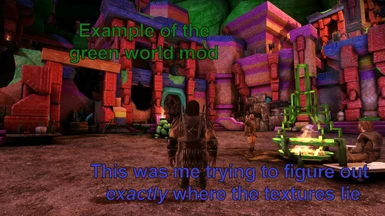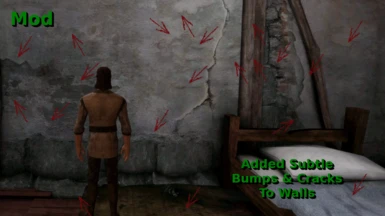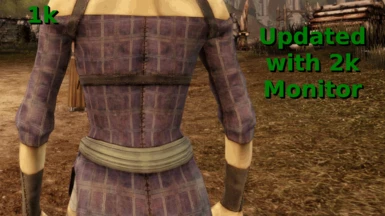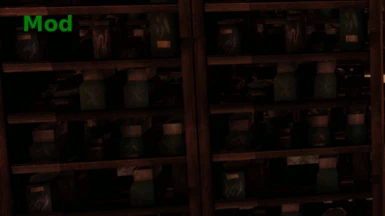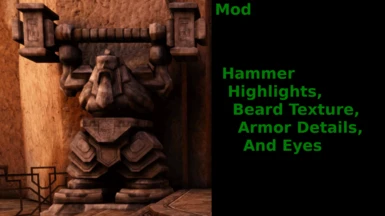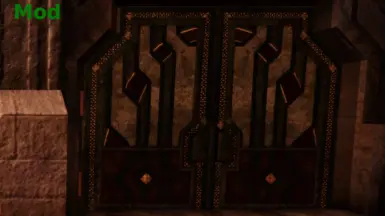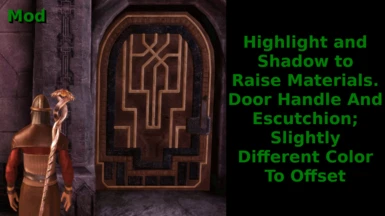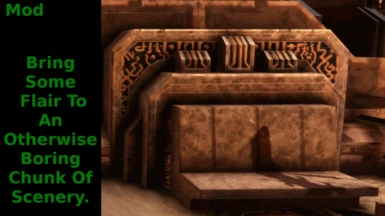About this mod
Using AP Neural Enhanced Textures v4 as a base I optimized the textures for the highest quality and best performance. Now with Campfire Ashes fix.
- Permissions and credits
- Changelogs
How I achieved this was I created a mod called 'green world' where I colored over every texture with a garish green color and added a file name label and slowly, methodically tracked down each one and went to work.
I made many additional edits to the over half of images ‘NewActionPotential’ did an amazing job but for the most part I just made things a bit more bumpy, cracky, and just a bit more textured but not over done. However I also did some fairly heavy edits as well (about 20-25%).
This should be the highest resolution w/o additional crashes (Most of the large images are ½ sized with no loss in quality and some of the smaller are 2x with additional improvements).
I played all areas with no lag and very few crashes (no more than without any texture mods).
This mod does not include creatures or armor/clothing/weapons. Only static model textures (building, landscapes, etc.).
Why? Because making an image that is larger for a model that can't utilize it simply does not improve the quality.
If you installed AP Neural Enhanced Textures v4 or any texture mod. You may experience crashes or corrupt save game files in Denerim. Here is a fix.
While I could see a tiny bit of difference on armors if I zoomed in and paused to look closely I don't play that way and the amount of work that
would involve was simply not worth the time. Not to mention the
additional memory needed.
Remove files:
den400d__pal.dds
den502d__pal.dds
fhe_master_d.dds
fne_master_d.dds
fne_master2_d.dds
This will revert those textures back to default.
Install mine after (folder is already named z_completed and it's loaded alphabetically)
If you look through the files you might notice that there are very few normals maps. This is because most don't do anything to improve over the default *_n.dds maps (again I went through each file with and without and checked at least 5 times on a low avg.)
So having a version copy of AP.N.E.T. mod like this one that has 1-2+k normals are a waste of time. Seriously I can't stress this enough there were a few pixels maybe even up to 4 pixels difference in my before and after tests when using higher than default sized normals.
To install:
Use a 4gb patch on a 64 bit system so DAO can use more memory (this can also be done on a 32 bit but you'll have to look that up yourself)
Unzip the file to a temporary folder or to the main mod folder designation something like:
\\Documents\bioware\Dragon Age\packages\core\override
or (not both)
\\Dragon Age Origins\packages\core\override
I have uploaded a 'ashes fix' for the Ostagar campfires. These ashes would reflect like a mirror and look awful. (If you have a fix already you do not need this one.)
Another Fix, a minor one this just fixes some not optimized compression and mipmap's missing
To install: Copy the contents of the of the 7z file to the Z Completed folder...Replace the files at the warning.
Thanks to gioveb for pointing them out.
File missing fix: The Lyrium Addled image did not have the texture until now.