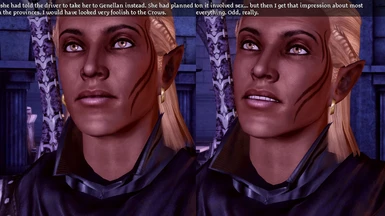Documentation
Readme
View as plain text
--------------------------------------------------
[ Companions replacer ]
--------------------------------------------------
Author: khisartin (www.DDSWorkshop.net)
--------------------------------------------------
Permissions:
You can use the contents of this mod freely provided that you credit me (khisartin) in the description and link to my website: www.DDSWorkshop.net
Seriously, just put the credit in. I have eyes.
--------------------------------------------------
Requirements:
Dragon Age: Origins,
DAO Toolset Headmorphs Unlocked by Ashhawk - you need 'Duplicate Morph Targets',
(optional) Tucked Hair by tmp7704,
(for Morrigan) Pineappletree's Vibrant Colors (specifically you need pt_skn_c05.tnt),
(optional for Morrigan) Simpliciaty Hairs by Dalishious (if you want to use the Loose Hair morph)
--------------------------------------------------
Description:
Replaces Alistair, Leliana, Morrigan and Zevran. Modular, you can install each one separately.
Installation instructions below. If you want to use options named tucked hair, you need tucked hair.
Instructions specific to each companion are inside their respective archive.
Инструкции также доступны на русском языке, и все опции там переведены если вы не понимаете английского.
--------------------------------------------------
Support the author: Boosty.to/khisartin
--------------------------------------------------
Credits:
Ellise for her original companions' mod which kickstarted my own DAO modding. Her assets aren't used in this, and her mod is not a dependency, but thank Ellise anyway!
Ashhawk
tmp0074
Pineappletree
Dalishous & Simpliciaty
Bioware
www.3d.sk
pixabay.com
Adobe Photoshop by Adobe Systems
NVIDIA Texture Tools for Adobe Photoshop
3D-Coat
--------------------------------------------------
Installation:
[0. Make sure you have Duplicate Morph Targets file instlaled in your override folder. Download it from DAO Toolset Headmorphs Unlocked by Ashhawk:
https://www.nexusmods.com/dragonage/mods/5807
0.1 Author's instructions:
- Download the "Duplicate Morph Targets" file and place the erf in the usual override folder (\Documents\Bioware\Dragon Age\packages\core\override) (whether you put it in a subfolder or not does not matter). You do not need to extract the files within the erf.
- Enjoy!
To uninstall, simply delete the erf. ]
1. Download the mod archive,
2. Extract it using any program (7zip, WinRAR, etc.),
3. Open the archive,
4. Copy (Ctrl + C) the *folder* named '00 khs Alistair\Leliana\Morrigan\Zevran replacer'
4.5. Any optins you want to isntall, drop them in the same *folder* named '00 khs Alistair\Leliana\Morrigan\Zevran replacer' with any requirements,
5. paste the *folder* (Ctrl + V) it into
*\Documents\BioWare\Dragon Age\packages\core\override\
6. Done.
--------------------------------------------------
Manual Uninstallation:
Delete manually:
1. Open *\Documents\BioWare\Dragon Age\packages\core\override\
2. Delete the *folder* named '00 khs Alistair\Leliana\Morrigan\Zevran replacer'
3. Done.