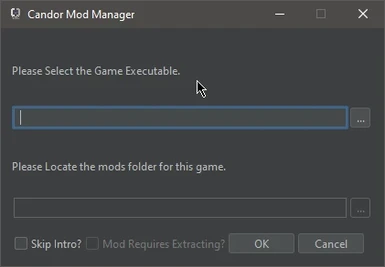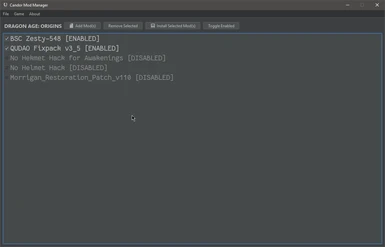About this mod
Candor is a new mod manager that aims to be extensible and lightweight, only supporting the games you want it to!
- Permissions and credits
- Changelogs
- Donations
Our aim to provide a lightweight mod manager that doesn't require installation and is customizable for each game set up.
How do I install it?
Simply download the version you require - I am currently unable to test the Linux and Mac versions, they may not work correctly - and extract it to your desired location.
Next, download any of the modules you may require, for example, the Dragon Age module.
Open the folder you extracted until you see the Candor app, create a folder here called 'module' and place the file you just downloaded in there.
You can now start candor and set up your games, and install mods!
How do I use it?
Once you run the application, it will show a list of set up games, if there are no games already set up, you should click the 'load new game' button to set up your game.
Here you will choose the location of the games executable file, for example the .exe file, along with the folder where the mods should be installed, there are a couple of options here, you can select whether or not mods should always be extracted from a zip file, or not.
Once you have set up the game, and clicked ok, you should see the main manager window, here you can click add mods to select any mods you have downloaded and wish to install, after the manager has loaded the mods in to the list, you should then highlight them and click the 'install mods' button, this will now copy the files to the mods folder and actually install them, you can then go to the 'game' drop-down, and click launch game, this should run the game, with your mods installed and ready to go!
Anything I Should Know?
- You Should back-up your current "AddIns.xml" in your "Documents/Bioware/DragonAge/Settings" folder, for whatever reason, my XML parser does not always like to read the file correctly, this WILL be addressed in a future version.
- You should also make sure to extract any DAZip's from the zip file they are contained in to ensure the mod is correctly installed.
- This version of the Mod Manager and the Dragon Age module for it, does not support a .override mod, However I do plan on adding this support in the future.
Links?
You can find me on twitter @InnoxiumTech or @ShadowChild12
You can also find my discord here
You can find the source here