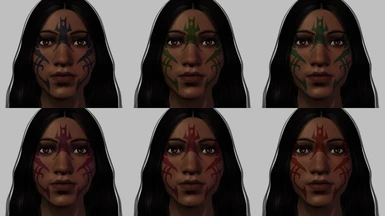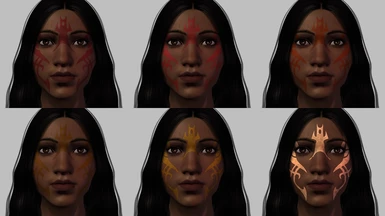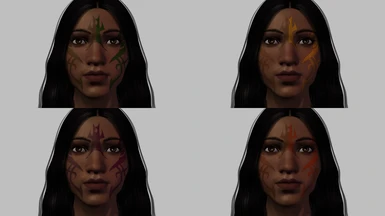About this mod
Additional or replacement brighter tattoo tints that show up better on characters with darker skin. (They look pretty good on lighter skin too, though!)
- Requirements
- Permissions and credits
Most of the vanilla tattoo colours do not show up very well on characters with darker skin, even at 100% opacity. These tattoo colours were specifically made for darker skin, although they look pretty good on lighter skin, too!
All of the example images are at 100% opacity, meaning that is the strongest they can go. They will still fade with a lower opacity like normal, if you don't want them to be that bright. You'll simply have a wider range with these tints.
This mod and my Revised Tattoos mod (which is pictured in the example images) are very complimentary, FYI!
There are two options to this mod:
- Additional Version, meaning they will be added to character creation.
- Replacement Version, meaning they will replace the vanilla tints altogether. Please note that the replacement version does not include all the colours.
INSTALLATION:
Additional Version:
Extract the folder from the ZIP and place it in Documents\BioWare\Dragon Age\packages\core\override.
If you have an existing chargenmorphcfg file, either use a compiler to merge the one included in this mod, or delete the one included and manually add the tattoo tints below to your existing file:
<resource name="T1_TAT_BBL"/>
<resource name="T1_TAT_BGR"/>
<resource name="T1_TAT_BTL"/>
<resource name="T1_TAT_BVI"/>
<resource name="T1_TAT_BPR"/>
<resource name="T1_TAT_BRD"/>
<resource name="T1_TAT_BPK"/>
<resource name="T1_TAT_BRO"/>
<resource name="T1_TAT_BOR"/>
<resource name="T1_TAT_BGL"/>
<resource name="T1_TAT_BYL"/>
<resource name="T1_TAT_WHT"/>
Replacement Version:
Extract the folder from the ZIP and place it in Documents\BioWare\Dragon Age\packages\core\override.