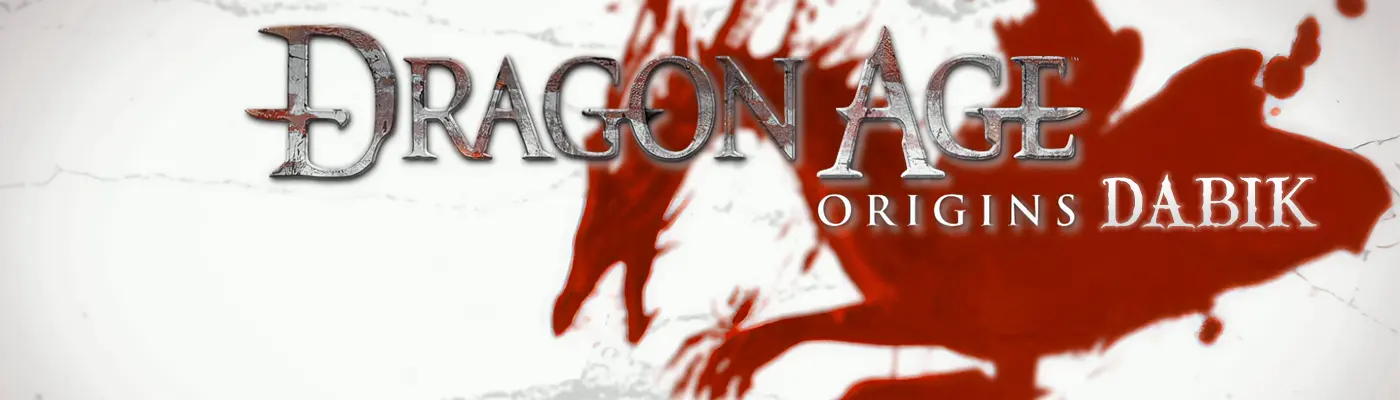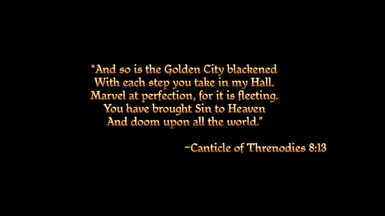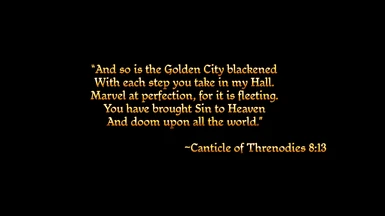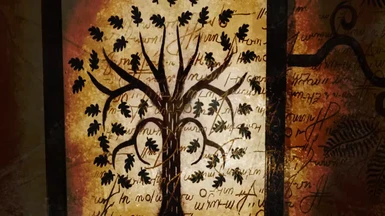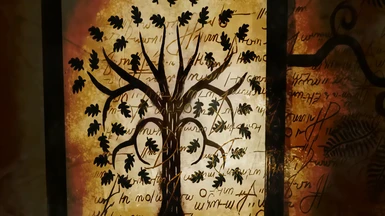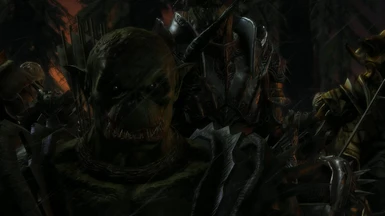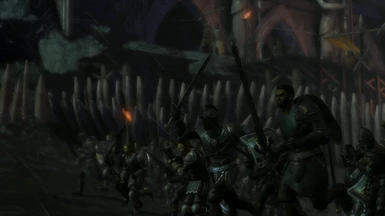File information
Created by
Khaar MachinimaUploaded by
Marcus22KhaarVirus scan
About this mod
This mod aims to upscale and remaster all prerendered cutscenes, that by definition no texture mod can fix.
- Requirements
- Permissions and credits
- Changelogs
- Donations
This mod aims to fix all of the low resolution, prerendered, video-based cutscenes and loading screens all across Dragon Age Origins.
DABIK is a project inspired by A Lot of Videos (ALOV) by Audemus and Mellin, that upscales all of the prerendered cutscenes in the Dragon Age Origins game, including expansions and DLCs, that cannot be fixed or upgraded with texture/content mods, to 4K.
Dragon Age games have 2 types of visuals displayed in them:
- Real-time rendered visuals, which consist of things like 3D models, textures, menus etc.
- Cutscenes that are just video files - scenes similar to point 1 but rendered out before and then just played out.
The only way to make them better is to fully substitute them for newer and better prerendered videos. Ones that have higher resolution and higher bitrate, so more details are shown to the player. This was achieved using Topaz Labs Video Enhance AI to upscale each video frame by frame.
Original prerendered cutscenes were stored in the typical videogame format of Bink video (BIK), proprietary of Rad Game Tools. The format is so popular in the industry that it keeps featuring on all console systems, as well as PC, since 1999. Bink 2, has been around for a few years now, but unfortunately, Dragon Age Origins still was built using the old format, so this mod uses it still. The original videos were rendered at 720p, which was the HD standard format of the previous console generations (Xbox 360 and PS3). Suffice to say, that 720p is far from HD nowadays.
Creating this mod I aimed to create both a 1080p and 4K upscale of the mod, just as ALOV does. Unfortunately, BIK has reproduction issues on 1080p. I contacted the ALOV team and they told me of their issues as well. Since I could not handle to get a working version at 1080p, instead a 1440p version has been added, along with the 4K upscale.
This does not mean that you need a 1440p/4K display for the mod to work. Any screen size will benefit from the DABIK upscale since Topaz's tools, thanks to the power of neural networks and AI, not only upscales videos, but removes noise, pixel artifacts and recover lost image quality due to data compression. There is of course still some pixelating in some frames, but in most cases it is due to the low quality shaders the game shipped with, which were used in the original recording of the videos by Bioware.
Compatibility
DABIK is fully compatible with all mods for Dragon Age Origins. As far as I am aware, no mod touches the prerendered cutscenes. If I am wrong, please let me know to update this information and/or search for a compatibility patch.
CPUs confirmed to be ok with 4K biks: Intel i7-7700k, i7-6700K, Ryzen 5 2600X. This suggests that the 4K biks should be ok on CPUs with at least 4 cores and 8 threads, with over 3GHz of CPU's clock. There's a new report of an i7-8650U / 1.9GHz, 4 cores working with the 4K version.
CPUs confirmed to be ok with 1440p biks: 4 core, 4 threads at 3,2 GHz CPU & 1 core at 3,2 GHz.
Installation
1. Choose either full package (DAO+Awakening+DLCs) or the packages of game content you own at 4K or 1440p.
2. Download the newest version .7z file(s) of your package choice.
3. Launch the DAO Mod Manager and after extracting your file(s), drop them to the Installed Overrides area of the Manager.
4. Go prepare some coffee, tea or your drink of choice. DABIK is a very large mod and it will take some time for the Manager to extract and install your files.
5. Do not stress if the Mod Manager claims to not be responding; it still is working.
6. Accept the "override is compatible" pop-up. DABIK is now installed, enjoy! No original files will ever be harmed.
*Torrent version installation differs. Installation instructions are found inside the file. That version is currently unsupported and I cannot guarantee 100% upload time. Mod bik files inside are exactly the same as the 4K version.
Uninstallation
1. Launch the DAO Mod Manager.
2. Right click on your DABIK package(s) and select uninstall.
Mods Enhanced by DABIK
Tinimaus and SarahCousland's - the Rescue at Ishal Optional DABIK Download now available at their page. Only 4K version.
Credits
Project development and AI Runner: Khaar Machinima
Project inspiration: Audemus & Mellin
Support and technical questions: Audemus
Mod naming ideas: Arterius
Special Thanks: Topaz Labs Video Enhance AI, SarahCousland