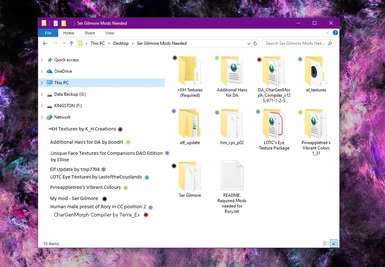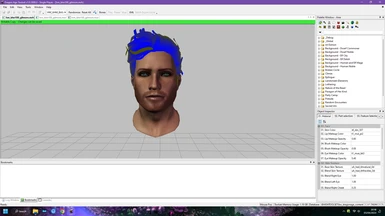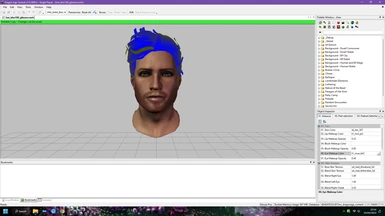Documentation
Readme
View as plain text
To install just extract the file using whatever method you have, I use 7zip and move the files to your documents/bioware/dragonage/packages/core/override folder.
To get him to look the same you will DEFINITELY need the following files for both the morph and the preset.
Elf Update by tmp7704 https://www.moddb.com/mods/tmp7704/downloads/elf-update
Rory uses skin colour t1_skn_003 from elf update.
From the zipped file of elf update you want to unzip the elf_update.zip found within.
Then open the unzipped folder you should see the following layout; elf_update/da2_elf/tints-skin, put that tints skin folder in your override
folder at documents/bioware/dragonage/packages/core/override.
Additional Hairs for DA by boodrl https://www.nexusmods.com/dragonage/mods/4508
The hair Rory uses is mhair9 which is in part 2, might as well grab part 1 too and definitely the Chargen file.
Extract and put into your documents/bioware/dragonage/packages/core/override.
K_H Creations by Kani Hime https://www.nexusmods.com/dragonage/mods/4682
Download KH_Companions Redesigned and extract,
from there navigate to KH_Companions Redesigned-4682-1-0/KH_Companion Redesigned/+KH Textures (Required) and grab that folder, you'll need this
for his eyes and freckles. Move that to documents/bioware/dragonage/packages/core/override
Unique Face Textures for Companions DAO Edition by Ellise https://www.nexusmods.com/dragonage/mods/4666
download el_companiontexturesDAO
Base Skin Texture requires uh_hed_elalistair_0d which you can grab from this file.
Just download and extract and from within el_companiontexturesDAO grab the el_textures folder and put that in
documents/bioware/dragonage/packages/core/override.
LOTC Eye Texture Package by LastoftheCouslands https://www.nexusmods.com/dragonage/mods/1780
Without these his eyes will be pure black. Grab the top file and move it to your documents/bioware/dragonage/packages/core/override folder.
Pinappletree's Vibrant Colours 1_31 https://www.nexusmods.com/dragonage/mods/153/
Rory uses pt_har_Re4. Just download, extract etc and put it on your documents/bioware/dragonage/packages/core/override.
Now if you have them all you have at least 4 new chargenmorphcfg.xml fles in your override, there cannot be more than 1 or the mods won't work,
use ChargenMorph Compiler, that'll compile all your xml files into 1 main one for the game.
Download here and follow instructions on this page; https://www.nexusmods.com/dragonage/mods/971
Enjoy and thanks for trying it out.
Credits
tmp7704 for elf update
LastoftheCouslands for the eye textures
Ellise for the unique face textures
Kani Hime for the KH Creations everything
Boodrl for all the nice hairs
Pineappletree for the hair tints
MorningGloryMonty for my base shape of Rory