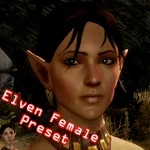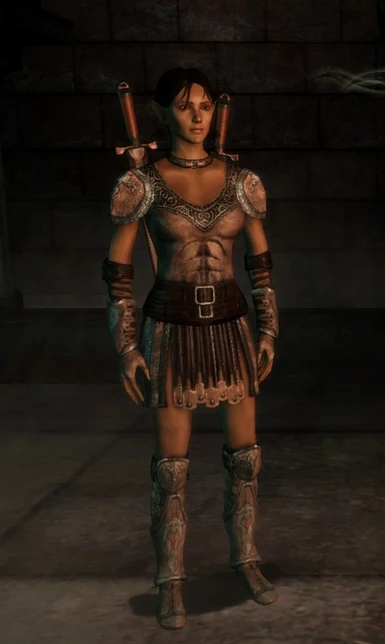Documentation
Readme
View as plain text
1 Extract the "Elf Female Preset.rar" archive.
2 Take the "ef_cps_p01.mop" file and put it into the following directory : "C:\Program\Dragon Age\packages\core\override" and it will replace the
first preset for female elves when creating new characters.
If you by chance especially like the preset this file replaces, the first one in this case, simply rename the "ef_cps_p01.mop" file to for example
"ef_cps_p04.mop" and it will replace the fourth preset instead.
So just change the number "ef_cps_p0#.mop" to the number of the face you want replaced. (Any number from 1 to 8.)
Same goes if you already have a custom preset that replaces the same preset that this one does, if you dont change the number on one of them they
will conflict with eachother.
Happy darkspawn slaying!