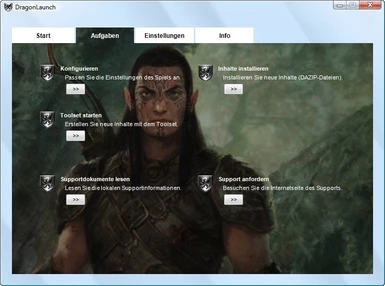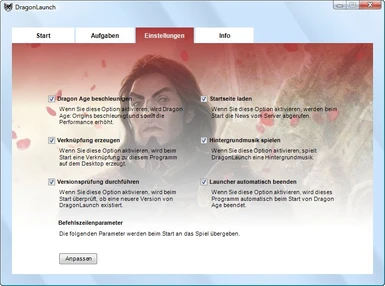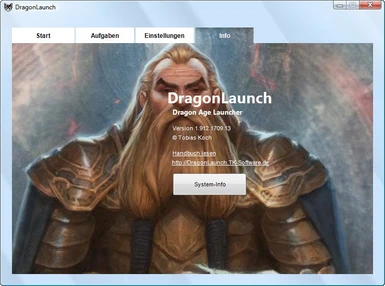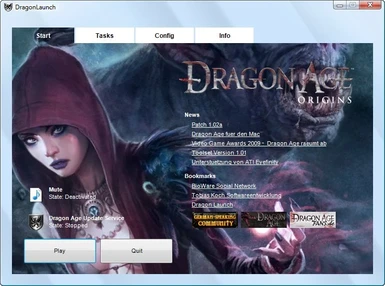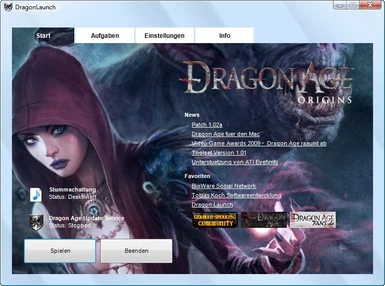About this mod
DragonLaunch is a replacement of the original Dragon Age Launcher with additional features.
- Permissions and credits
- Mirrors
DragonLaunch
Dragon Age: Origins Launcher
http://DragonLaunch.TK-Software.de/
English description follows german text.
Beim Programm DragonLaunch handelt es sich um einen alternativen Starter für Dragon Age: Origins mit zusätzlichen Features:
- Performance verbessern: Dieses Tool beschleunigt die Ausführung des Spiels und versucht somit, die Performance zu verbessern. Zusätzlich wird ein vom Windows Media Player bekanntes System zur Beschleunigung von Multimediainhalten genutzt.
- Content Update Service prüfen: Oftmals wird der für Zusatzinhalte benötigte Dragon Age Content Update Service nicht korrekt gestartet. Dieses Programm zeigt dessen Status und ermöglicht einen Start des Dienstes.
- Alle Aufgaben auf einen Blick: Egal ob Sie die Einstellungen des Spiels ändern, Zusatzinhalte (DAZIP-Dateien) installieren oder das Dragon Age Toolset starten wollen, DragonLaunch ermöglicht dies mit wenigen Mausklicks.
- Neuigkeiten im Überblick: Die angezeigte Startseite zeigt Neuigkeiten und Hyperlinks rund um Dragon Age.
DragonLaunch is a replacement of the original Dragon Age Launcher with additional features:
- Improve performance: DragonLaunch tries to improve the performance by accelerating the game. Additionally, the Windows Media Player multimedia boost system is used.
- Check the Dragon Age Content Update Service: DragonLaunch allows you to start the Dragon Age Content Update Service manually to avoid problems with the downloadable content.
- Show tasks: DragonLaunch contains links to configure Dragon Age, install new modifications (DAZIP files), launch the toolset, ...
- Community News: DragonLaunch shows the latest community news and useful hyperlinks.
System requirements
- Dragon Age: Origins
- Windows XP / Vista / 7
- Microsoft .NET Framework 2.0
HowTo
Override Dragon Age Path:
If Dragon Age is not detected properly on your system you can use the following override:
Create the file "Path.txt" in your DragonLaunch directory and enter the path to Dragon Age, e.g. C:\Program Files\BioWare\DragonAge
Override Mod Manager:
If you don't want to use the DAContentUpdater, create the file "Mod.txt" in your DragonLaunch directory and enter the full name of the mod manager you want to use, e.g. C:\Program Files\DAO-ModManager\XYZ.exe
Steam Version:
If you are using the Steam version of Dragon Age: Origins, you should enable "Quit automatically" (tab: Config)
Version history
The german notes can be found on the DragonLaunch page
VERSION 2.210.2329.4 (2.210.4)
- Link to DragonAgeNexus added
- Option "Quit automatically" added (should be enabled if you are using the Steam version)
VERSION 2.110.2241.12 (2.110.12)
- Windows Media Player multimedia boost system implemented
- Mod manager override implemented
VERSION 2.912.1711.22 (2.912.22)
- SERVER UPDATE: English news feed on the start page. (no update of the client necessary)
VERSION 2.912.1711.22 (2.912.22)
- New option: Enable / disable command line parameters
- Changed behavior (multiple starts)
- Reduced "flickering" when switching tabs
- Removed dependancy (Windows Media Player)
- Reduced archive size
VERSION 2.912.1743.20 (2.912.20)
- First version published on Dragon Age Nexus
Download
DragonLaunch Download