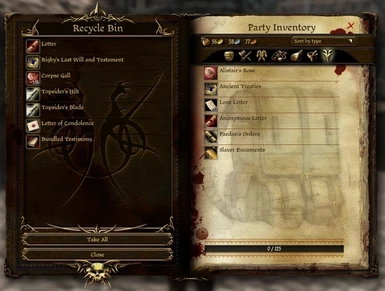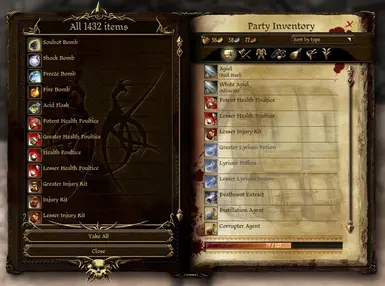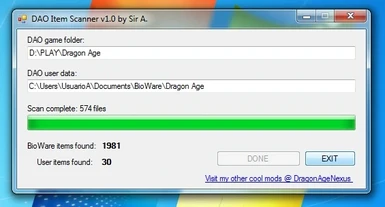About this mod
Satisfying all your present and future Add-Item needs
- Requirements
- Permissions and credits
Satisfying all your present and future Add Item needs.
The mother of all AddItem mods. Why?
***Note for STEAM users at the end.
- dynamically scans all your Dragon Age files and mods for items
- lets you visually pick desired items and filter them by their screen name (not the cryptic resource name)
- will work with the items added by any future mods
- separates Bioware items from custom user items for your comodity
INSTALLATION:
1) Unrar and copy "siramods_items" folder to your "<documents>/BioWare/Dragon Age/packages/core/override" directory. (IN THE ROOT OF THE OVERRIDE FOLDER, NOT ANYWHERE ELSE!)<br><br>2) Locate and run "DAOItemScanner.exe" to search all items in your Dragon Age installation and update databases. Be sure to restart the game.<br><br>3) Launch the game and type in console (for console information look in NOTES section):<br><br><span class="wbbtab"></span>RUNSCRIPT GET [optional name filter] - to get Bioware items, or<br><span class="wbbtab"></span>RUNSCRIPT GETX [optional name filter] - to get custom user items.<br><br>A container will open containing all add-able items, filtered if you entered a filter.<br>[optional name filter] can contain spaces and it's case insensitive. If not entered, all items will be retrieved.<br><br>Example:<br><br><span class="wbbtab"></span>RUNSCRIPT GET WADE'S SUP - returns all Wade's Superior armors<br><span class="wbbtab"></span>RUNSCRIPT GETX - returns all custom mods items<br><br>IMPORTANT! Update GET and GETX with the file I posted to get batchs of consumables.<br><br>NOTES:<br><br>1) For detailed information on how to use and fix the console, read:<br><span class="wbbtab"></span>http://dragonage.wikia.com/wiki/Console<br><span class="wbbtab"></span>http://dragonagenexus.com/downloads/file.php?id=1110<br><br>2) Awakening items may not show in Origins, due to visiblity issues. The workaround for that is to export all Awakening items. Out of the scope of this mod.<br>3) Sometimes the number of elements displayed in the container title bar will be greater that the actual visible elements. It seems that not all items can be shown by containers. Internal stuff, you are not missing anythig.<br>4) The total items found by the scanner it's not the same as the total items that can be created in game. The DAOItemScanner may report X found items, but ingame you got a total of much less than that. Perfectly normal. You are not missing anything either. Always true for Bioware items, custom items may actually be equal, as modders tend to create tangible stuff.<br>5) The DAOItemScanner.exe:<br><span class="wbbtab"></span>- needs Microsoft .NET Framework 3.5 to work<br><span class="wbbtab"></span>- you may keep and run from anywhere, it will always lock on "../override/siramods_items" folder to output results<br><span class="wbbtab"></span>- should be run any time you install new DAO stuff to be sure your item databases are up to date<br><span class="wbbtab"></span>- if cannot be run (for unknown reasons), you already have an exhaustive "itlst_biow.gda" database and you can add manually items in the "itlst_user.gda". Use GDApp.<br>6) When first running RUNSCRIPT GET with laxe or no filter, due to the great amount of items needed to be checked, it may freeze your game for a short bit. Wait paciently or get a better pc.<br>7) For aditional item options, like from different material or un-restrictioned items, check those other mods I made:<br><span class="wbbtab"></span>CHANGE EQUIPMENT MATERIAL: http://www.dragonagenexus.com/downloads/file.php?id=1823<span class="wbbtab"></span><br><span class="wbbtab"></span>FREE ITEMS IN YOUR INVENTORY BY ALL RESTRICTIONS: http://www.dragonagenexus.com/downloads/file.php?id=1745<br>8) Beware of the quest or quest giving items. Think what you do. But do experiment and exploit if you need to. If you're wrong, that's what Load is for.<br><br><br>Handle with care & have fun.<br><br>Sir A.<br><br>**** VERSION HISTORY<br><br>v1.1 access to locked files solved<br><br>File access problems solved. You can now run this utility even with the game or toolset open. But you still need to restart the game to see the new results.<br>If some files could not be opened, a log with the name log_SkippedFiles.txt is created in the output directory: "..override\siramods_items\"<br><br>v1.0 original version<br><br>*** note for STEAM users: You should create an empty "addins" folder in your game folder to prevent the scanner from crashing.</documents>