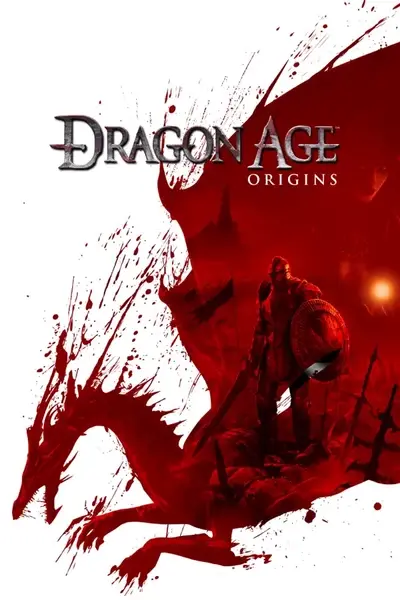About this mod
Increases DAO's limitation of 50 tactics slots to a user customizable value (250 default). Rebalances Combat Tactics skills to actually be useful. Both are customizable.
Requires some manual tweaking to work with DAO Ultimate edition, but is compatible. Not recommended for use with Awakening, but may be partially compatible.
- Requirements
- Permissions and credits
Objective:
I feel that the game's default number of tactics slots at all levels is woefully inadequate at higher difficulty settings, and it only gets worse if you use custom difficulty mods. The Advanced Tactics mod is a huge help for enabling more options to use in your tactics commands, but you are still limited by the lack of slots to implement them. The purpose of this mod is to reduce the amount of micromanagement required by providing players as many tactics slots as they need to automate even the most complex of tactics for their characters by increasing the games inherent limitation of 50 tactics slots. I have provided balanced versions that scale your number of slots based on level and the Combat Tactics skills as well as versions that will just give you X number of slots immediately.
2/8/2024 - Putting this at the top because apparently NO ONE READ THE DESCRIPTION and I have to repeat this frequently in the comments.
Common problems:
Problem - Party members standing around doing nothing in battle unless manually directed, not following tactics.
Possible Issue 1 - You put more tactics slots in the exptable (also add in any from the combat tactics skills to the total) than the hardcoded limit in the scripts. This causes the tactics system to break for any character over the limit and no tactics will work.
Solution 1 - Reduce the tactics slots given in the exptable, or increase the limit in the script using the ini file in the later versions.
Possible Issue 2 - Something is preventing my scripts from running (mod conflict, or game version issue) so the games default tactics slot limit of 50 is in force any if you have more slots than that you trigger the issue and the tactics system totally breaks.
Solution 2 - Remove any conflicting mods and/or follow the DAO ultimate edition install instructions as needed.
Problem - Tactics slots keep getting blanked out.
Issue - Something is preventing my scripts from running (mod conflict, or game version issue) so the game resets to default tactics slow limit then my mod puts it back to the modded limit afterwards, and you lose anything in the slots that were removed then re-added by my mod.
Solution - Remove any conflicting mods and/or follow the DAO ultimate edition install instructions as needed.
See the optional files for installation instructions for the game versions (ultimate edition, and possibly some others) that break the default mod install method.
DAO mod manager is the only supported DAZIP installation method!
Make sure you only have one exptable in the override directory at a time (other mods, particularly Combat Tweaks, also use a custom exptable so it will need to be deleted). If you want parts of both you'll have to manually merge them into a single file, which is just some basic spreadsheet editing using GDA editor.
If you are STILL having issues, try using v3.2 with all files in the override folder. It doesn't mess with sys_chargen which is is more likely to have compatibility issues. Also be sure you have only a single exptable in the override folder.
CNTS Implementation:
With the way the scripts are coded, if the actual number of tactics slots (as specified in exptable.gda + any bonuses from the Combat Tactics skills) is ever higher than the games maximum tactics limit (50 in vanilla) the game just exits the tactics processing function without trying to execute any of the characters tactics. This results in your character just sitting there and doing nothing unless manually directed. My mod does not change this behavior in the scripts, it just changes what that maximum limit is. If you specify more tactics than the limit in your exptable.gda file (don't forget to take into account bonuses from Combat Tactics) you will still experience this "bug", regardless of what the limit is.
CNTS Practical use (WARNING):
There is noticeable lag (a few seconds) when opening the tactics GUI on my machine when using more than 100 tactics slots. I tried loading up the game with 1000 and it pretty much locked the game up as soon as I opened the tactics GUI - I could still move the mouse in game but the interface was completely frozen and I had to ctrl+alt+del out and shut it down. I have not seen any lag during combat with up to 200 slots enabled.
Based on these experiences I will not be providing any default files that enable more than 250 tactics slots from v3.1 on (I can't imagine needing more than 100, but I'm sure there's a few hardcore people out there that can find a way to use more :) ). Hopefully this will prevent anyone from accidentally crashing their game by loading up too many slots. Consider yourself warned.
Note - Your number of tactics slots is only recalculated at level up in the vanilla game. v4 implements a feature similar to combat tweaks (you have to disable this feature for that mod if you have it using my patch) that recalculates the slots of all companions at module load so that any changes to the exptable are immediately updated.
Installation for v4.1+:
Install the dazip using DAO mod manager, and then install any optional compatibility or tweak files using the specific installations instructions for the optional file included in the download.
DAO mod manager is the only supported DAZIP installations method!
If you have the ultimate version of Dragon Age special installation instructions are required due to a bug in that version that causes certain folders of all addins to not be read properly. See the optional downloads for instructions.
Custom or optional exptables go in the override directory if you don't like my defaults. Make sure you only have one in the override directory at a time (other mods, particularly Combat Tweaks, also use a custom exptable so it will need to be deleted).
Customization of the maximum # of allowable slots and the skill gains from the combat tactics skills are done through adding the settings mentioned above to the bottom of the "dragonage.ini" file. The values after the "=" can be customized as desired. It is not required to add any settings to the dragonage.ini file for the mod to work, they are only there if you want to change my default settings. More detail is provided in the additional compatibility readme in the download.
Feedback:
Please leave feedback in the comments, positive or negative, so I know how the mod is being received and what issues there may be. If the mod works and you like it please endorse it! If not please let me know in the comments and I will try my best to address any issues.
Version History:
v4.1 and 4.1.1
Make the # of tactics slots gained from the CTS customizable via ini setting. v4.1.1 makes "0" a valid ini setting for the CTS's and should make the mod fully compatible with awakening "out of the box".
v4
I have re-implemented the CTS portion of the mod by overwriting sys_chargen, and packaged both the CNTS and CTS mods together in a dazip for easier installation. All known bugs seemed to be fixed during my testing on a clean install with no mods and on my main gaming PC with several dozen other mods. See the included text documents for more details.
v3.2
This version will run my scripts that are based on vanilla code with only the change to the max # of slots if Advanced Tactics is not installed. If AT is installed event manager will make it's scripts override mine and mine won't run, however I have patched the original AT scripts with my modifications and included them with my mod so my patched versions will get run instead of the original AT versions. The changes both scripts make are implemented using anakin's event manager which overrides the following events for folowers only
EVENT_TYPE_ATTACKED (my scripts only)
EVENT_TYPE_COMMAND_COMPLETE (mine and AT)
EVENT_TYPE_PERCEPTION_APPEAR (mine and AT)
The mod also allows for custom configuration of the maximum number of tactics slots via a setting in the DragonAge.ini file, and defaults to 250 max slots without anything in the .ini file.
Note - The core part of the mod only changes the maximum allowable number of tactics, to actual get the additional slots on your character you must also use a modded exptable.
v2.1 (exptables only, default game cap of 50 max tactics slots)
This was the original version of the mod. It only replaces the default exptable and was designed to work within the games default 50 tactics slot limitation. It does not add or change any scripts, and will be compatible with any mod that does not use a custom exptable.
This version contains 2 exptables with slot progression that require combat tweaks (works fine without CT installed, but you'll miss out on 4 slots) and all 4 points in the combat tactics skills to hit the maximum number of slots specified in the folder name, and one that just gives you 50 slots at all levels.
Awakening compatible files are included in a separate download.
Exptables v2
These exptables are only compatible with v3+ of my mod. I have included tables for Origins and Awakening that give the # of slots specified in the folder name at all levels. If you only have origins you only need the origins table (named "exptable*.gda"). If you have origins and awakening you need both tables (awakening tables named "exptable_gxa*.gda).
If you wish to customize the maximum number of tactics slots and the slots gained from the Combat Tactics skills, copy the following lines to the bottom of your dragonage.ini file and adjust the numbers after the "=" as desired. The numbers for the CTS ranks are cumulative - if you want +10 slots from rank one and an additional 10 slots from rank 2, you need to specify them as rank1 = 10 and rank2 = 20, not rank1 = 10 and rank2 = 10.
[CNTS]
MaxTactics=100
CTSRank1=15
CTSRank2=30
CTSRank3=55
CTSRank4=80
100 is the default ini setting, and 250 is the default setting in the script if there is no .ini entry. The numbers listed in the example are the default settings for the Combat Tactics Skills if no ini entry (or an invalid entry) is used.
I have included a sources folder in most of my versions for the benefit of other modders. It is not required for installation and can be safely deleted.
Compatibility:
Advanced Tactics 3.1 - As of version 3.2+ AT is 100% compatible with my mod, and only a single version is required whether you have AT or not.
Combat Tactics v3.23 - This mod should be fully compatible as long as you follow the installation instructions for the exptable, abi.gda, and the CTS patch. If any bugs come up I will either resolve them in my mod or put out a patch for the combat tweaks files if its easier to fix in it's sources.
Awakening - An optional download is available for v2.1. Files for Awakening for v3+ mods are in Exptables v2+. v4+ includes an awakening exptable in the installer (works fine in origins even if you don't have awakening). I don't have awakening, however the exptables I provide and my mod have been confirmed by others to work in awakening if the addins.xml is configured properly (v4.1.1 and later should fix this automatically) - see the comments for what needs to be modified.
Other mods using exptable tweaks - Not many mods use a custom exp table for anything other than changing the number of tactics slots (and you shouldn't need that type if you have my mod), but if you want to use one that does make other changes to the default exp table you will need to merge one of mine with theirs. The easiest thing to do would be to open up both exptables using a GDA editor (http://www.dragonagenexus.com/downloads/file.php?id=214) and to copy all of the values from the Tactics column of my exptable to the Tactics column in the other mods exptable (make sure to go to File-->Save before exiting or the changes won't be saved), then use only their exptable. This procedure can also be used to create your own custom exptable - just open one of mine, and change the values in the Tactics column to the desired number of slots for each level (each row is a level, ignore row 0). The same applies for the awakenings exptable_gxa; just make sure that the levels that are present in both exptables (22 and 25) have the same number of tactics slots to prevent a conflict. If you set the same value for each row you will have that same # of tactics at all levels.
Other mods using event manager - See the version history for info on event manager and what events are overridden. This mod probably will not be compatible with other mods that override the same events. Post in the compatibility discussion topic if you have any questions and I can verify compatibility with specific mods.
Any mod that overrides the sys_chargen file or changes the tactics calculation after sys_chargen has run will not be compatible with my mod. However modifying the other mods files to be compatible is a simple process and if I have any requests and the mod's author is willing we should be able to make things compatible.
NEVER SET YOUR NUMBER OF TACTICS SLOTS IN THE EXPTABLE (+ COMBAT TACTICS BONUSES) TO MORE THAN THE MAX TACTICS VALUE!
Credits:
Event manager is the creation of anakin55 - all credit for this awesome tool goes to him.
Advanced Tactics 3.1 is also one of anakin55's mods - all credit for this great mod goes to him. I use his sources only for compatibility and bugfixing purposes.
Combat Tweaks 3.23 is the creation of kend7510 (Dennis Lee) - all credit for this fantastic mod goes to him. I use his sources only for compatibility and bugfixing purposes.