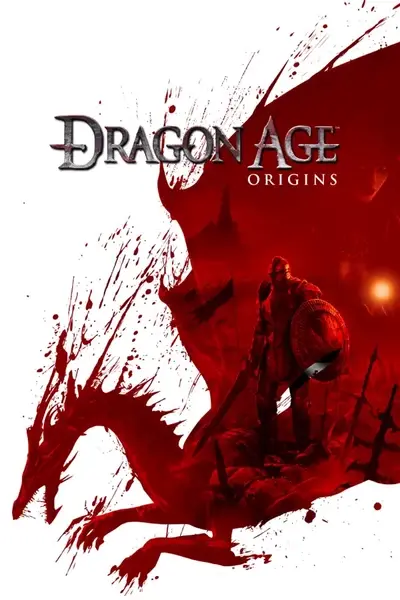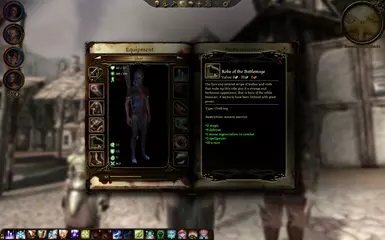About this mod
An alternative for Arcane Warriors who wish to keep looking like a mage, and a similar robe for mages as well.
- Permissions and credits
You can find the new one here: http://www.dragonagenexus.com/downloads/file.php?id=298
New version 1.1 - completely reworked from the ground up.
I love mages in most games. I really liked the idea of the Arcane Warrior specialization....in Oblivion terms, it was basically a Battlemage! :) However, when I got the specialization and donned the Dragon Armor, I was greatly disappointed. Yea, my stats were awesome, but I was seriously disappointed by the way I looked in that clunky armor or any of the heavy armor.
So I made this mod - this is for both females and males. It gives a matching "helm" and robe that have stats with the Arcane Warrior in mind. I made the helm because I was really sick of the "conehead" hoods for mages, yet I wanted something with the same effects. I have also added in different colors to this set.
For those mages who are not Arcane Warriors, I have added a similar robe in without the Arcane Warrior restriction on it - it simply doesn't have the same armor rating. I think I may just add a separate file for mages in the future.
Installation===========================================
Locate "daupdater.exe". It is in your program folders "dragon age origins\bin_ship" folder. Run it by double clicking it. Now either drag and drop my Ras Armory.dazip file into it, or click on "Select dazip" and locate where you saved my .dazip file to. Once you have done so, hit Install Selected. That's it! When you run Dragon Age, you'll see "Ras Armory" show up in your Downloadable Content section under "Installed".
Uninstall=============================================
Fire up your game, go to Downloadable Content, and under the section "Installed", uncheck Ras Armory.
Upadating=============================================
To get the changes to happen with future updates (like this one), reload the mod with daupdater, uncheck it in Downloadable Content, force load a game without it (don't worry, nothing will happen, this mod has no ties to the single player scripts or quests), save the game, exit and recheck it. At least that's what I have to do when playing around with colors and stuff, so I assume you would too.
Thanks goes out to Werikk on the BioWare forums. I would have had a lot of trouble with this without her script to get it added into the game.