Guide to adding a beard to female dwarf with Dragon Age Face Replacer.
This will also work for Shanamah's Earring Beards, or any other parts related morph editing you want to do.
Obviously backup all your files and if something goes wrong, don't blame me.
There is a more in depth tutorial for the face replacer tool here. Ask on nexus forums for help if you're not sure, I can't personally troubleshoot this for you.
I would recommend making your pre-beard character as close to the default female dwarf face as you can around the cheeks and jaw to avoid clipping. If you chose a Hairbeard so you'd have a beard in the opening, obviously swap the hair out for its tucked hair version when you change the mrh, or you'll have two beards on top of each other.
Tutorial
Download the FaceReplacer tool. Also download the Python version it requires to run, if you don't have it.
Put DAFaceReplacer120 script file in your My Documents/Bioware/Dragon Age/Characters folder.
Extract *.mor face file from savegame:
- Select the *.das savegame as source and the name of the *.mor file (example : "myprettyface.mor") as destination. Anywhere on your computer will do so long as you can get to it.
- Click on EXTRACT button.
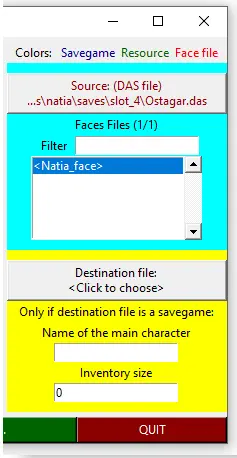
Destination
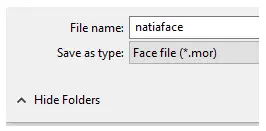
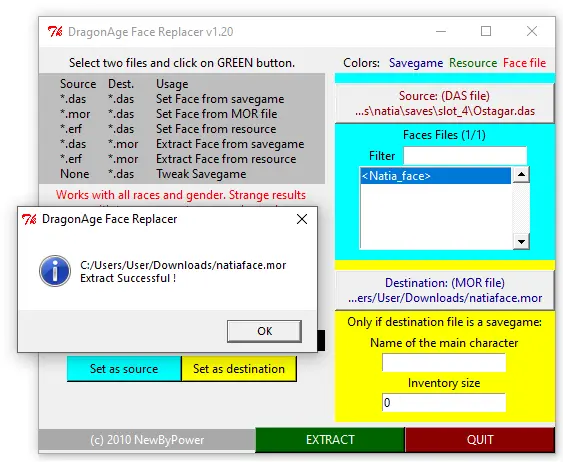
Now, open it with PYGFF.
Press the various + to see the drop down nodes.

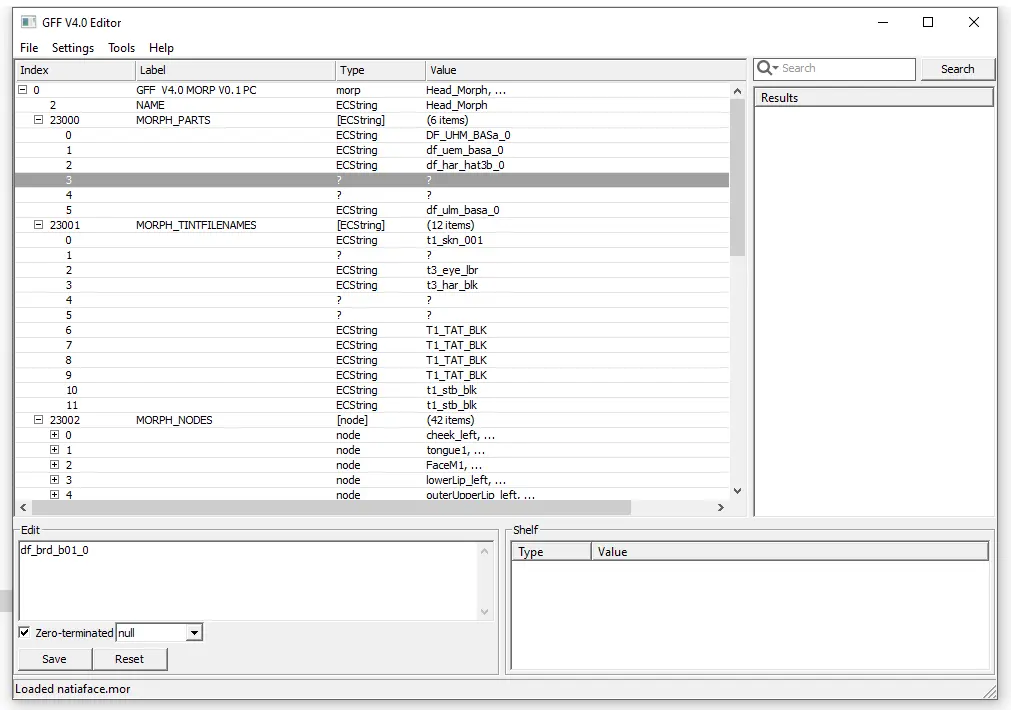
The beard goes in slot 3. Press SAVE on the bottom left.
When you have finished, FILE> SAVE AS, overrwriting the mor.
I'd also recommend closing pygff and reopening the file just to check it saved in the slot, as pygff's saving is unintuitive.
This done, return to dragonagefacereplacer.
Select the source button. Select .mor file type from the dropdown list and select your edited mor. Choose your destination savegames ( *.das ).
Click change.
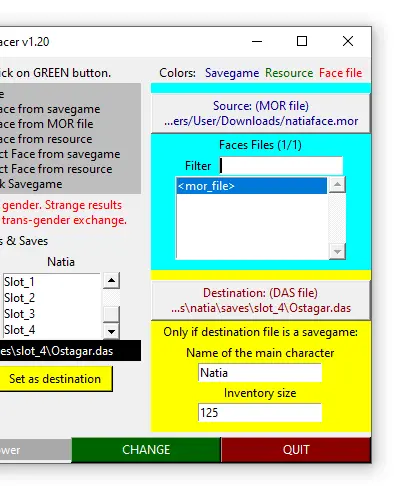
Your savegame should be ready to play.









