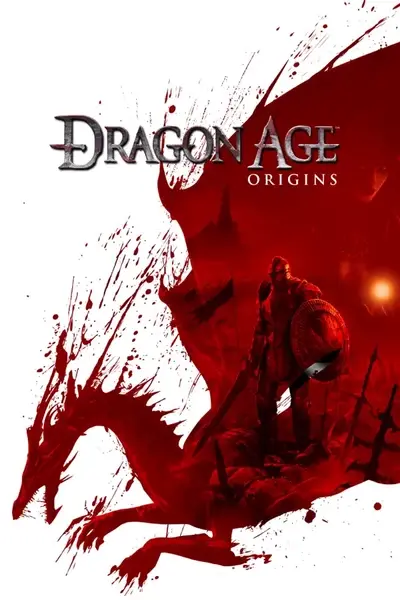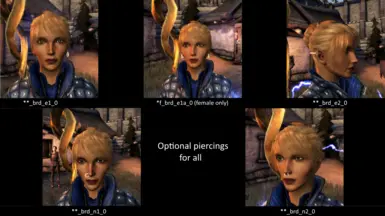About this mod
Puts earrings on the beard slider for HM & DM. Also earring "beards" sized for male elves and all women, to be applied to the .mor manually.
- Requirements
- Permissions and credits
Since there are way fewer beards than hairstyles, I've moved the earring to be on beards instead. (And to the left side so that it doesn't overlap with the few hairs that already have an earring)
The beard/earring combos are additional; they do not replace the default beards.
These use a separate beard texture (a modified version of the default), and so will be unaffected by any vanilla retextures.
Chargenmorph is included. :)
'Piercings for All' includes blank "beards" with different piercings, for all races & genders. The EM & women's piercings cannot be used in either the toolset .mrh editor or in the CC, but can be applied to a .mor flle via pyGFF or the toolset by entering the appropriate file name (e.g. "hf_brd_e1_0") into slot 3 under "morph parts".
You can thus put piercings on HF/DF/EF/EM player characters by using the DragonAge Face Replacer.
~~Now includes versions for Elf Update & Qunari Update.~~
'Just Qunari Things' is a few earrings for Sten pulled from DA2's Arishok. Versions for both vanilla and Qunari Update included.
At some point, I will hopefully have a neat beard to go along with it, but the weighting is being difficult. :/
Known issues:
--Even with a blank "beard" w/ earring, the CC & toolset will still reset the cheeks/jaw when you select a beard.* I've been poking around in the files to see if there's any way to turn this off, but since no one else has found a solution in the 12ish years since the game's release, I doubt I'll be successful.
--There is a slight color difference between the vanilla earring and the modded earring, due to Photoshop / .dds weirdness. It is more apparent with some hair colors than others.
--The ear/nose rings are positioned according to the default heads, and will not shift with adjustments to the ears & nose. This means that more extreme ear & nose settings will result in floating or embedded piercings. There is literally nothing I can do about this; it happens to the vanilla earring as well.
*A partial reset workaround in the CC, for anyone who may not know, is:
First, figure out which beard you want, and make a mental note of the exact cursor location on the slider.
Remove beard.
Do all your fiddling with all the other sliders.
Go back to the beard slider, and click on your selected beard and only your selected beard. Moving any slider (except the portrait & voice) anywhere else will change the mouth & jaw/chin. -_-
There will likely still be a slight change in the face width (wtf), but it'll stay pretty close.
For NPCs, it's pretty easy--get the .mor file, and then use a program like pyGFF to add the beard (it's entry #3 under "morph parts"). ;)
Other mods in the pics:
Grey Wardens of Ferelden
Additional Hairs for DA
New Hair for Sten (vanilla Sten)
SJC's Patchy Skin Fix & Vanilla Face Textures
True Colors Redux
Blood Dragon Armor Dark Retexture
Sten of the Beresaad (Qunari Update Sten)
Kossith Add-on (Qunari Update Sten)
Qunari Skintones (Qunari Update Sten)