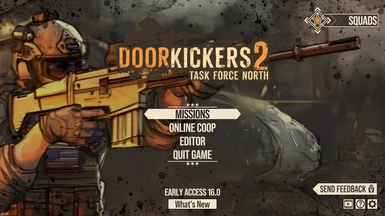Documentation
Readme
View as plain text
This is a basis for creating your own animated background menu, if you want.
====
Install:
Choose the version you want and place it in your mods folder.
====
How to modify:
I recommend using an mp4.
Go into the "custommovies" folder and replace those files with another 2 that have the same file name!
Alternatively, to change the file name to the one you want to use, you can open up the "menus.xml" within the GUI folder, search for "mp4" and rename the files to the ones you want.
You can also use a still image such as a jpeg or png if you only want a static image. Just remember to use the correct file name and extension!
Note:
You may find that some videos don't work well with the colours, so I've provided two xmls you can use as an alternative.
You'll need to open it up and search for "changemyname.mp4" to the correct file name.
====
I've provided 2 preset files for this, so you can see how it works.
Static (uses original menu colours):
Uses an animated version of the original background menu. I added a moving fog, helicopters, fire and smoke. This is more subtle than the below.
Dynamic (uses light menu colours):
I used an AI to upscale the footage that's on the tabs of the mission select screen and created a background with it.
Can I change the background video?
Seriously: Make sure you use the same file names!