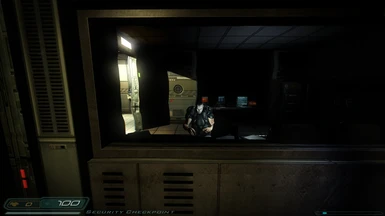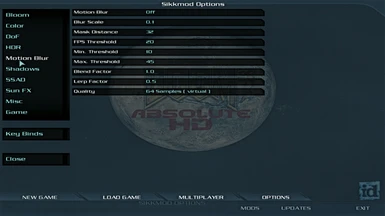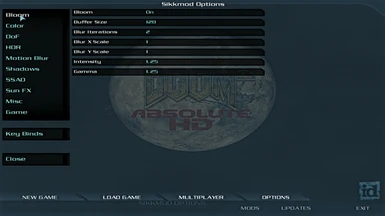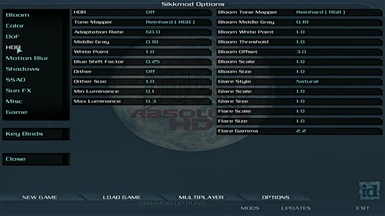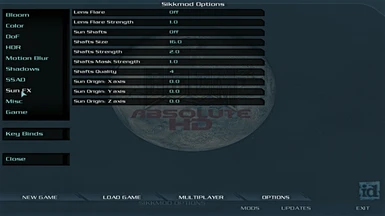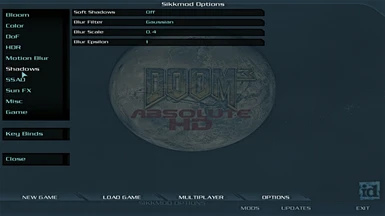File information
Created by
tardmehigh aka LaeknishendrUploaded by
tardmehighVirus scan
Documentation
Readme
View as plain text
Installation:
Install Reshade 5.3.0 to your DOOM 3 directory, Reshade installer will try to find your game .exe but if it doesn't appear in the list just manually set the directory - example;
"SteamLibrary\steamapps\common\Doom 3" - and select the "Doom3.exe"
Choose OpenGL option -> select all packages when installer ask.
Then drag the preset files you've downloaded from my page on Nexusmods to that same location as the Reshade installer installed the Reshade files -> where "Doom3.exe" is located.
While in game let the shader start up and compile, then hit "home", skip tutorial or not, look all the way at the top left you can see a left and right arrow, hit whatever direction arrow and find the "Shades Of Doom".
Keybindings
Home/pos1 : Reshade Menu
End : Effect on/off
Page Down : Reload reshader
Page Up : Performance mode
Printscreen : Save png image (Same location as Reshade is installed)
Arrow Left/right : Change preset
Performance Friendly from my own testing I could bare distinguish any performance impact, maybe a few ms in rendering time. Your experience may vary depending on hardware. Good hunting Marine!