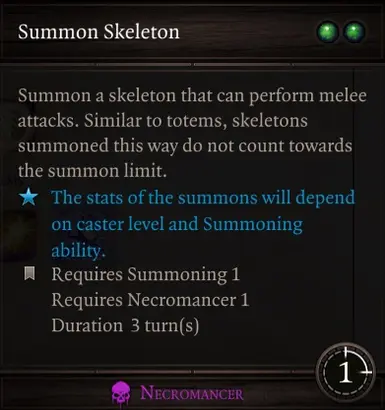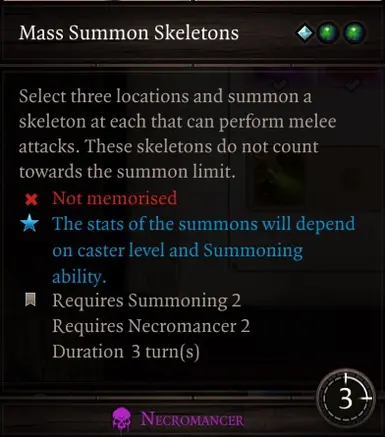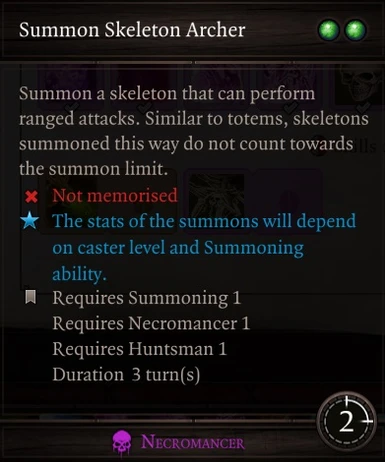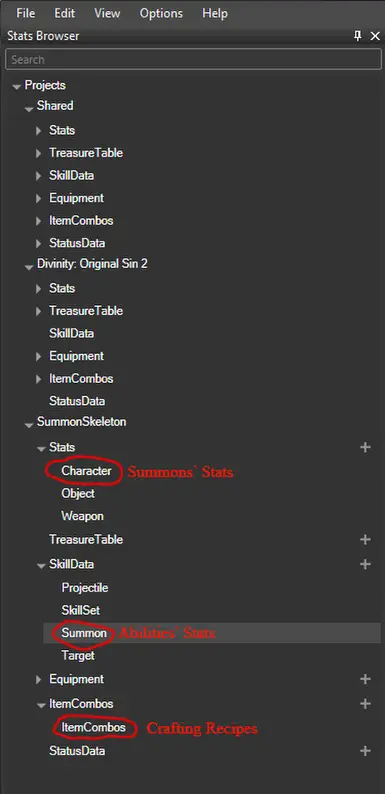CRAFTING RECIPES:
Summon Skeleton: Any level 1 Necromancy skillbook + Any level 1 Summoning skillbook. Eg. Bloated Corpse + Dimensional Bolt.
Summon Skeleton Archer: Any level 1 Necromancy skillbook + Any level 1 Huntsman skillbook. Eg. Bloodsucker + First Aid.
Mass Summon Skeletons: Any Necromancy skillbook + Any Summoning skillbook, one of which MUST be a source skill. Eg. Black Shroud (Source Skill) + Conjure Incarnate.
For those wondering, the skeleton archer's requirements and stats are an attempt to make them not completely outshine totems. Think of it as needing some knowledge of bows in order to command your skeletons to use them.
EDITING:
A lot of people have been asking for small changes to fit their playstyle, so this is a quick explanation of how to edit the mod. The first part explains how to change most things, while the second explicitly explains how to change the skeletons' skills (eg. give them whirlwind).
UPDATE: For those having trouble getting the stats tables to appear, download the editor data in the files section, and extract to ..\steamapps\common\Divinity Original Sin 2\Data. This should allow everything to show up in the editor. Big thanks to Shukuun for their help figuring this out.
-First, install and set up the OS2 editor by following: https://docs.larian.game/Setting_up_the_editor.
-Download the editor data for this mod (in the files section) and extract it to ..\steamapps\common\Divinity Original Sin 2\Data
-Next open the summon skeletons mod in the editor
-Wait for the editor to load. When it asks you for a level to load, you can ignore it or open the sandbox (most editing can be accomplished within the stats editor, which you'll be opening next).
-Open the stats editor. The icon looks like a bar graph at the end of editor bar (around the top right of the screen).
-On the left side of the stats editor there should be three main table groups: Shared, Divinity: Original Sin 2, and SummonSkeleton. The tables you want are under SummonSkeleton (you can't even edit the other ones). In particular, SummonSkeleton>Stats>Character contains the stats for the summons themselves (such as their attributes and talents); SummonSkeleton>SkillData>Summon contains the data for the summoning skills (such as AP cost and cooldown); and SummonSkeleton>ItemCombos>ItemCombos contains the crafting recipes.
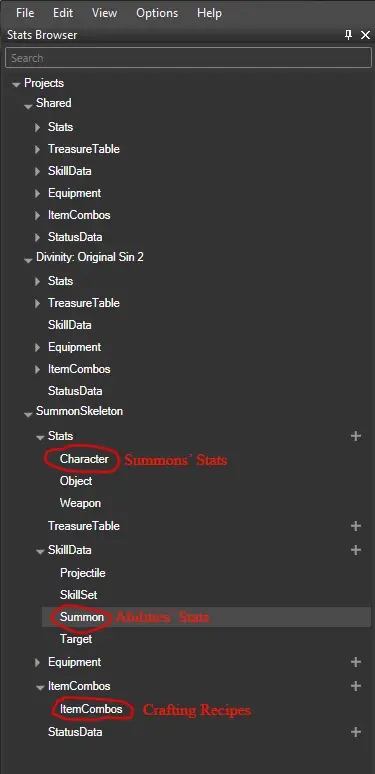
-Double click a table to open it. From here, changing things should be straightforward. Simply change what you want in each table and save. For elements like talents or memorization requirements, multiple entries are seperated by a semicolon (;). Furthermore, talent and skill names may be different internally than in-game. Eg. 'Opportunist' in-game is called AttackOfOpportunity internally, so if you wanted to give your skeletons the opportunist talent, you would change their talents entry to read "Zombie;AttackOfOpportunity". Unfortunately, I have yet to find a list of what all the internal names are, so if you want to give them the pawn (spoilers: "ThePawn" doesn't work) prepare to be frustrated.
-Don't forget to SAVE (ctrl+s or file>save and export).
-To give the skeletons skills requires a different editor: the Root Templates editor, which should be open by default in the middle of your screen. If it's not, your best bet is to just re-open the OS2 editor, because I've yet to find what button brings it back.
-If your root templates editor just has the folder "Root Templates" in it, hit the load button (folder icon right above the Root Templates folder) to load everything.
-Next, type in the search bar the entity you want to edit: "Summons_Skeleton_Redux" for sword skeletons or "Summons_Skeleton_Archer" for (you guessed it) skeleton archers.
-Click on the entity's name to highlight it, and to the left of the root templates panel a bunch of information will show up in an area called the side bar. It's here that you can change things like the entity's name, tags, skills, and model (don't ask me how to do this, I don't fully understand it myself).
-Scroll down in the side bar until you find the part that says "Skills" (I'm sure you can guess what this does). Click the part that says "[0]" and then click the [...] button that appears. A new window will pop up.
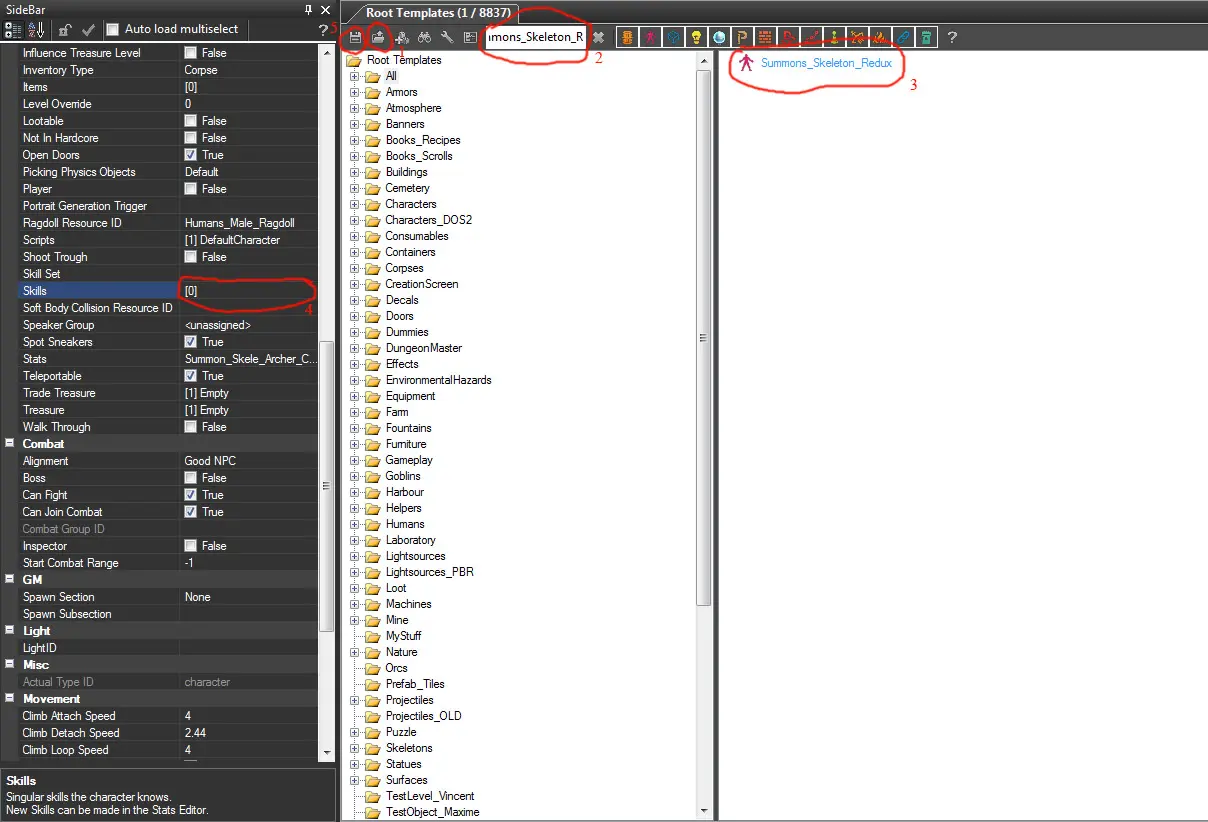
-From here simply search for the skills you want, and add them to the skeleton's repetoire. Hit "ok" when you're done.
-That's it. Again, don't forget to SAVE (top left of the root templates panel). I've had some trouble in the past with changes not saving. If this happens, publishing the mod (locally, though if you want to stick your own version on the workshop go ahead) should bring up a prompt to save everything.
If you look around, you'll likely find failed experiments and redundant entries that I left in because I'm a horrible person that lacks discipline. Thankfully, changing these shouldn't affect anything because they're not actually used. If I didn't explicitly name the table or entity above, it's likely redundant.
Further note:
Since the distribution permissions aren't public (at least I can't find them), I'm making a note of them here: Do whatever you want. This was initially made for personal use and I figured I'd throw it up for others. If other people want to do something more with it, I've got no reason to stop them.