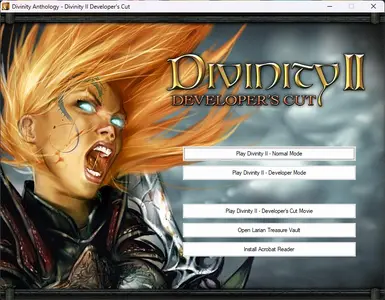Documentation
Readme
View as plain text
DKS-4-Evr Readme
Installation:
Back up your old files beforehand by adding (old) to their filename, or don't. I'm not your mom. Extract archive to your Divinity II: DC install folder, overwriting the existing files.
Uninstallation:
Delete "installation.ini" in the install folder, and "background.jpg", "background.wav" and "game.ico" in the /images folder. Replace with your manual backups/verify local files in Steam/reinstall game.
Assets used from Divinity 2 promotional material for the Xbox 360 port of Dragon Knight Saga and the PC releases of DKS/DC.