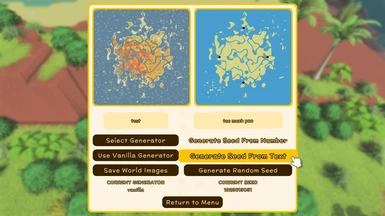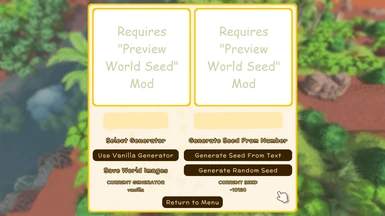About this mod
This mod allows you to input a world seed shared by someone else to make your own version of their world, it allows you to browse and preview random seeds to find a world you like to play, and is a modding framework for creating new types of world in addition to the base game's normal island layout.
- Requirements
- Permissions and credits
("Seed" refers to the world's random seed, which is the special number that controls the randomized layout of a world. No matter how many times you create a world, if you use the same seed, you get the same world, which means you could get a seed from someone else and play on a world with the same layout as theirs. "WorldGen" refers to the game code that uses the seed to create a world layout. The normal, base game world generation is called "vanilla" in this mod.)
When Dinkum is on the main menu, it chooses a random seed and creates a world from it, so that it can do the flyover as the main menu background. Normally, if you start a new game, it will be the same world as the flyover on the main menu, and if you load a saved game then the flyover world is discarded and your world is loaded and rebuilt from disk using the seed saved in your save slot.
When you open this mod's window, the flyover's random seed is shown in the bottom-right, which will be a number from -40,000 to 40,000. (Note that, for technical reasons, the sign does not matter, so -1,234 and 1,234 are the same world.) In the bottom-left you will see the current generator, which will default to "vanilla".
The text box on the right allows you to enter a new seed. If you input a whole number from roughly -2 billion to 2 billion, you can use the "Generate Seed From Number" button to directly use this number as your seed. (If the number you input is not valid for a seed, the button will not work.)
The "Generate Seed From Text" button will generate a normal random seed from any text you enter in the box. For example, you could use "Digging is fun." as a seed, and any other person who puts in that exact same text will generate the same numerical seed from it. (Note that the EXACT characters you put in are important, meaning capitalization matters, and even how many spaces you put between words matters. Spaces at the start and end are removed, however.) If you're curious what's going on, look up the search term "hash code".
The "Generate Random Seed" button will do just that, and is a quick and easy way to try lots of different worlds to find one you like and want to play. To avoid confusion, this button will not be available unless the seed entry text box is empty.
When you generate a random seed, the mod saves the current value of the seed before changing it. There is an entry in the config file for a key you can hold down while activating the "Generate Random Seed" button that will instead restore this saved seed value. (Only one seed value is saved, so if you restore a value that was already restored, it will just give the same number again.) This is intended for people who are rapidly generating random seeds and suddenly decide they want to go back to the one they just clicked past. (The default value of the key is "Left Alt". For some reason I'm not sure about, when I hold "Left Shift" I am unable to click any buttons at all in the game, so that's why.)
This mod supports the mod "Preview World Seed", and if you have that mod installed, every time you change anything in the window, it will place preview images at the top and keep them updated. The left image is a preview of what the in-game map would look like, and the right image is a feature map that shows blue for water, yellow for land, a red dot for the dock, and black dots for the tele-towers.
The button "Save World Images" tells the "Preview World Seed" mod to write the preview images to disk, which will be placed in a folder next to your save slots (such as "Slot0"). If that mod is not installed, the button will not function.
The text-entry box on the left allows you to type in the name of a generator, and if it is available, the "Select Generator" button will switch to it. The "Use Vanilla Generator" button will switch back to making the same kind of worlds that the base game makes.
(The only other generator included with this mod is "test", which creates a messy but funny hodgepodge of normal world ground and objects and serves as a test to show that the custom world generation engine is working. There's nothing technically stopping you from playing a "test" world, but I hope you don't like iron and you do like wary mu.)
This mod is a sort of framework for letting people create their own world generators, and more information on how to do this can be found in the articles section of this page. They can be installed just like any other mod, and can be used by typing their name into the left text-entry box.
When you start a new game, it will use the generator and seed that you entered into the "WorldGen+Seed" window. (If you don't open the window, or you do but don't change anything, you will get the flyover world like you normally would.) The mod will create a file in your save slot called "WorldGeneratorName.txt" so that it knows which generator to use when loading your world from disk in the future. (If this file does not exist, the mod will assume the world is "vanilla" type.)
Note that this mod currently does not support multiplayer: If you connect to a server, the mod will always treat it as a "vanilla" world, and if you try to host a non-vanilla world for others to play, bad things will happen. Multiplayer support is planned, but not available yet. (Vanilla worlds should work perfectly fine in multiplayer even with this mod installed, so if they don't, file a bug report.)
This mod is safe to remove at any time if you are exclusively using vanilla world generation: Once you use the mod to create the world, it does not do anything with that world from that point on, so it will continue to work if the mod is removed. However, any non-vanilla worlds you have will no longer load properly and will most likely be unplayable. (For example, you might open the world and find that your buildings are now in the middle of an ocean.) If this happens, as long as you don't save the world while it's messed up, you can reinstall the mod and your world will start loading properly again. If you do save, the world may get messed up permanently.
This is a standard BepInEx 6 mod, so follow the standard Dinkum modding instructions and put the DLL file in your plugins folder.