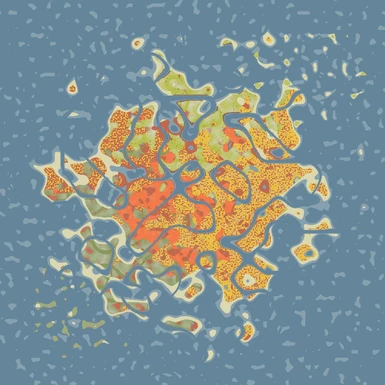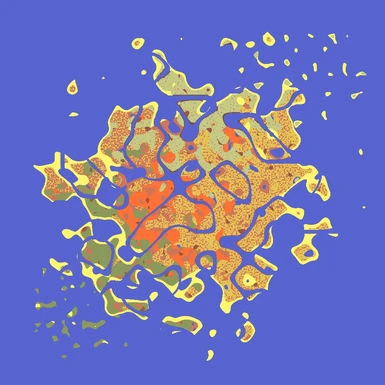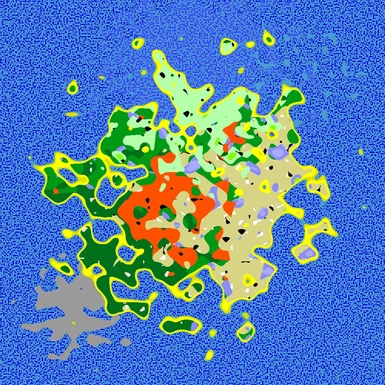About this mod
This mod lets you generate images of the world produced by various random seeds from inside the game, so you can generate a bunch of them all at once and find one you like, or you can even share with others and use seeds shared with you.
- Requirements
- Permissions and credits
(2.0.0 update) -- This mod now supports (and requires) the "Custom World Generator" mod. Previewing world seed images and saving them is now done through a new window on the main menu, rather than in-game commands. Inputting a specific seed to create a specific world is also part of this new window.
Inside the game, you can use the chatbox to give the command "what is my seed" and it will tell you, and if you give that number to someone else, they can play on an alternate-universe version of your world, or you can even recreate your same world from scratch if you want a do-over.
IMPORTANT NOTE: Positive and negative numbers (such as 1234 and -1234) generate the same worlds and are not different seeds. This is due to the C# programming language that the game uses, and not anything that Dinkum itself is doing.
You can also use the chatbox "save current world", and it will save images of your current world as it currently is, whereas the normal preview images are of the original world before any changes are/were made. Spaces do not matter, so you can also type "savecurrentworld".
Inside your save folder you will find a new directory called "PreviewWorldSeed". Inside this, there will be directories with the seed numbers on them, and PNG images inside those. "Ingame Style.png" will look almost identical to the actual map you would see in game, "Tile Types.png" is similar but a little more crisp/clear/simple, "Biomes.png" shows you the regions of the map so it's easy to see where rough soil, billabongs, and animal dens are, and "Features.png" shows you where the dock and the four teletowers will be.
"Ingame Style.png" uses the colors the game uses, but the other three images use colors that you can change in the config file. If you are going to share the images around, it's the best idea to share "Ingame Style.png" because that one will look consistent with others. (Or, just zip up the whole folder and share that.)
This mod is safe to remove at any time because it does not affect your save file in any way. If you remove the mod, the folders and images it generated will still be in your save folder, which is perfectly fine and Dinkum will ignore them, but you can delete them if you want to free up some space.
This is a standard BepInEx 6 mod, so follow the standard Dinkum modding instructions and put the DLL file in your plugins folder. To create the config file, open Dinkum and immediately close it again.