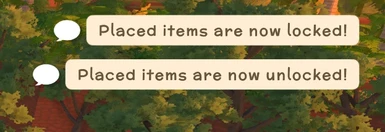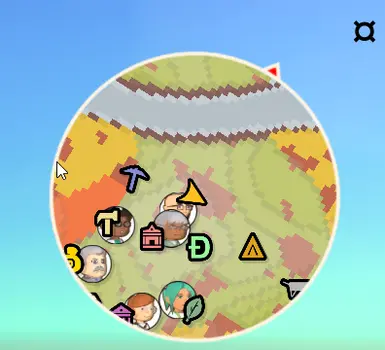About this mod
Lock pickup of placed items so you dont pick up your bed/crafting table/etc when you try to use it!
- Requirements
- Permissions and credits
- Mirrors
Description
Enables or disables the ability to pick up already placed objects such as beds, crafting tables, chests, and more!
While playing Dinkum, I have been constantly picking up my sleeping bag and crafting tables while trying to use them, hence this mod.
How to Use
Essentially, press O (the default key, can be changed) to enable/disable the lock. You should get an icon in the top right of the screen (configurable), and a chat notification (also configurable) that the lock has been enabled/disabled.
Installation
- Install the latest version of BepInEx following the instructions here: https://github.com/BepInEx/BepInEx/wiki/Installation
- Extract the articraftry.PickupLock.dll into `Dinkum/BepInEx/plugins`
- Run Dinkum for the first time
- Change any configuration settings that you want in the `Dinkum/BepInEx/config/articraftry.PickupLock.cfg` file
PickupLock has a few configuration settings that you can change:
Enabled
- [Default: true]
- Disable injection of this mod. Useful for troubleshooting mods without uninstalling them.
- [Default: true]
- Enable adding an icon to the top right corner of the screen to show pickup status
- [Default: true]
- Enables Chat Alerts when pickup status changes
- [Default: O]
- You can enable/disable functionality of this mod by pressing this key
Support
Please add an issue in GitHub.
Changelog
1.0.0 Initial Release.