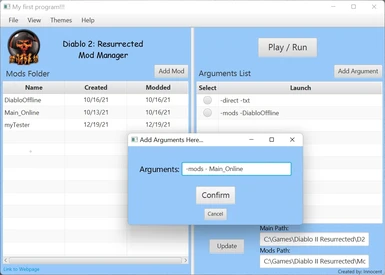About this mod
This is an Application I created for my Java 1 final to help share and play different mods more easily. Requires java 17.
- Requirements
- Permissions and credits
- Changelogs
You can use the Tool Bar at the top of the application to:
File: 1. View files, 2. Add mods, 3. Exit the Application
View: 1. Open prefs file, 2. Open arguments file
Themes: 1. Blue, 2. Red, 3. Gray
Help: 1. Open Nexus, 2. Open ModDB, 3. Open Google
You can use the Left Side of the application to:
Add Mod: Import mod to mods folder
Table: View all mods in the mods folder (Name, Date, Last Modified)
Open Folder: Right click a folder to open it.
Link to Webpage: Open Google
You can use the Right Side of the application to:
Play/Run: Start Diablo with selected arguments.
Add Argument: Adds argument to arguments file.
Table: Select and Display arguments in arguments file.
Main Path: Path to Diablo 2 Resurrected executable.
Mods Path: Path to your mods location.
VIDEO-
NOTES-
Requires java 17.
If all arguments in table don't have a select button just click the update button, that should fix it.
You shouldn't have to access your prefs file unless you want to add a custom color theme for your background.
If the Application starts messing up just close it and delete your prefs and arguments files and retry.
I don't think it works online, I did try tho and got an error I think it's an authentication thing maybe.
You can view the source by opening the .jar file with a tool like 7 zip.
I really hope this helps some people more easily enjoy all these dope mods! :D
GitHub link: My D2R Mod Manager - GitHub