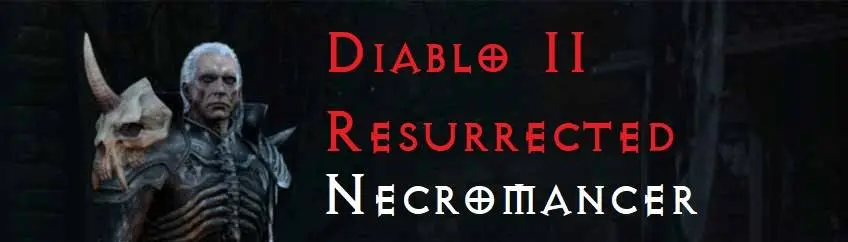About this mod
Significantly increases movement speed for all necro summons and mercenaries, allows all golems to be summoned at the same time, and makes Revives permanent.
- Permissions and credits
- Changelogs
If you've ever played a summonmancer/fishymancer, you know how frustrating it can be to watch your summons mosey along instead of sprinting from fight to fight - or worse, you've dealt with a random despawn from a freshly-made Insight Iron Golem.
This mod is a very small/lightweight change with the following effects:
- Significantly increases the movement speed of all necro summons (skeletons/skeleton mages/all golems/revives) and all mercenaries.
- Allows all golems to be summoned at the same time.
- Revives are now permanent until death/unsummon/despawn (due to bug/distance).
If there's any other Quality of Life change that you'd like to see for Necro summons, let me know! This is starting small but may expand if there are other fixes/improvements worth including.
1.12a Update
- Now supports Zander's Vanilla Plus 1.50 version (in Miscellaneous Files) - standalone version of the mod is unchanged.
Zander's Vanilla Plus Compatibility
If you haven't checked out the excellent Zander's Vanilla Plus mod yet, you really should - I've also uploaded a separate set of files that are fully compatible with his mod. Make sure you install his first, then copy my files into the Zander.MPQ folder (overwriting when prompted).
Installation
For standalone installation, follow these steps:
- Navigate to your D2R mods folder (likely C:\Program Files (x86)\Diablo II Resurrected\Mods)
- Copy/extract the contents of the Mods folder found in my "Main File" folder to the above Mods folder.
There are then two options for how to launch the modified file:
First option (this will allow you to have a separate/dedicated .exe for this mod):
- From your C:\Program Files (x86)\Diablo II Resurrected folder, create a new shortcut for the D2R.exe file.
- Right click the new shortcut and click Properties.
- In the Target field, add the following string at the end (after the final "): -mod Necro -txt
Second option:
- In the Battle.net launcher, click the gear icon next to Play.
- Click Game Settings.
- Check the "Additional command line arguments" box.
- Add the following string to the new box that appears: -mod Necro -txt