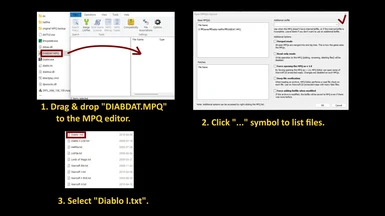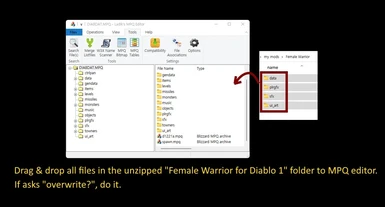About this mod
A model swap mod for warrior and barbarian classes.
- Requirements
- Permissions and credits
───────────────────────────────
Features
───────────────────────────────
1. Animation swap
2. Voice swap
3. Inventory menu swap
4. New portraits
5. Everything else are the same as those for vanilla male warrior.
6. The hidden classes in Hellfire expansion, Bard and Barbarian, will also be affected by this mod. (Search the internet to find how to unlock them.)
7. All male warrior animation frames have been carefully replaced with female rogue counterparts.
8. However, I couldn't convert male warrior's bow attack animation to its fmale rogue counterpart. Since there are three types of armors (light, medium, and heavy) in Diablo 1, total 3 bow attack animations are still using 2D male warrior sprites.
9. Compatible with all major Diablo 1 mods such as The Hell 1 & 2, DevilutionX, and Belzebub. By compatible, I mean "no crash".
10. Single Player Mode and Local Network Mode only. Don't connect to Battle.NET server with this mod activated.
───────────────────────────────
Installation Guide (a long version)
───────────────────────────────
1. Backup the original, unmodded "DIABDAT.MPQ" file in Diablo 1 installation directory.
(In my case, I backuped it to "D:\Games\Diablo\original MPQs\".)
2. Also backup the original, unmodded "Hellfire.MPQ" file in the Hellfire expansion directory.
(In my case, I backuped it to "D:\Games\Diablo\Hellfire\original MPQs\". I am using GOG version, "Diablo + Hellfire".)
3. Download the latest version of MPQ editor from http://www.zezula.net/en/mpq/download.html.
4. Also download "list files for MPQ Archives" from the same website.
5. After then, download my mod files named "female warrior in Diablo 1.7z" and "Female Portraits for Hellfire expansion.7z".
6. Unzip "mpqeditor_**.zip" file somewhere on your hard drive (e.g., "D:\Modding Tools\Diablo\MPQ editor\").
7. Unzip "listfiles" file to another place on your hard drive (e.g., "D:\Modding Tools\Diablo\MPQ editor\list_files\").
8. The executable file (MPQeditor.exe) is located at both "Win32" folder and "x64" folder.
9. Most people use x64 bit winodws nowadays. So open the exe file in the x64 folder.
10. Set "Work directory" and "list files path" as follows:
10a. With MPQ editor, you can export Blizzard game assets from MPQ files such as animation files or voice files in Diablo 1 from DIABDAT.MPQ file.
10b. So the "Work" directory is where the exported Blizzard game assets are located after you export something from MPQ files.
10c. In my case, the "Work" directory is "D:\Modding Tools\Diablo\MPQ editor\Work."
10d. Set the "list files path" to whatever file path you like. In my case, it's "D:\Modding Tools\Diablo\MPQ editor\list_files\."
10e. Check whether all list files are located at "...\list_files\" folder itself not its sub-folder.
11. Now open your Diablo game folder where "DIABDAT.MPQ" is located, i.e., "...\Diablo\".
12. Open DIABDAT.MPQ there with the MPQ editor. (see screenshot 1)
13. Now open "Female Warrior in Diablo 1.7z" file with 7z file archive.
14. Drag and drop all contents there into the MPQ editor. (See screenshot 2)
15. Then close the MPQ editor.
16. Open Hellfire.MPQ file with the MPQ editor. (At this time, you need to select "Hellfire" from the list files.)
17. Repeat the same procedure for "Portraits for Hellfire expansion.7z" file.
18. Then close the MPQ editor.
19. That's it! Now you can play as a female warrior in Diablo 1 and Hellfire expansion.
───────────────────────────────
Installation Guide (a short version)
───────────────────────────────
1. Backup the original, unmodded "DIABDAT.MPQ" file in Diablo 1 installation directory.
2. Also backup the original, unmodded "Hellfire.MPQ" file in the Hellfire expansion directory.
3. Download my mod files.
4. Install my mods into DIABDAT.MPQ and Hellfire.MPQ using MPQ editor.
5. Enjoy!
───────────────────────────────
How to use this mod with other major Diablo 1 mods?
───────────────────────────────
All big mods such as The Hell 1 & 2, DevilutionX, and Belzebub require at least "DIABDAT.MPQ" file to work properly. (※ DIABDAT.MPQ is the minimum requirement. Some mods require more files from unmodded Diablo game.) So basically you need to copy "DIABDAT.MPQ" file to those mod files. For my mod to work, you just need to copy the "modified" DIABDAT.MPQ file instead of the original, "unmodded" DIABDAT.MPQ file. If you want to play as a female warrior in DevilutionX's Hellfire mode, you may also want to copy the modified "Hellfire.MPQ" and unmodded three more MPQ files (hfmonk.mpq, hfmusic.mpq, and hfvoice.mpq) to the DevilutionX mod folder.
───────────────────────────────
On compatibility with other big mods
● = fully working
◐ = half working
○ = not working
───────────────────────────────
1. The Hell 1 mod
- Modified animations (●) ※ Not fully tested.
- Modified voice files (◐)
- Modified character selection menu (●)
- Modified inventory menu (○)
2. The Hell 2 mod
- Modified animations (●) ※ Not fully tested.
- Modified voice files (●) ※ Not fully tested.
- Modified character selection menu (○)
- Modified inventory menu (○)
3. DevilutionX source port
- Modified character selection menu in Diablo mode (●)
- Modified character selection menu in Hellfire mode (●)
- Modified inventory menu (●)
- Modified animations and voice files (●)
4. Belzebub mod
- Modified character selection menu (○)
- Modified inventory menu (●)
- Modified animations and voice files (●)
───────────────────────────────
Tools used
───────────────────────────────
MPQ editor, Diablo 1 Graphics Tool, Paint.NET, and GIMP.
For portraits, I used Bing Image Creator.
───────────────────────────────
Permission Guideline
───────────────────────────────
You can use this mod as a mod resource freely without asking any questions. However, please don't upload it to other websites unless otherwise stated.
───────────────────────────────
Credits
───────────────────────────────
All credits should go to Blizzard, Synergistics, Sierra, Microsoft, OpenAI, and the modding tool creators.