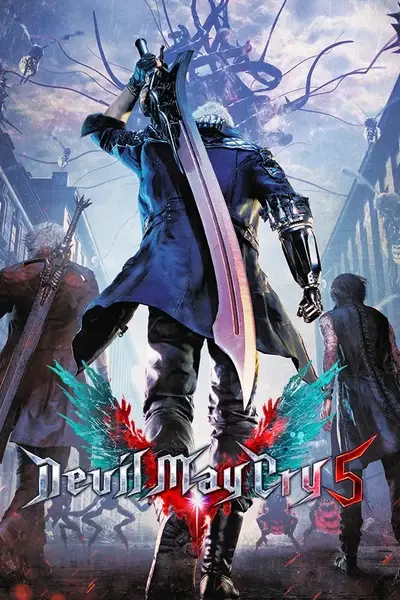About this mod
A bunch of graphic mods for DMC5 to make the game run better on old hardware.
- Permissions and credits
- Disabling Light Probes
- LOD override (make the game always use lowest quality models possible)
- Disabling Shadows
- Disabling Ambient Occlusion
- Disabling Cubemaps
- Disabling Atmospheric haze (refered as Fog by the game but it's not the case(?))
- Disabling IBL (removes the sky and ambient lighting(?))
Installation:
Place
MFReadWrite.dll and performance.ini into the root of your game folder (where DevilMayCry5.exe is located). For example:C:\Program Files (x86)\Steam\steamapps\common\Devil May Cry 5\SettingsCan be toggled in performance.ini file or at runtime, but be aware that disabling something, then enabling it back will not work until a level reload (restart from checkpoint for example).CTRL + F1 - Toggle Light Probes. CTRL + F2 - Toggle LOD overwrite.
CTRL + F3 - Toggle Shadows.
CTRL + F4 - Toggle AO.
CTRL + F5 - Toggle Cubemaps.
CTRL + F6 - Toggle Fog.
CTRL + F7 - Toggle IBL.
Example performance.ini that enables all the mods except fog:[Options]
disable_probes=1
disable_lods=1
disable_shadows=1
disable_cubemaps=1
disable_fog=0
disable_ibl=1
Uninstalling:Remove
MFReadWrite.dll, performance.ini from the game directory.