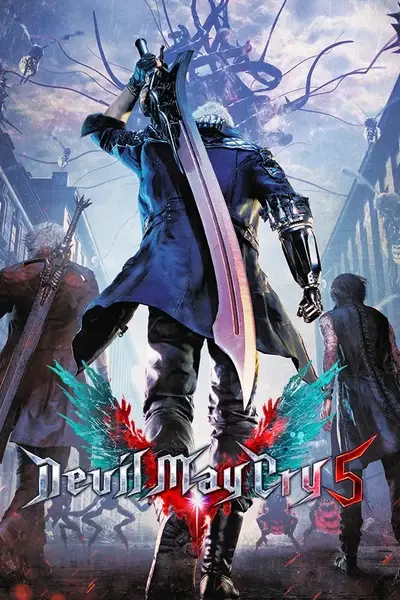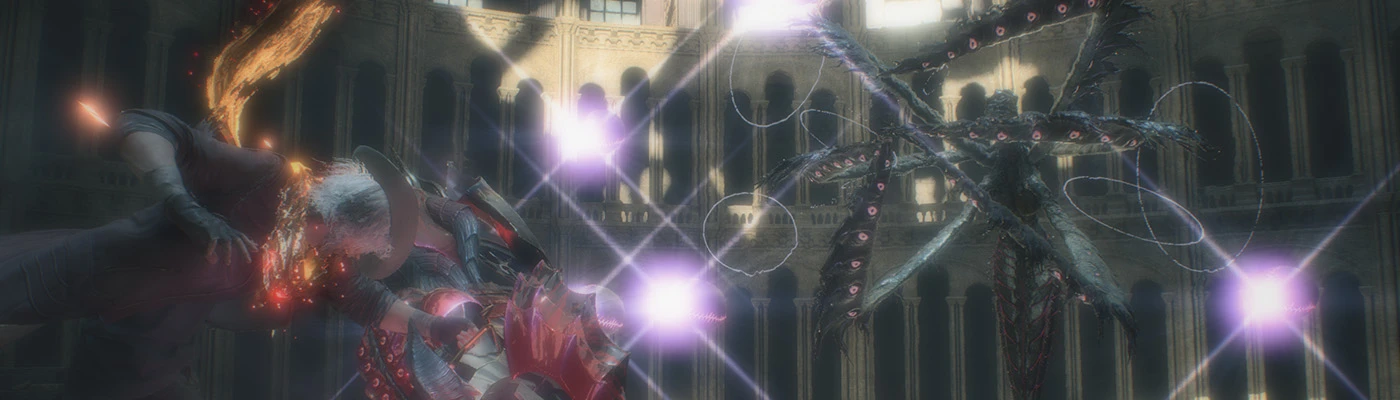Documentation
Readme
View as plain text
Dante Keyboard Toolkit
For Devil May Cry 5
Written by Sailing (mizutamari)
Readme v3
---
A script to make keyboards slightly more powerful by switching to specific weapons using individual keys. Also for remapping unavailable keys and using Cavaliere R in Bloody Palace.
---
Info:
The main purpose of this Autohotkey script is to simplify Dante's weapon switching, or to make it needlessly complicated depending on perspective. Loosely adapted from my work on Monster Hunter: World, it allows each of Dante's equipped melee and ranged weapons to be assigned to separate keys.
At most, Dante can equip a total of 13 weapons, with two buttons to cycle through all of them. In practice, switching to a specific weapon takes up to 6 button presses depending on the position of the weapon wheel. This script aims to reduce this process to one button press regardless of what is currently equipped and where the destination is.
For example, to Stinger spam with Rebellion, DSS and DSD while using this script, those weapons can be assigned to any three keys. Then, even if all 7 melee weapons are equipped, the input will be:
Key 1 > Stinger > Key 2 > Stinger > Key 3 > Stinger > Key 1 > Stinger > Key 2 > Stinger > Key 3 > Stinger ...
And so on and so forth, all day every day.
Vergil support was added in version 2.00 so that he can also have the simple luxury of a dedicated key for each weapon, rather than worrying about whether to switch left or right.
For the sake of convenience, a couple of other features have also been included:
- the option to rebind some of the keys that are normally unavailable to be used in-game. Namely, the "tab", "caps lock", "grave accent / tilde" (` or ~), the left "windows" keys, in addition to "scroll up" and "scroll down" on the mouse wheel.
- keys to "hot swap" to specific weapon loadouts to use Cavaliere R in Bloody Palace.
Some parts of this script depend on writing to memory addresses. It checks if Dante is the active character before making any changes and I don't think it has ever caused a crash for me but there may be cases where that can happen. The script can also be considered cheating, but it was written only with the intention of making the game more fun.
---
Usage:
Extract the files to any folder.
Open settings.ini to customise key bindings. (This is important, the script will do nothing if skipped)
Run either the .exe file or the .ahk file - both should be the same.
If DMC5 is running at the same time, it should work regardless of which was started first.
---
Notes:
With version 1.01, the weapon indicators on the bottom corners of the screen should update properly but this causes a couple minor issues listed below; the older method can still be enabled through the settings if desired.
Pressing the weapon-switching hotkeys in menus may cause unintentional actions if "Change Sword" or "Change Gun" are bound to a key that does something in menus in-game.
Pressing the weapon-switching hotkeys during SDT may cause Dante to start and immediately cancel "Demolition" or "The Luce" which are normally performed with the "Change Sword" and "Change Gun" keys.
Hotkeys should only take effect when DMC5 is the active window - they should retain their original functions in other programs.
The SDT auto-charge macro makes playing the game a bit more passive so I don't recommend using it. It was included in case there's no comfortable way to hold down the DT button.
---
Credits:
classMemory written by RHCP:
https://github.com/Kalamity/classMemory