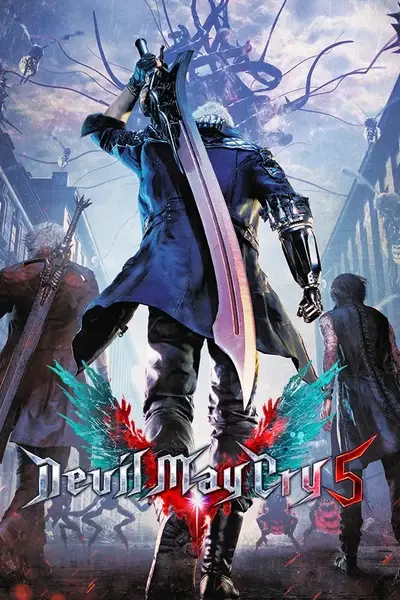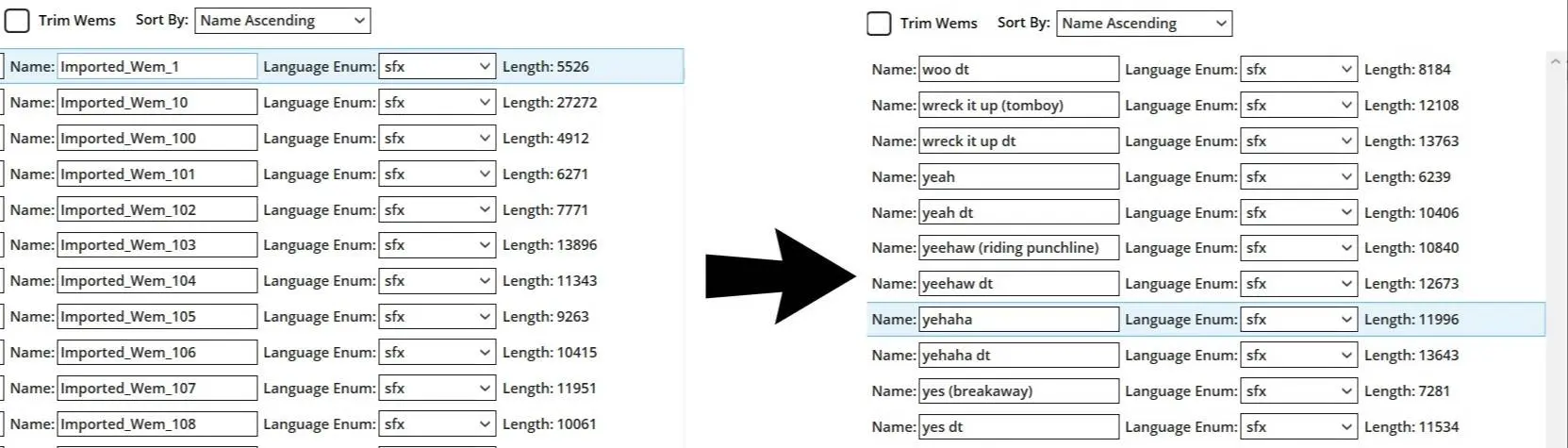Documentation
Readme
View as plain text
How to use
1. After downloading and extracting, put the .wns file in the same folder as the .bnk (rename .bnk.2.x64.en to just .bnk if you haven't, .jp doesn't work)
2. Make sure the file names match (pl0000_v.bnk.wns goes with pl0000_v.bnk)
3. Open the .bnk in Fusion Tools Wwise editor (make sure the drop down menu is .bnk as the editor also supports .pck and .snd)
4. It should prompt you to read the wem file storage, select "yes"Go to the top drop down menu and sort by Name ascending/descending, numbers (in this case the grunts) are listed first, then alphabetical