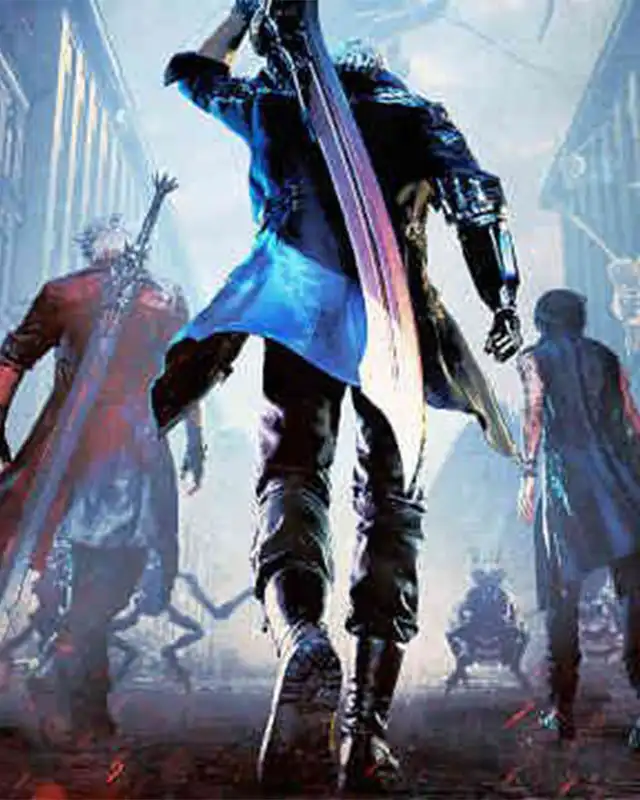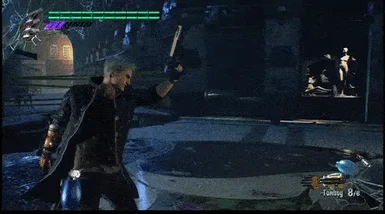About this mod
Replaces Blue Rose or Ebony/Ivory with Silverhand's gun from Cyberpunk 2077. Time to party like it's 2023.
Now with custom sounds and animation!
- Requirements
- Permissions and credits
v2.0: Added custom sounds to both Dante and Nero versions. Nero's gun now has some animations (the slide moves back and the cylinder rotates).

Swaps out Blue Rose, Ebony or Ivory with Johnny's gun. It uses 4k textures
I used 4k textures because otherwise, the text on the laser sticker and on the body would get too pixelated.
The textures, UVs, and animations are created by me.
Sounds are directly from Cyberpunk 2077 (with slight edits made to some of them to blend with DMC sounds)
Sound preview: Nero | Dante
Goes well with the John Wick mod by Darknessvaltier
Check out my other Cyberpunk (and Cyberpunk-inspired) mods!







For modders
You're welcome to use this for other games (just put me in your credits :P).
The UV pieces are resized and rearranged, so this model won't work with the ripped textures (they're really low res anyway)
Also, I've deleted the inside of the grip to reduce the polycount (since I couldn't figure out how to replicate the transparent grip for DMC5). If you want it back, you could resize the UV of the grip to fit the rest of that stuff in (the outside is going to be transparent anyway, and the whole freaking thing is packed already).

Fluffy Manager
1. Download and install the most recent version of Fluffy's mod manager.
This can be found here: www.fluffyquack.com/tools/modmanager.rar (right click, save link as)
SSSiyan's Collaborative Cheat Trainer
Mods must be added in Fluffy Manager\Games\DMC5\Mods\(Collab Trainer Folder)\natives\x64\Mods\ before installing or
Devil May Cry 5\natives\x64\Mods\ after installing. From there, they will appear in the asset loader list & can be activated/deactivated.

General
- In some lighting angles, you might notice weird shading on the body. This is a common problem that can occur with custom gun models. I've done what I could to minimize this, but it's still there. You'll only encounter this issue in photo mode.
- Single gun versions (Ebony only, or Ivory only) will still use the vanilla gunshot sounds for the non-gunslinger shots, as both guns share the same sound file for that action. The shots in gunslinger are replaced though.
- The slide on Nero's gun will act funny in cutscenes. This is because cutscenes have their own animation files (that are hard to find), which are separate from the in-game animations. This is only an issue with v2. The older version of this mod without custom animations don't have this issue.
- The Color Up animation isn't perfect (it clips and the hand doesn't grip the slide properly), because I have zero animation experience (yes, this was literally my first try at doing animations in a CAD program).
- I didn't bother changing the one hand Color Up animation, or the Color Up animation when you move, due to some funky Capcom magic with the RE Engine that gives me funny results when I do.
If you have experience in 3D animation, feel free to create fixes or make animations for the other variations of Color Up, as you have my permission to do so, and will be credited for your work.

Artists at CDPR for creating this fantastic gun.
Thanks to alphazomega for his motlist tool and for his help with troubleshooting animation shenanigans.
Thanks to silvris for the ringing bloom audio tool.
You can support me here if you enjoy my work:

Interested in becoming a modder? Want to see more DMC mods? Check out Infernal Warks: