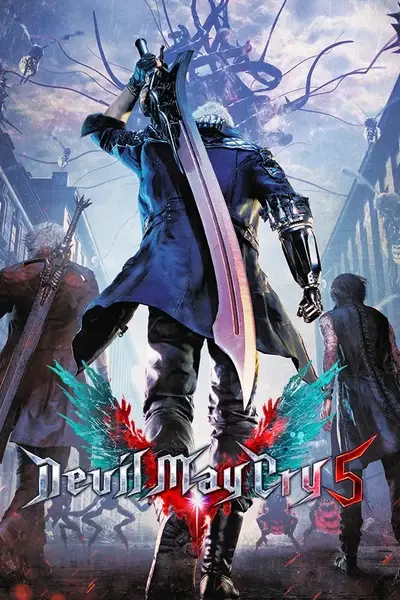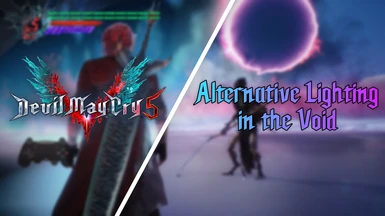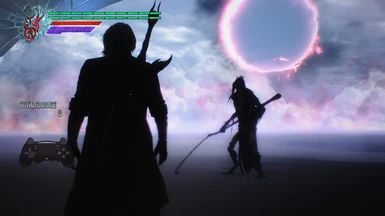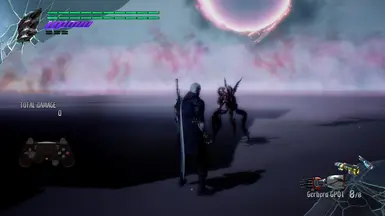About this mod
Offers each separate campaign mission's skybox lighting, while also offering Bloody Palace and other "location" lighting options for use in the Void. Excludes Mission 04 and Mission 15.
While this should be clear, this does not include lights found in any missions from objects such as vehicles.
- Requirements
- Permissions and credits
- Changelogs
- Donations
A few lighting options will be difficult on the eyes and this cannot be helped currently as none of these lighting options were made with the Void in mind by CAPCOM.
Please let me know if any of these do not work!
I tested all these before uploading (so I could gather screenshots) so they should work, but there may be cases in which they do not work, so let me know!
I may look into doing the same for the Bloody Palace in the future, however, it is unlikely.
Install using Fluffy Mod Manager 5000.
Compatibility
So long as you don't use other mods that use the same files, these lighting swaps should be compatible with any mod. Including edits to the actual geometry/meshes of the Void, so mixing and matching may lead to interesting combinations.
Please note, some Void/Bloody Palace mods may include lighting files already and as such you will need to replace the lighting file in that mod with one of the lighting files from here if you wish to use other lighting.
Graphics Options Compatibility
- Contact Shadows if enabled via editing dmc5config.ini or using the COOP Trainer will be visible with some lighting options but will not be visible with others.
- If Screen Space Reflections are set to "Variable", the effect can be seen on certain objects/effects in the Void as the Void's vanilla lighting file allows SSR to be enabled. Using alternative lighting files may disable the effect in the Void as SSR is not used in-game in anywhere else but cutscenes. If you like the setting and want it back for your chosen lighting, enable SSR via the COOP Trainer - however please note that it may not look any different.
Mission Lighting Options
Missions 04 and 15 are not available because they use the same lighting as Mission 03 and Mission 14 respectively. If you find information that points to this being incorrect, I may include them in the future.
- Prologue
- Mission 01
- Mission 02
- Mission 03
- Mission 05
- Mission 06
- Mission 07
- Mission 08
- Mission 09
- Mission 10
- Mission 11
- Mission 12
- Mission 13
- Mission 14
- Mission 16
- Mission 17
- Mission 18
- Mission 19
- Mission 20
- Epilogue/Credits Lighting (Nero)
- Epilogue/Credits Lighting (Dante/Vergil)
Bloody Palace Lighting Options
All bloody palace lighting variants are now available to use in the Void. Please note that these were specifically designed with the Bloody Palace in mind and will have varying degrees of visual issues in the Void such as blocky pre-baked shadows.
- Bloody Palace (Early Stages)
- Bloody Palace (Mid Stages)
- Bloody Palace (Late Stages)
"Location" Lighting Options
A couple of extra lighting files can be found in the game files. Some of these are used in cutscenes, some are alternative lighting used during certain mission events, etc.
Please note when using some if not all cutscene lighting options, motion blur will enable itself in the Void due to the lighting being used in cutscenes, of which motion blur is cutscene exclusive. Disable the setting if you do not like this feature.
Fixing this is possible but more effort than it's worth for a game I rarely play more than casually once in a blue moon these days.
- Location 55
- Location 56
- Location 59
- Location 60
- Location 61
- Location 63 (Title Screen Lighting)
Known Issues
There's probably some other issues I'm not aware of but these are likely the most notable. No, they won't be fixed by me as I do not really play that often anymore.
- Some lighting options use pre-baked shadows and therefore you are likely to see blocky shadows for objects that do not exist in the Void when using some lighting options (e.g. Mission 20). Furthermore, some lighting options may force generally cutscene exclusive effects such as Motion Blur due to these being used in such scenes. I can't fix the baked shadows and while I could fix the forced effects, it'd be more effort than I want to put in and also likely cause issues in normal cutscenes.
- Some lighting options have very obvious cubemaps respective to their missions applied to the floor in the Void and appear to "reflect" objects that are not there as a result (e.g. Mission 20), this seems like it could be fixable but I don't care enough to bother and it'd be way beyond my modding knowledge anyway, so it won't be by me, even if I wanted to
- Screenshots do not show up in Fluffy Mod Manager 5000 for "Mission Lighting" options. I set modinfo.ini to "screenshot.png" while the images are "screenshot.jpg". This will likely be unfixed until there is reason to re-upload the files such as an update breaking the files