
- Games
- Deus Ex: Human Revolution
- Mods
- Miscellaneous
- Rudy ENB for Deus Ex Human Revolution Director's Cut
Rudy ENB for Deus Ex Human Revolution Director's Cut
-
Endorsements
-
Unique DLs--
-
Total DLs--
-
Total views--
-
Version1.0c
- Download:
- Manual
File information
Last updated
Original upload
Created by
Rudy102Uploaded by
rudy102Virus scan
Safe to use











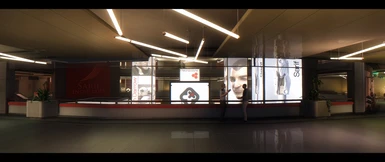















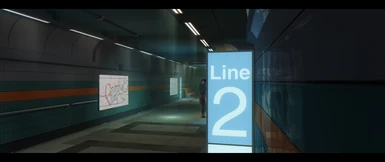






































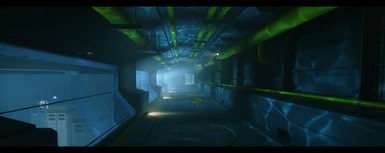




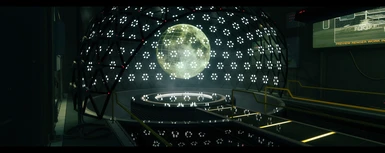


























































159 comments
I followed all the steps and and my game won't launch ..
Please, need help. Does anyone know if there's a solution?
Edit : Its OK, I've found the problem. I just had to disable the "overlay" in GOG settings.
And yes, it takes quite some time for the game load, but otherwise it runs perfect !
THANK YOU :)
1. Install first the Reshades you want on a VIRGIN game folder (its important!), and edit the "d3d9.dll" file (that it gets created with Reshade) and edit it in "d3d9_1.dll"
2. Install this mod and open "enbseries.ini" and edit JUST the first 3 paragraphs in this:
[PROXY]
//DXVK
//EnableProxyLibrary=true
//InitProxyFunctions=false
//ProxyLibrary=d3d9_1.dll
//RESHADE
//EnableProxyLibrary=true
//InitProxyFunctions=false
//ProxyLibrary=d3d9_1.dll
//DISABLED
EnableProxyLibrary=true
InitProxyFunctions=false
Functions=false
ProxyLibrary=d3d9_1.dll
Hope it helps :)
But keep in mind that by using Reshades with this mod, the FPS can seriously tank if you turn on too much stuff, for example just by using the simple FXAA 5 fps are gone... oof! (usually its not like that at all, its like 1 fps), its because the mod doesn't go that well with reshades for whatever reasons.
Oh, and another thing, its off topic tho but its cool, if you want to remove the custom color grading of this mod and get all the improvement to the graphics but with vanilla colors just remove "enbpalette" from the game folder.
Reshade don't want to work as proxy librarie, tried dx9 and dx11 versions. It works only as vulkan wrapper with dxvk proxy, but it affect other vulkan games.