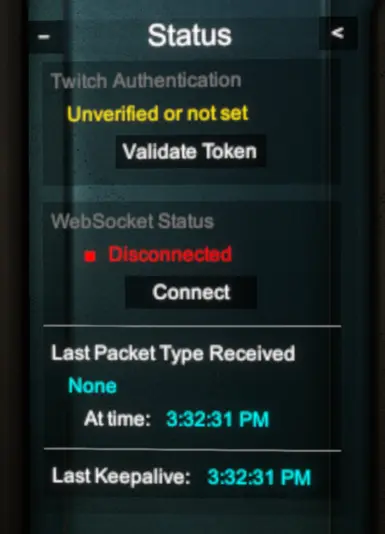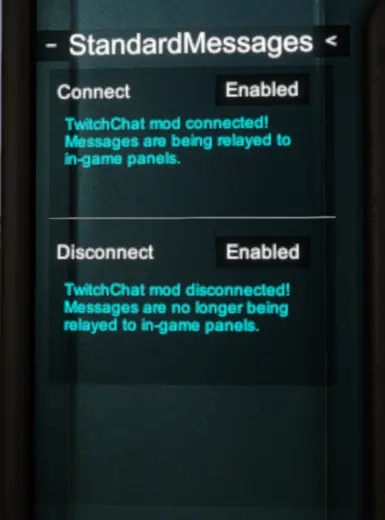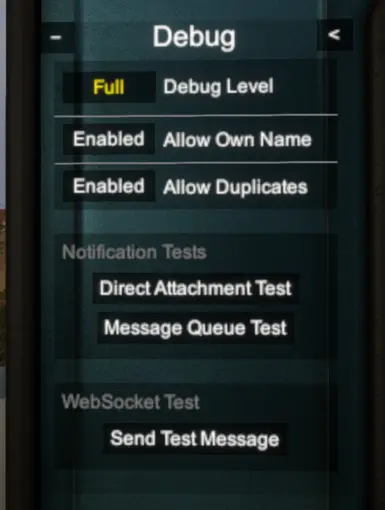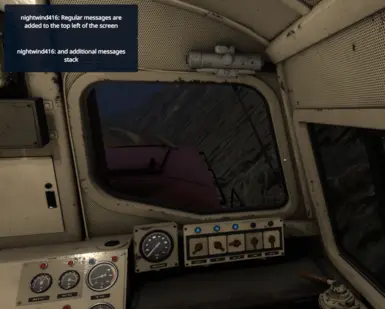About this mod
Adds in-game Twitch chat message display and some interactivity. Targeted at VR streamers, but all Derail Valley streamers may find some use.
- Requirements
- Permissions and credits
- Changelogs
- Donations
This mod allows streamers to receive Twitch chat messages in real-time through notifications and popups directly in the game. Fully automated OAuth Token authentication implemented for secure communication with Twitch servers. Users 'will' have to verify their username and password, but this info is never accessed or saved by the app.
Features
- Real-Time Twitch Chat Integration: Display messages from your Twitch chat directly in the game.
- Subscriber Alerts: Get notified when someone subscribes. (Not yet implemented)
- Message Logging: Keeps a detailed log of all chat interactions for post-stream review.
- Automatic Chat Notifications: Display important announcements to chat periodically to keep your audience informed.
- Secure Authentication: Automated OAuth token handling for secure Twitch integration.
- Display Panels: Wide, Large, Medium, and Small sized message display panels.
- Color Customization: Ability to customize panel, section, and button coloring
Installation
- Download mod zip from NexusMods: TwitchChat
- Extract the mod to your Derail Valley mods folder
- Launch the game and open Unity Mod Manager (default: Ctrl + F10)
- Configure your Twitch username and adjust any of the 'pre canned messages' Note: you can also directly edit the settings.xml file in the TwitchChat mod folder
Dependencies
- Download and install Unity Mod Manager
- Follow the installation instructions and prompts
Twitch Credentials
- Enter your Twitch username using the UnityModManager menu, or edit the settings.xml Note: You have to run the game and enable the mod for the settings file to initially generate
- Click "Request Authorization Token"
- Complete the OAuth authentication in your default browser, outside the game Note: If playing in VR, you need to take your headset off or be able to 'alt tab' to your PC to authorize the connection Note: If you wait too long, the request will time out. If clicking the button does not work, restart the game and try again.
- Token is securely saved and valid for ~30 days
- If you are SURE your username is set correctly in the UMM menu, try restarting the game to 'hard reload' from the settings TODO: Improve websocket error/bad authentication response
UnityModManager Settings
- Configure message duration and display preferences
- Set up to 5 timed messages with individual intervals
- Customize welcome messages and automated responses
- Debug options available in the expanded troubleshooting section
Messages
- Menus automatically 'replace' the following licenses:
- -- LicenseTrainDriver - Automatically given at start of a new game
- -- LicenseShunting - Automatically given at start of a new game
- -- LicenseLocomotiveDE2 - Automatically given at start of a new game
- -- LicenseMuseumCitySouth - Purchase/own the the 'Museum' license
- -- LicenseFreightHaul - Purchase/own the Freight Haul 1 license
- -- LicenseDispatcher1 - Purchase/own the Dispatcher license
- Each menu is an exact duplicate, though you can show different panels on each
- Display Panels:
- -- Wide - Little wider than the large, but about 1/3 in height
- -- Large - Approx. same size as the DE2 back window
- -- Medium - About double the license size -- Small - Same size as the license
- Menu Panels
- -- Main - Access all other panels from here
- -- Notifications - Enable/Disable the notification popups when new messages are received and set duration
- -- Standard Messages - Enable/Disable your automatic Connect/Disconnect messages
- -- Command Messages - Enable/Disable the !info and !command ...commands
- -- Timed Messages - Enable/Disable the timed messages system
- -- Debug - Set debug level, several 'debug and testing' related buttons
- As these menus replaced license, they can be 'attached' to sticky tape ANYWHERE (that sticky tape can be placed)
- Buttons can be interacted with in both VR and non-VR modes
- Top left panel buttons will 'minimize' the displayed panel
- Top right panel buttons will return to the 'Main' panel (does nothing 'on' the Main panel)
- Each 'click' of the Notification duration slider in VR mode will advance approx 10%, then reset after max
VR Note
- Notification popups may be an annoyance. Use the Notifications panel to disable the popups at will.
- Multiple messages stack vertically, when using the notification popup system
Future Plans
- Subscriber/Follower alerts and notifications
- Message throttling and combining for busy chats
- User list management (VIP, ignore, etc.)
- Integration with "Remote Dispatch" mod
- Colored announcement system for timed messages
- Display panel scrolling in VR
- Choose which licenses to replace with TwitchChat mod menus (currently 'hard coded')
Source (GitHub)
Donations
- Hobby coder, appreciate any that may be given
- PayPal.me Donation Link
- buymeacoffee.com Donation Link
- ko-fi.com Donation Link