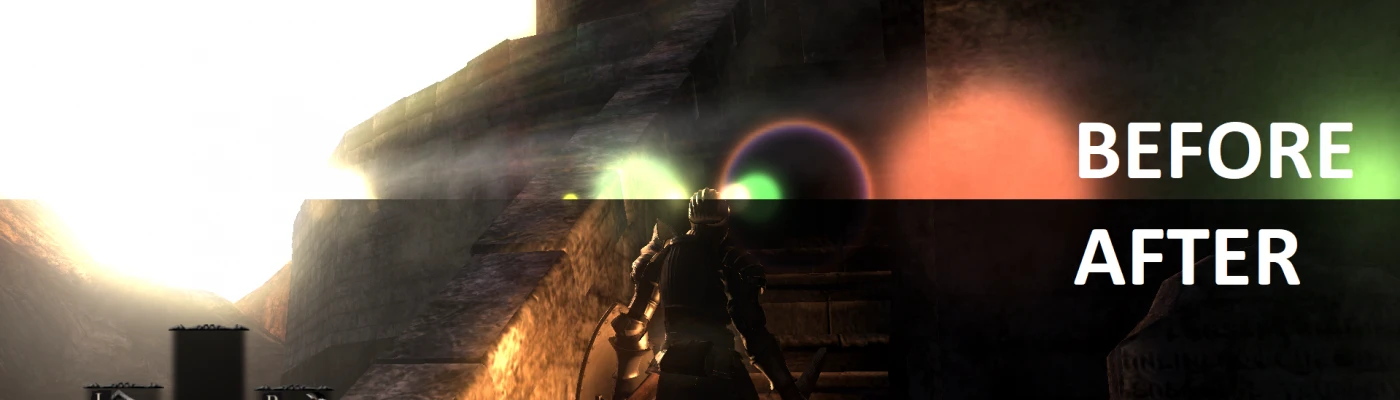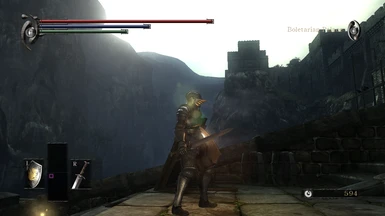About this mod
Fixes the broken lens flare effect for the RPCS3 emulator, also disables Depth of Field from all maps. Optional: Bloom Disabled
- Requirements
- Permissions and credits
Updates:
- A separate version with Bloom disabled from all maps and cutscenes is also available. Keep in mind this will change the look and atmosphere of certain maps and cutscenes.
- A separate version with the Lens Flare fix only is also available. For those who want to play the game with the vanilla Depth of Field effect enabled.
Compatibility: Modifies "drawparam" and is not compatible with other mods that modifies "drawparam", like graphics packs. All of my other graphics packs already include the Lens Flare fix and disabled Depth of Field.
Note: This fix is only for the RPCS3 emulator. If you're playing on a PS3 download https://www.nexusmods.com/demonssouls/mods/1 the Lens Flare fix will break the effect on a real PS3.
Requirements:
-RPCS3 emulator for PC or a CFW(custom firmware) PS3
-Either a backup of the disc version of the game for the RPCS3 emulator(if playing on PC) or a backup of the game copied to the hard drive on a CFW PS3(if playing on a actual PS3)
Installation:
1- Go to your Demon's Souls backup folder and create a backup of the "param" folder. The path is "Your Demon's Souls folder" > PS3_GAME > USRDIR
2- Download the file and extract the "param" folder from the mod and place it in your Demon's Souls folder where the original "param" folder was, it should ask you to overwrite, say yes
3- RPCS3: Go to Dev_HDD1 on your RPCS3 folder and delete your cache folder if playing on the emulator
4- PS3: Reload your backup with your backup manager of choice or restart your PS3