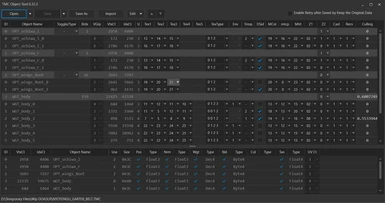About this mod
TMC Object Tool, done by Dtk Mnr.
This is required if you are porting costumes to Nyotengu and Mai Shiranui.
- Requirements
- Permissions and credits
- Donations
Since they do have accessories which are not common to other girls, you will have to import these acessories to their mods.
To do so, you require the TMC Object Tool.
Open your *.TMC mod file with the TMC Object Tool.
You will see several groups of meshes, with information about texure and several other things.
You don't need to understand it all at this point, but if you want a little deeper understanding, get the TMC Object Tool Tutorial in the downloads section.
Back to the tool working area, the first thing you can do is to clean your mod.
Special Note:
If your mod has *.--HL files, for alternate costume colors, deleting an unused Sub Object will remove the textures associated to it. This will change the sequence of textures in the *.TMCL file, causing it to mismatch the sequence of textures in the *.--HL file. Make sure you know how to fix this if you decide to clean out this type of mod.
Check the columns "VtxCt" and "IdxCt", and if the value in both these columns for the same line is 0, then you can delete this line.
Right click in the line and choose "Delete Sub Object".
This can be done until only one Sub Object is left in the Object Group. If the last Sub Object has value 0 in both columns mentioned above, you got to delete the Object Group to complete the clean out.
Right click in the Group line (the lighter gray color) and choose "Delete Object..."
This process is usually easy and straight forward, but always do keep a backup of your mod and try it in game after the cleaning to make sure everything is working fine.
If anything went wrong, with body and parts of the costume not moving as they should, revert to the backup.
This cleaning process should also eliminate unecessary textures, reducing the size of the *.TMCL file.
Regarding Nyotengu, this is what you have to do to add wings and uchiwa to her hands:
First select a mod which has wings in the color you like and uchiwa fitting the costume style. This will be the "donating" mod.
Open your *.TMC mod file with the TMC Object Tool. The one you've just ported, so it doesn't have wings and uchiwa.
Hit the button "Import" and select the *.TMC file of the "donating" mod.
A window called "Select Object" will pop up.
Select the items below:
OPT_uchiwa_l
OPT_uchiwa_r
OPT_wings_Root
Hit Ok
New Object Groups will show up in the TMC Object Tool working area.
Save the mod, as it should be ready to use.
For Mai Shiranui the process is exactly the same.
You will be importing the uchiwa she holds in her hands and mouth.
Also you got to import an item called chngtex, which is reponsible for the uchiwa animation in the air, when she throws it away.
Below is the list of objects you need:
WGT_chngtex
WGT_uchiwa
WGT_uchiwa_left
WGT_uchiwa_mouth
WGT_uchiwa_right
WGT_uchiwa_small
Keep in mind, this importation process will add meshes and textures to the mod, increasing the size of the *.TMCL file.
You migh need to do some work to reduce the size of this file, as explained in the TMC Texture Tool Tutorial.
Nyotengu's *.TMCL file limit is around 11.5Mb.
This concludes the basics for DO5LR modding.
After this point, you will need to go deeper into the TMC Object Tool and get TMC Polygon Insert Tool to be able to handle meshes in Blender.
You will also require blender plugins to import *.TMC files and export *.tmcmesh meshe files.
I will not be covering this point, as it would require video tutorials.
ALWAYS DO BACKUP YOUR MOD BEFORE DOING CHANGES!!!
...