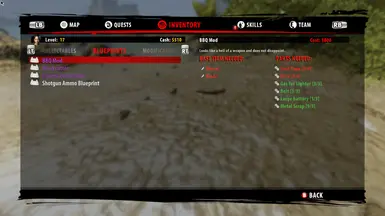Documentation
Readme
View as plain text
ORIGINAL AND COMPLETE EDITION
Open the ZIP file and the first thing you need to do is copy the files for the mod. Next you need to go in your Documents folder and find Riptide. Once you have found it, open the out folder. Here, you need to create a new folder called Data and you just need to copy and paste the mod files from the mod zip here and the mod will now work in-game. This means you don't have to actually replace any files in the game directory at all to use this mod so once you are done with the mod or don't want to use it anymore, you just delete everything in the Data folder. If you dont have Riptide in your documents you need to locate the folder where the FirstRun.scr file is and put Data where it is.
DEFINITIVE
For this you just need to open the mod zip and copy Data3.pak and then go to your Riptide directory location and simply paste it. This is all you need to do surprisingly. If you already have a Data3.pak of your own with mods in then open it with 7Zip and simply put the mod files inside your current one.