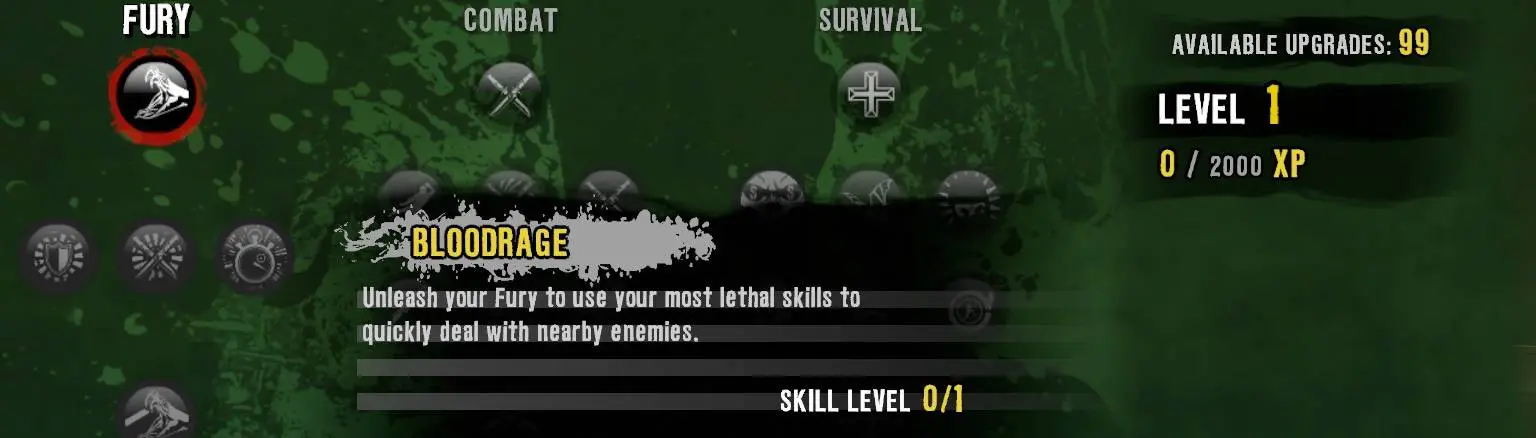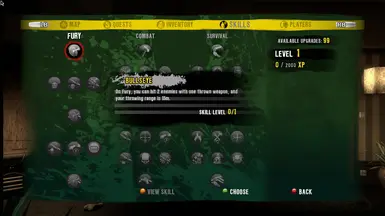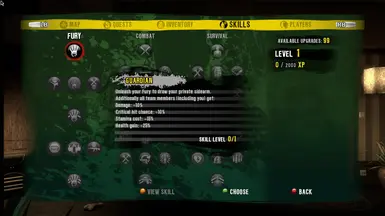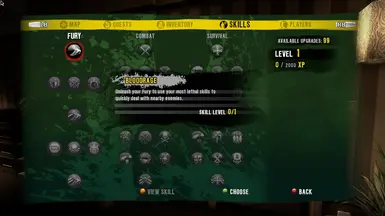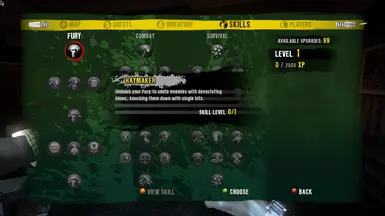Documentation
Readme
View as plain text
READ THIS FOR INSTALLATION GUIDE
To use this mod, you won't need to replace any files in the game's directory itself as thankfully, you can use the mod by making a copy of the original file directory in your documents area. If you don't have a DeadIsland Folder in your documents area, you will need a different installation method further down in this file.
VANILLA Method
Below will be the two methods to use the mods on the VANILLA RELEASE (2011 VERSION + GAME OF THE YEAR EDITION) If you are playing on Definitive, then please look further down to the listed methods for that version.
Documents Method
First, open file explorer and go to Documents and your DeadIsland folder. Inside this, there should be another file named Out, open it and here we will create the directory for the mod. You will need to create a new folder called Data and inside this folder, make a new one called Skills. The skills folder will be where we put the modded files. Now head back to your downloads and open the mod folder. Open the Skills file and here you should see 4 files for each character (For example: logan_levels, xian_levels) copy the files and now we are going to go back to our Skills folder in documents (Documents/DeadIsland/Out/Data/Skills) and paste the files here. That's all Folks! From now on, you will permanently have the mod effects in-game but if you ever want to get rid of it, simply just go back to the skills file again in documents and then delete the character level files (This shouldn't affect your save data but any of the skill points you used past the regular limit will remain used on the skill so if you want to remove the effects, you will need to open your save in Dead Island Save Editor and remove the skills in the Skills tab on the save file)
Non-document Method
If the DeadIsland Folder doesn't appear in Documents, you will need to search for the file FirstRun.scr. Once found, you will need to create the file directory (Data/Skills) in the same folder as FirstRun.scr. From here, just open the download file for this mod and open the Skills folder and copy the character level files found here. Now go back to the folder where you made the new directory with FirstRun.scr and go through Data/Skills and paste the character level files here. The mod should work once you boot the game up and if you ever want to remove it, just delete the level files in the directory you made for the mod.
DEFINITIVE Method
So it turns out Definitive has a slightly different installation process that thankfully is quite easy to do. There are two different methods I currently know of for this and one will require replacing the files in the game directory while the other simply requires you to just place them in a new Data.pak file so pick whichever seems better for you.
1. Replacing files in directory
First you will need an extractor to open this (I recommend 7Zip File Manager) as you will need to open one of the game's data.pak files. Once you have one, go to the game directory and open the Data0.pak file with your extractor and go through Data/Skills and from here, you will copy and paste the modded files inside the extractor while in Skills. I HEAVILY RECOMMEND BACKING UP THE ORIGINAL FILES FOR THIS YOURSELF INCASE YOU DON'T LIKE THE MOD OR WANT TO REMOVE IT IN THE FUTURE. I WILL ADD A BACKUP ON NEXUS SO YOU CAN FIX THE FILES WITH THE ORIGINALS ONE INCASE. From here, the modded files should automatically overwrite the original ones and now all you need to do is close everything and next time you boot up the game, you will now be able to use the mod. (SPECIAL THANKS TO JamesBoB101 for this method)
2. Data3.pak
This is an easy method that will allow you to use the mods without overwriting the original files. On Nexus Mods, you can find an upload done by another user that will provide you with the Data pack we need (Clean Data 3 Pack by FartPluser) After downloading, you will need to put the modded files of mine inside the Data3.pak using an extractor to open it like 7Zip Extractor. You shouldn't need to recreate the file directory for these to work but if you do, just put a folder inside the pak named Skills and put the modded files inside here. Now when you boot up the game, the mod effects should be working!
If there's any steps you feel uncertain on, feel free to message me on NexusMods or leave a comment on the post.