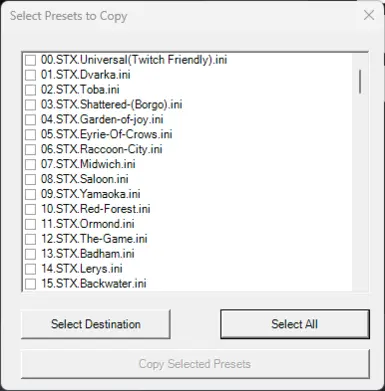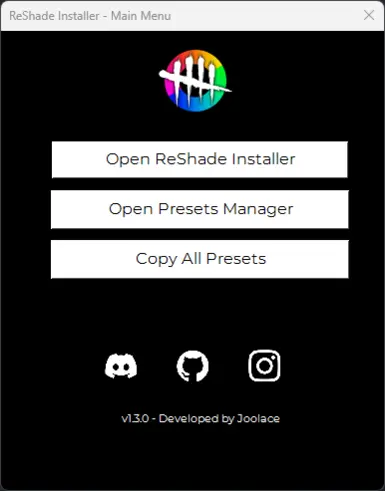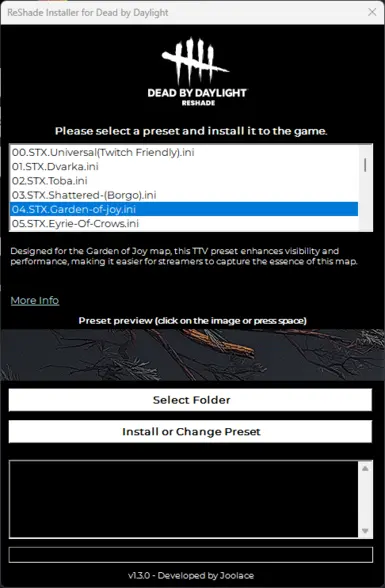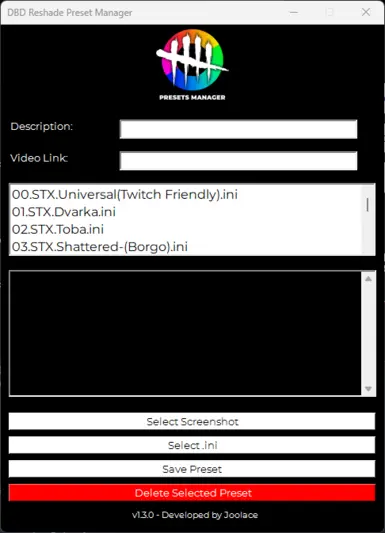About this mod
The ReShade Installer for Dead by Daylight is a PowerShell script designed to simplify the installation and configuration of ReShade for the game Dead by Daylight. This tool automates the process of downloading and installing ReShade, setting up the preset files, and configuring the necessary settings.
- Requirements
- Permissions and credits
- Mirrors
- Changelogs
- Donations
I don't know why NexusMod detects my tool as a virus, you can see my repository on GitHub, my code is fully visible through this link.
Features
- Automatic Detection: Finds the Dead by Daylight installation directory from both Steam and Epic Games.
- ReShade Installation: Downloads and installs ReShade if not already present.
- Preset Management: Allows users to select and apply ReShade presets.
- GUI Interface: Provides a user-friendly graphical interface for managing presets and installation.
- Copy All Presets: Copy the presets you prefer, you can copy all presets or copy the ones you want.|
Requirements
- PowerShell: This script is designed to run on PowerShell (Windows only).
- .NET Framework: Required for Windows Forms.
- Dead by Daylight: The game must be installed either via Steam or Epic Games.
Usage
- Download the latest Zip File: Download the file named
DBDReshade-vX.X.X.zip - Extract the Files: Extract the contents of the zip file to a folder of your choice.
- Run the Batch File: Open the extracted folder and double-click
OPEN DBD RESHADE.bat
Credits
A special thanks to the creators of the following presets for Dead by Daylight, which are included in this repository:
- STX:steaxss
- April:april
- Aroz:Aroz
- Azef:azef
- Faelayis:Faelayis
- Henz:Henz
- KnightLight:KnightLight
- Koda:Koda
- MomoSeventh:MomoSeventh
- NUGGETZ:NUGGETZ
Disclaimer
This software is provided "as-is" without warranty of any kind. The authors are not responsible for any damages, issues or bans that may arise from the use of this software. Use it at your own risk.
Join Our Discord
Join our Discord server to stay updated on the latest news, updates, and to get support from our community and the developers. Whether you have questions or just want to chat with fellow users, our Discord is the place to be!