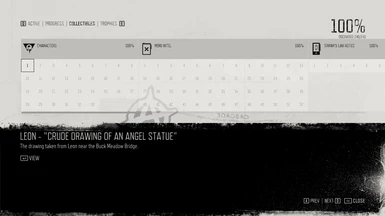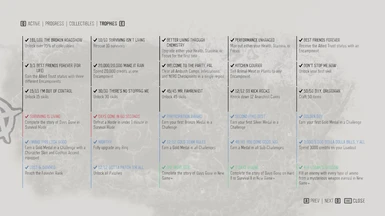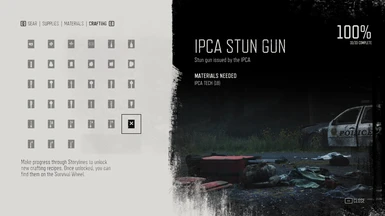Documentation
Readme
View as plain text
HOW TO:
Replace your folder SaveGames with the one provided in the archive (keep a copy of it before)
To do so:
Unzip/Unrar file (DAYS GONE PC 1.04 savegame 100 percent (SURVIVAL II)) at your saved games location // by default :
C_User_XXXXX_Appdata_local_BendGame_Saved_76561198027128186_SaveGames
If you can't find the Appdata folder (hidden by defaut):
1- Open File Explorer/Windows Explorer
2- Type %AppData% into the address bar and hit enter
How-to-access-hidden-folders Mac / windows 7-10
https://help.ableton.com/hc/en-us/articles/209070509-How-to-access-hidden-folders