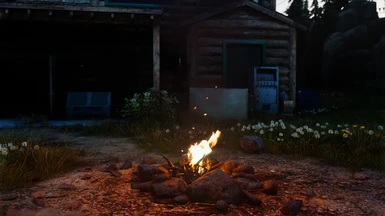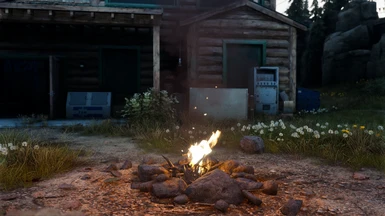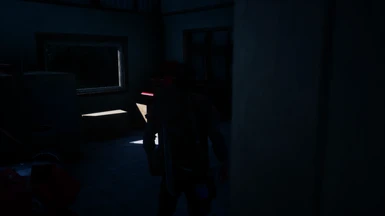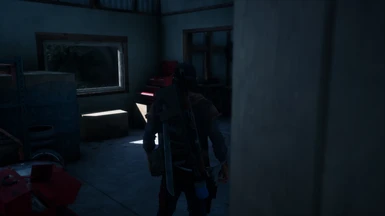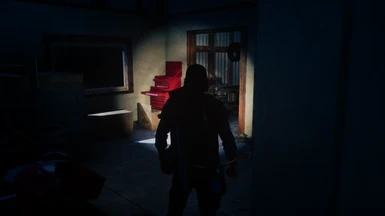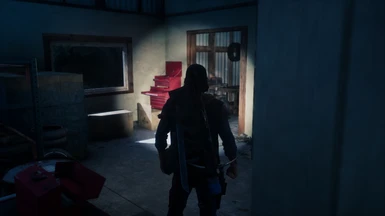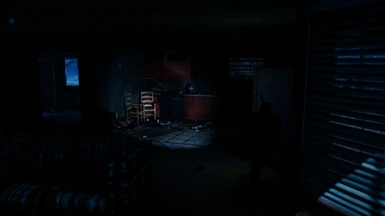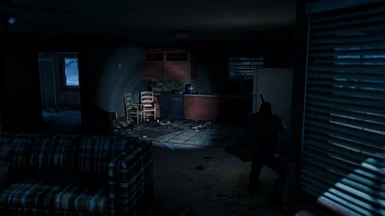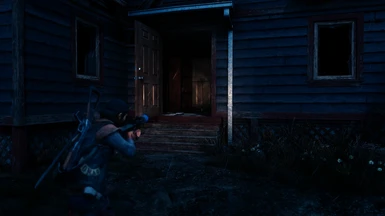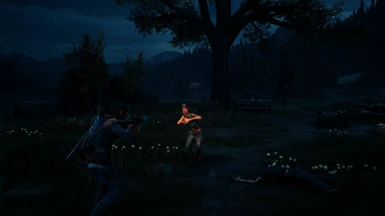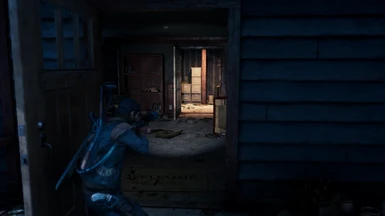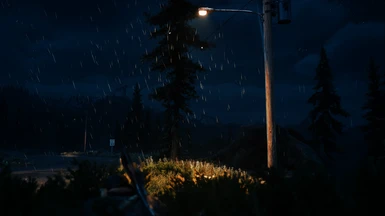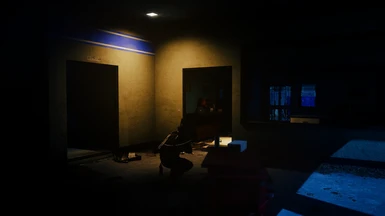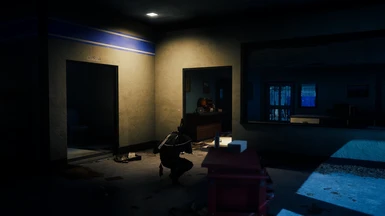About this mod
Basically a simple and perfomance friendly ReShade which makes nights darker, colors better and true + realistic lightning with a nice HDR look
- Requirements
- Permissions and credits
this "mod" is just a simple ReShade, i mean really, really simple.
Just a few Color, HDR and light adjustments, thats it. No Sharpen, no SweetFXthings, no performance hungry bulls***.
A perfomance friendly ReShade which makes nights darker, colors better and true and realistic lightning with a nice HDR look, for those of us poor folks who dont have access to system related HDR. For those who have it, I recommend to turn off ingame HDR before using this ReShade.
With "Better HDR&Color" enabled flashlight indoor now has a meaning. Its almost impossible to make nights darker without a noticeable perfomance impact. I tried a few other ReShade presets from Nexus but i wasnt satisfied with the Performance <-> Visual balance.
See the attached Screenshots. What you see is what you get!
I strongly recommend to use this in combination with 'Not a RESHADE (UE4 tweaks performance visuals and stutter fix)' from AlanPoster, an amazing piece of hard work, really great job there!
How to install:
-Get yourself ReShade
-Download Better HDR&Color - ReShade from here
-Extract Better HDR&Color.rar to a folder you can easily find (I put it directly into the games .exe)
-Install/execute and set up ReShade (select Days Gone as Game, just skip/untick everything and select the shaders path for Better HDR&Color - ReShade Shaders) Make sure that you dont enable anything like for exampel SweetFX!
-Select BetterHDR&Color.ini as preset.
-Enable effects in ReShade ingame (if not enabled automatically)
-Done
I am using shaders only from ReShade without any textures. You can ignore the red "texture loading failed" message ingame in ReShade. I am lazy as f**k and maybe the missing textures would make it even look better but nah, I am happy to see what I see with this adjustments.
Feel free to try it yourself. Any suggestions for an even better look are welcome.
Q&A
Q: My PC is a potato can I use this?
A: Yes you can! This preset has an impact around max. 5 FPS on my rig.
Q: How do I install ReShade?
A: Google is your friend.
Q: Is this savegame friendly?
A: This is just a visual adjustment, you can install/uninstall it whenever you like.
Pros&Cons:
+Your game looks amazing
-Your Map and the skill point menue looks a little bit weird