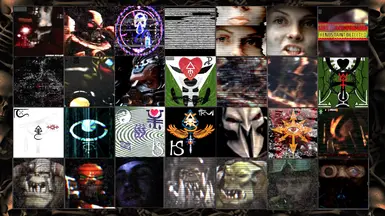Documentation
Readme
View as plain text
Ramona's Custom Talking 'Eadz
-----------------------------------
These replace the portrait videos that play when certain characters are talking in the campaign. Only visuals have been changed, not audio. These characters are:
-The 'standby' video in all campaigns, which in the default is a static-y Imperial Aquila. I have replaced it with a communications servitor.
-Ulkair the Great Unclean One
-The Tyranid Hive Mind
-Abaddon the Despoiler
-Kyras in his Daemon Prince form
NOTE: Dawn of War 2 Vanilla and Chaos Rising are in one Steam folder, so for this ReadMe, when I say 'DOW2' that refers to Vanilla and Chaos Rising. 'Retribution' is for, well, just Retribution.
INSTALLATION:
1. Open the local files for DOW2. You can do this via opening the Steam properties for the game, clicking on the 'installed files' tab and then 'browse local files', or navigate to steamapps/common/Dawn Of War 2 on your hard drive.
2. Navigate to GameAssets/Data/Movies/portraits.
3. Drag and drop the video files from the TalkingEadz/Vanilla folder of this mod into Dawn of War 2/GameAssets/Data/Movies/portraits.
4. Click yes when asked if you if you want to replace them.
5. Do the same for Retribution's portraits folder, with the files in TalkingEadz/Retribution. The destination folder names are the same as in vanilla- GameAssets/Data/Movies/portraits.
IMPORTANT: DOW2 and Retribution's portrait folders only contain one 'standby' video each. Do not try to import both in one folder. Import only one for Dawn of War 2 and Chaos Rising, and one for Retribution. They are both named the same, hence why I put them in separate folders according to which expansion I intended them for and made them to fit.
The Great Unclean One portrait should be imported into the folders of BOTH DOW2 and Retribution, as Ulkair appears in both. I placed it in both the 'Vanilla' and 'Retribution' folders for ease. Kyras, Abaddon, and The Hive Mind, of course, do not and so are only to be imported into Retribution's portrait folder.
---
If at any point you would like to return to the default portraits, I advise copying the original video files to make backups before importing mine. You can either drag, drop and replace from the backups or use the 'Verify integrity of game files' function on Steam to re-download the originals.
---
A disclaimer, as I know that the Inquisition sees all:
+++ I do not own, nor do I claim to own, copyright or usage permissions for any of the material I have used in the creation of these videos. These works are purely for artistic purposes. No money is being made off of them, and I do not approve of any attempts to do so. +++
=][=