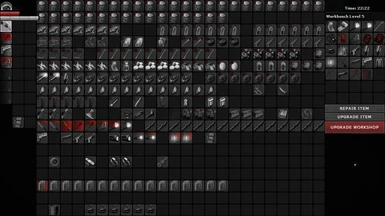Documentation
Readme
View as plain text
Darkwood version: 1.3
Hoarder mod version: 1.0
______________________
Info:
This mod should be compatible with your existing non modded saves.
But its always good to do backups of your files, especially save files.
Other mods could use their own Assembly-CSharp.dll file.
--------------------------------------------------------------------------
Installation:
Keep this folder open.
For the Steam version, go into your Steam Library, rightclick Darkwood, click "Properties...".
In the menu click "LOCAL FILES" than "Browse...".
Now that you are in the game folder, go into "Darkwood_Data" and than "Managed".
Copy the Assembly-CSharp.dll from this mod folder and overwrite the existing file in the game folder.
Optionally you can first backup your existing Assembly-CSharp.dll file if you want.
(Steam validation can reset everything to your original files anyway.)
Non Steam versions need to find their gamefolder, than proceed to go into:
Darkwood\Darkwood_Data\Managed
Backup your existing Assembly-CSharp.dll file.
Copy the Assembly-CSharp.dll from this mod folder and overwrite the existing file in the game folder.
--------------------------------------------------------------------------
Deinstallation:
For Steam, go into your Library, rightclick Darkwood, click "Properties...",
in the menu click "LOCAL FILES" than "Verify integrity of game files...".
Alternatively overwrite the Assembly-CSharp.dll with the original file.
--------------------------------------------------------------------------
For Backups:
SaveFiles:
Copy the following text, paste it into your windows searchbar and hit enter:
%AppData%\..\LocalLow\Acid Wizard Studio\Darkwood
Copy all files and paste them into a folder you like.
Assembly-CSharp.dll file:
Steam path for Darkwoods Assembly-CSharp.dll
(your installation harddrive)\Program Files (x86)\SteamLibrary\steamapps\common\Darkwood\Darkwood_Data\Managed
_________________________
~ Made by Zucker_Schock
Buy me a coffee:
https://ko-fi.com/zucker_schock