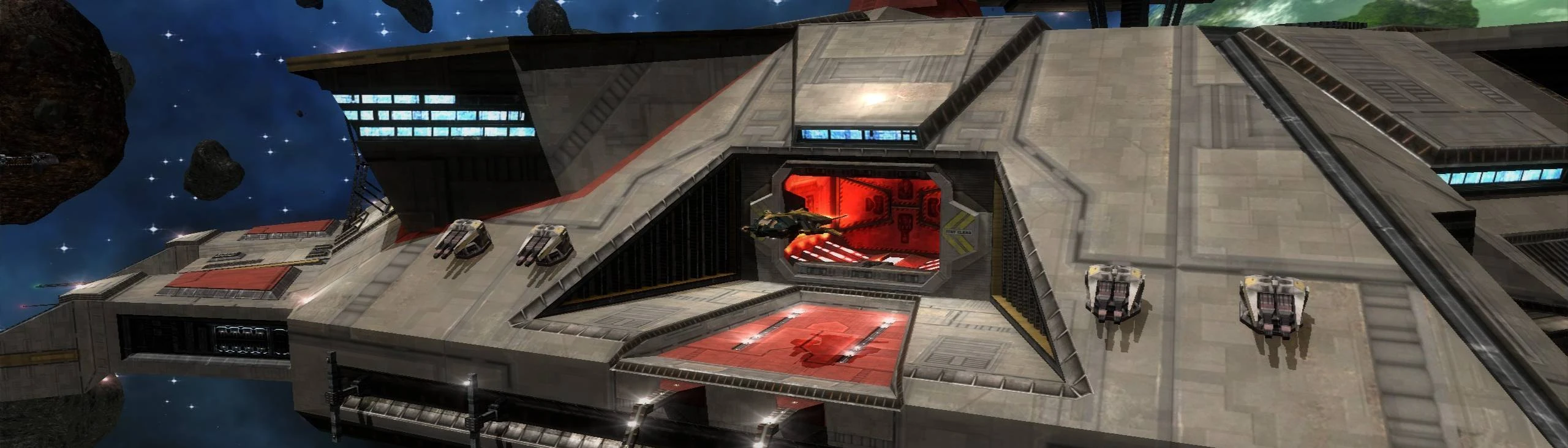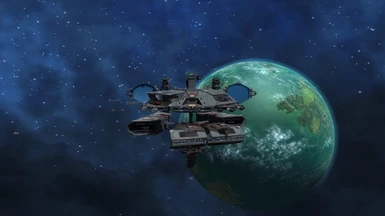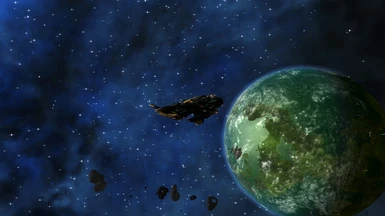Documentation
Readme
View as plain text
To install Hidden Clusters:
1.) Copy the contents of the "Step 1 - Install Folder" folder to your game's installation folder.
(i.e. SteamLibrary\steamapps\common\DarkStar One)
(Overwrite when asked, but you should backup the original files in case you want to play the vanilla game later!)
2.) Copy the contents of the "Step 2 - Customization" folder (the "Hidden Clusters v2.8" folder) to this location:
C:\Users\username\Documents\Ascaron Entertainment\Darkstar One\Customization
You can also reach this location quickly by pasting this into your File Explorer's address bar:
%USERPROFILE%\Documents\Ascaron Entertainment\Darkstar One\Customization\
If you did this correctly, you'll now have a "Hidden Clusters v2.8" folder in your Customization folder.
3.) Launch the game, select Hidden Clusters in the mod menu and restart the game.
You're done! There will be some dialogue in German (mostly just with the new missions added with the mod),
but they're pretty easy to understand if you've played the game before. Otherwise use a translation app on your
phone, that's what I did. Google Translate lets you translate on the fly by pointing your camera at the text.
Credits:
- [SNF]Norbert for creating this excellent mod and continuing to update it for the last 12 years!
Original mod source: https://www.supernature-forum.de/threads/darkstar-one-modding.100632/
(It's in German, but you can get around pretty easily by using Google Translate on the site)
- Zach Fett (all I did was make the installation process braindead simple, and translate the mod's changelog and readme)