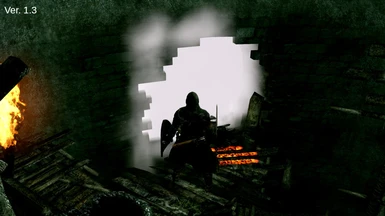About this mod
This mod replaces some common particle effects with their equivalent from the Prepare to Die Edition of Dark Souls. I find that most of the visual changes in the Remaster are pretty neutral, but there are a few that in my opinion change the whole vibe of the game. This mod attempts to fix those while leaving everything else untouched.
- Permissions and credits
- Changelogs
The effects I actually changed are the bonfires, items dropped by enemies, items on corpses, items in chests, using soul items and humanity items, bloodstains, fog walls, and the effect you get after killing an enemy where their souls are collected.
Installation:
Just go to the game directory and extract the zip there.
It might not be a terrible idea to back up the original first. Just rename the FRPG_SfxBnd_CommonEffects.ffxbnd.dcx file in the sfx directory before installing if you want to do that.
Uninstall:
Either delete the file from the mod and rename your backup to what it was originally, or if you're on Steam and don't have any other mods you want to keep you can always just verify the integrity of your game files.
This mod should be compatible with any mod that doesn't also alter the same file or fog gates.
Update 1.4.1:
Made Centipede Demon fog gates look less bad from up close, and fixed Priscilla's fog gate being transparent.
Update 1.4:
Brightened up the bloodstains a little, and made the fog walls in Demon Ruins and Lost Izalith less transparent. There's still way too much light leaking through and I don't know why, but at least it's just a glow and not completely transparent to lava now.
Update 1.3.1:
Found a couple fog walls that were being stubborn. Trying out a different way of fixing them that should be more reliable. Also I actually put the PtDE fog walls into the alternate version like I meant to last time.
Update 1.3:
Fog walls are working properly! Let me know if you find any where the fog effect still isn't working right. I didn't actually check every single fog gate in the entire game. I also fiddled with the regular items a little more.
Update 1.2:
Re-brightened a few items I overdid in the last update. Added a new optional download with PtDE fog walls. They're a little buggy looking, but they're good enough that some people might prefer them to the DSR ones.
Update 1.1:
I just went through everything and rebalanced all the different parts of all the different effects. It should be closer to the originals and also not randomly look terrible as much. I'll never get the regular item drops to a state I'm satisfied with though. Oh, also I didn't include the items dropped by the player this time. They're way too similar in DSR to bother with this level of fiddlyness.
I also added a version with the default DSR bloodstains. Use that istead if you prefer those.
Screenshots were taken with Dark Souls Remastered InfiniDetail, Classic Armor Pack, and the Material_effect download from Dark Souls Remastered Visual Overhaul
I'd also like to thank fromsoftserve. His YouTube channel is what finally motivated me to actually do this, and my mod works with the current version of Dark Souls Re-Remastered.
Also messing around with Prepare to Die Edition SFX by Dropoff and uploaded to Nexus Mods by Kaerbanogue taught me a ton about the differences between PtDE and Remastered special effects. I ended up re-importing everything from PtDE myself, but I never would have figured out how to do it if it weren't for that mod.