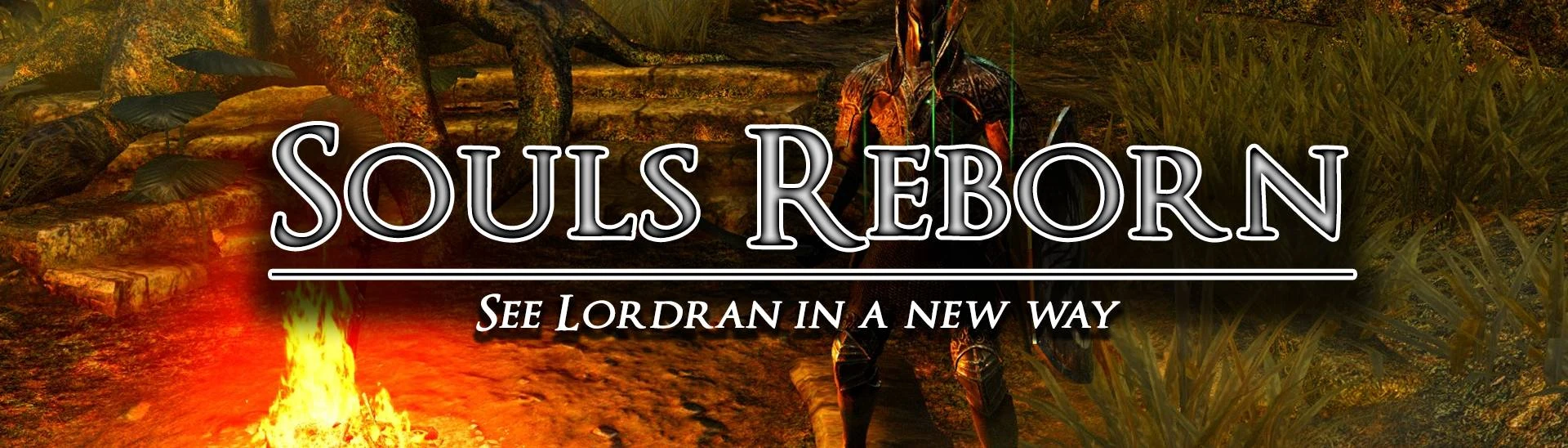About this mod
Make Dark Souls Remastered (Or other games) look incredible with a customizable preset.
- Requirements
- Permissions and credits
- Changelogs
- Donations
Dark Souls looks better than ever with improved colours, Ambient Occlusion, and Antialiasing. etc.
And the best part? It's all fully customizable.
Easy to install, no programs required when opening the game, The best-looking version of DSR you'll ever see.
Please endorse the mod if you like it! and please credit this mod if you use it in media online or modify it.
1- Install ReShade (reshade.me)
2- Install Dark Souls Visual Overhaul by sborges98
3- Open Reshade and select your Dark Souls Remastered.exe file, if you can't find it right click on the game in Steam, click "manage", or "browse local game files".
4- When prompted to select a Graphics API to select "DirectX 10/11/12"'
5- When asked if you would like to install a preset select the "Souls Reborn.ini" file you downloaded from this page, if you accidentally skip this step close the installer and redo this process
6- Reshade will be the default and have all necessary effects for this preset selected so you can just click next and install those, If you want to add new effects then you should probably check all of the effect boxes so you have all of the effects.
7- Once Reshade is done installing then you can close the installer
8- Open the "UI exclusion ZIP file, each folder it contains is numbered, and these numbers correspond to the game's UI scale settings use whatever UImask corresponds to your ingame UI scale setting.
9- Place your "UImask.png" file from the folder you just opened into
"Dark Souls Remastered\reshade-shaders\Textures"
to open the Reshade menu.
If you aren't customizing:
1- Check the "Performance Mode" box (This will not make effects look worse but you cannot change the settings for the effects with it on),
2- Go to the "Settings" tab and Check "Load only enabled effects",

If you are customizing:
1- Make sure you have not done either of the steps above.
2- Customize to your fitting, if you aren't experienced with Reshade there will be a learning curve depending on the effects you want.
3- Check the "Performance Mode" box when you're done.
4- Navigate to the "Settings" menu and enable "Load only enabled effects"
Why should I enable "Performance Load/Load Only enabled effects"
These options are meant to be enabled once you're done customization since "Performance mode" disables tweaking effect settings and "Load only enabled effects" prevent you from enabling effects you haven't already enabled.
These options do not degrade quality, they just prevent customization while helping to mitigate any performance impacts and decrease the impact the game will have on your hardware while also decreasing the length it takes for Shaders to compile.
Will this work on Pirated/Non-Steam copies of the game?
Yes, it will.
How Much of a performance impact will this make?
This does make a considerable performance impact but the good thing is Dark Souls is a very easy-to-run game, so as long as you have an OK graphics card you should be able to run this fine (Mine is a laptop 1050ti so I'm not using anything fancy and I always get 60 fps with no frame-drops, even when the game is in the background). If your PC cannot run this mod at 50-60fps do not have it enabled as running below that will make your game run in slow motion due to the game speed being tied to framerate, thanks From Soft/QLOC!
What mods were used in the Screenshots?
TKGP - UI III (Not visible in my screenshots)
sborges98 - Dark Souls Visual Overhaul
Evelyn Schwab - DSR 2020 Textures
Can I get banned for using this?
I can't say for sure but likely no, most people who say they got banned for graphics mods were either cheating or had an item in their inventory that got them banned (Hackers will put these items in your inventory to get you banned).
Can I upload a modified version of this Mod?
Yes but please credit this page.
Can I use this preset in other games aside from DS:R?
As long as you know the games Graphics API you should be good here's a compatibility list just in case.
I don't like how certain areas look with this mod.
If you like the look in most areas but dislike certain areas then you can set and set an "Effect Toggle Key" in the "Settings" tab (Screenshot above).
This mod affects the brightness and visibility of other areas.
Mostly, this mod makes the game's darker areas more visible and easier to see. For certain areas, however, like The Great Hollow and Ash Lake it may look darker, this is not a result of my mod but from the Dark Souls Visual Overhaul mod likely which is one of the mods required to make the game look correct.