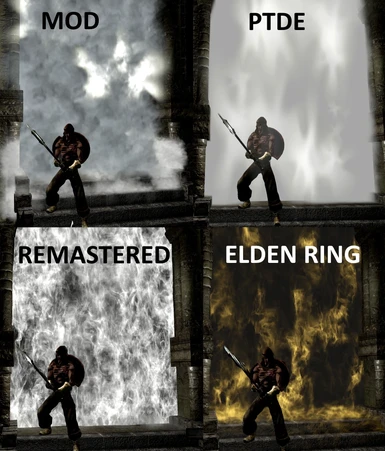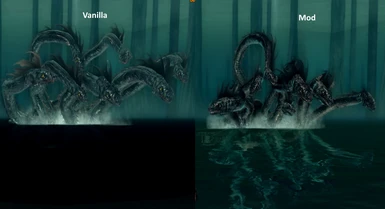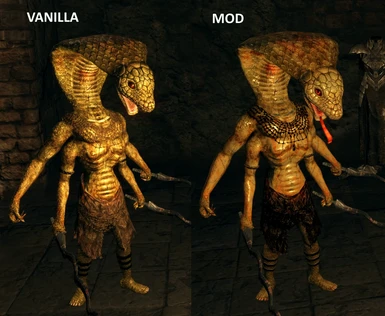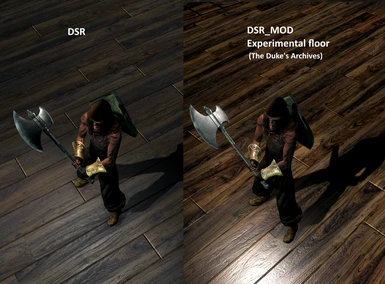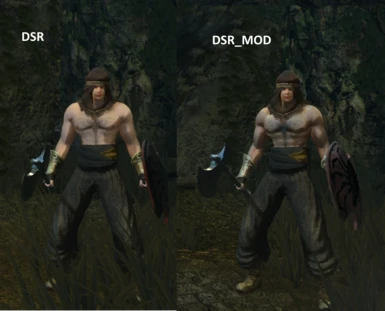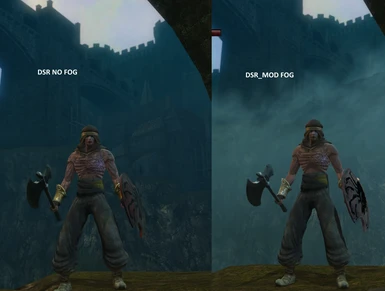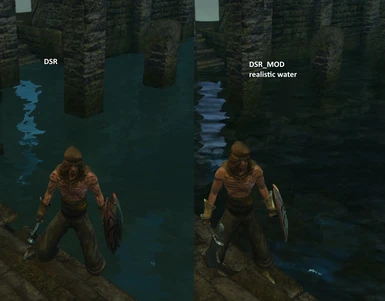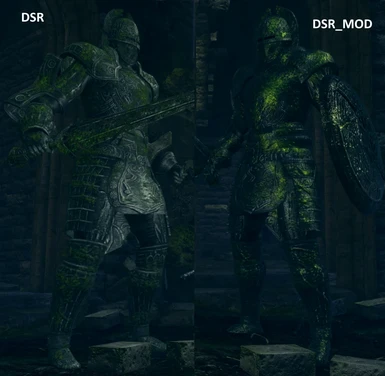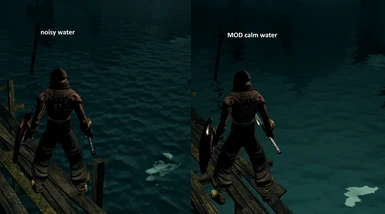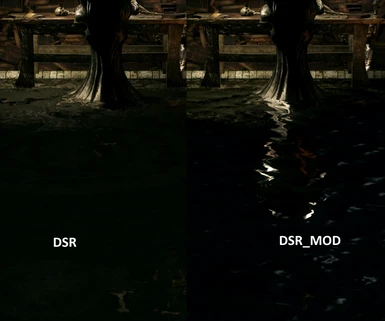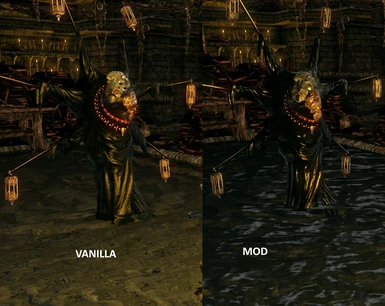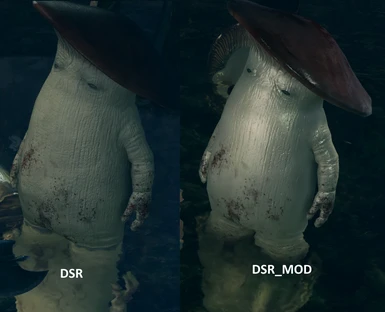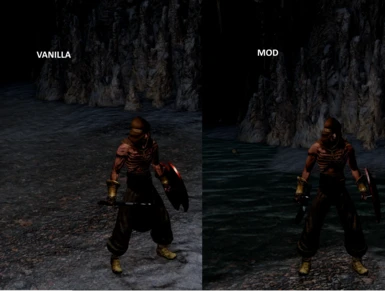File information
Created by
Oscar SprayUploaded by
SpraydermanVirus scan
About this mod
Visual enhancements, includes Brightness and Reflections in textures, and water effects, etc
- Requirements
- Permissions and credits
- Changelogs
- Donations
As many DS1 fans know that the DSR version brought with it technical changes that many did not like, because of that I am making many changes to improve the visual aspect of the game
Note:
- The images that I have uploaded are referential, it is better to try itin the game so that they understand what these changes in the textures are about
Brightness textures
This MOD adds Shine to certain textures that were lost in the REMASTERED, especially metalsInstallation:
DSR Texture Packer & Unpacker tool required
Unzip the MOD_RT_Complete.zip
Copy the contents of the Texture Override folder into the Texture Override folder of the DRS TPU tool
Open the DSR-TPUP.exe program
1.- In the Game Directoty option select the folder where the game is, forexample E: \ Dark Souls Remastered
2.- Then they click on the Repack tab and then press the Repack button
Water, Lava (correct excessive brightness) and Snow effects (optional, just to remove excessive noise from the original game):
You must download the file water_effect.zip, unzip it and paste the content in the MTD folder where the game is installed, previously make a backup copy
FidelityFX
Improves resolution through FidelityFX technology and removes excess shine a bit
Unzip the content of the FidelityFX_1.0.zip file and copy the files that are inside the FidelityFX folder along with the game's DarkSoulsRemastered.exe executable
If you want to keep the original brightness, simply in the game press the Lock / Scroll key and deactivate the "Level" effect.
Note:
1.- This MOD is not compatible with DSR 2020 Textures, however an adaptation could be made but it requires work
2.- You might see messages like this when running the DSR tool
"Warning: chr\c2410\c2410_WP_M_1533_s.dds
└─ Expected format DXT1, got format BC7_UNORM."
Keep in mind that it is not an error
If you want to keep the original brightness, simply in the game press the Lock / Scroll key and deactivate the "Level" effect
Bonfire Classic MOD
Installation:
Download and unzip the zip file
Copy the * .dcx file to the sfx folder of the game (make a backup copy)
Note: this work is not 100% mine, the Port of the sfx files was made by a modder called Dropoff on the Dark Souls discord server and after talking with him he told me that he had no intention, for now, to individualize them for download , The original port has some bugs and cannot be installed individually, however I received your authorization to be able, based on your work, to be able to port the classic bonfire of the PTDE version by myself, using debug tools and modification of dcx files I was able to finish this MOD which I'm sure some of you will like
New particle effects - Alpha (Demo)
I'm tweaking some particle effects to make them more immersive
I started with the fog gates but I'm thinking of doing other effects as well
I'm uploading advances, but they may be subject to change
Installation:
The game has a folder called sfx, download the mod and copy the * .dcx files into that folder, previously make a backup copy
Demo Observation:
In the articles section I indicate which effects have been modified
It is recommended to disable the "anti aliasing" and "motion blur" option in the game
It is recommended to use the FidelityFX_CAS_1.1 that is in the download section
Donations:
https://paypal.me/oscarspray?country.x=PE&locale.x=es_XC
///////////////////////////////////////////////////////////////////////////////////////////////////////////////////////////////////////////////////////////////////////////////////////////////////////////////////////////////////////////////////////////////////////////////////////////////////////////////////////////////////
Como muchos fanáticos de DS1 saben que la versión DSR trajo consigo cambios técnicos como que no gustaron a muchos, debido a eso estoy haciendo muchos cambios para mejorar el aspecto visual del juego
- Las imágenes que he subido son referenciales, es mejor probarlo en el juego para que entiendan de que se trata estos cambios
Brillo en las texturas
Este MOD adiciona Brillo en ciertas texturas que se perdieron en el REMASTERED, sobre todo en los metalesInstalación:
Se necesita la herramienta DSR Texture Packer & Unpacker
Descomprimen el archivo MOD_RT_Complete.zip
Copiar el contenido de la carpeta Texture Override dentro de la carpeta Texture Override de la herramienta DRS TPU
Abren el programa DSR-TPUP.exe
1.- En la opción Game Directory seleccionar la carpeta donde esta el juego,por ejemplo E:\Dark Souls Remastered
2.- Luego hacen clic en la pestaña Repack y luego presionar el boton Repack
Efectos de Agua, Lava (corrije el brillo excesivo):
Debe descargar el archivo marial_effect.rar, descomprimen y el contenido lo pegan en la carpeta MTD donde tengan instalado el juego, hacer previamente una copia de seguridad
FidelityFX
Esta herramienta mejora mucho la resolución aplicando un efecto sharpening pero sin generar artefactos ni ruidos, descomprime el contenido del archivo FidelityFX_1.0.zip y copia los archivos que están dentro de la carpeta FidelityFX junto con el ejecutable DarkSoulsRemastered.exe del juego.
Si deseas mantener el brillo original, simplemente en el juego presiona la tecla Bloq / Despl y desactiva el efecto de "Level"
Nota:
1.- Este MOD no es compatible con DSR 2020 Textures, sin embargo se podría hacer una adaptación pero requiere de trabajo
2.- Es posible que vean mensajes como este cuando ejecuten la herramienta DSR
"Warning: chr\c2410\c2410_WP_M_1533_s.dds
└─ Expected format DXT1, got format BC7_UNORM."
Tener en cuenta que no es un error
Bonfire Classic MOD
Instalacion:
Descargar y descomprimir el archivo zip
Copiar el archivo *.dcx en la carpeta sfx del juego (hacer una copia de seguridad)
Nuevos efectos de partículas (Demo)
Estoy ajustando algunos efectos de partículas para hacerlos más inmersivos
Empecé con las puertas de niebla pero estoy pensando en hacer otros efectos también
Estoy subiendo avances, pero pueden estar sujetos a cambios
Instalación:
El juego tiene una carpeta llamada sfx, descarga el mod y copia los archivos *.dcx dentro de dicha carpeta, previamente haz una copia de respaldo
Observación de la Demo:
En la sección de artículos indico qué efectos se han modificado
Recomiendo desactivar en el juego el anti-aliasing temporal y el motion blur ya que el fxaa o anti-aliasing temporal hacen que la imagen se vea borrosa y el segundo depende del primero asi que tambien desactivenlo
Se recomienda usar el FidelityFX_CAS_1.1 que esta en la seccion de descargas
Donaciones:
https://paypal.me/oscarspray?country.x=PE&locale.x=es_XC