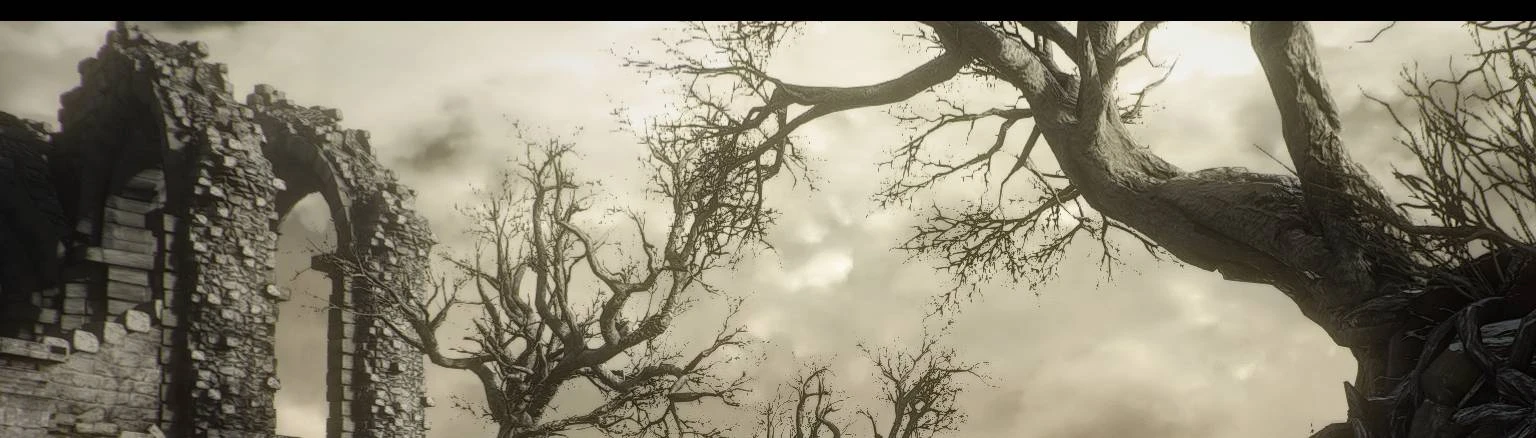Documentation
Readme
View as plain text
Installation:
1. Download
2. Unpack it in your game directory (for Steam version: C:\Program Files (x86)\Steam\steamapps\common\Dark Souls III\Game)
3. Start the game
4. Press 'Home' and select 'KALI.ini' preset
The following mods were used to create screenshots:
Texture Improvement - https://www.nexusmods.com/darksouls3/mods/1579
Armor and weapons upscaled 4k- https://www.nexusmods.com/darksouls3/mods/1216
Fixed Shadows - https://www.nexusmods.com/darksouls3/mods/1571?tab=files