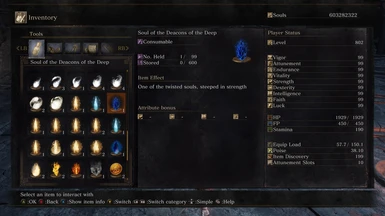Documentation
Readme
View as plain text
Use this save file at your own risk!
Instalation:
Extract the savegame into your DarkSoulsIII savegame directory.
C:\Users\User\AppData\Roaming\DarkSoulsIII
or
1- Download the program to install the save game (DS3Manager) and my save game folder.
2- Open the game and DS3 manager> when the phrase appears (press any button) do not click anything, just use the ALT + TAB command to use the DS3 manager program.
3- Search for the name (Manage) in the DS3 Manager program> click 1 time and open Manage data, a folder will be opened ( it is the location where the game's save game is located) open the game folder ( dark souls 3 ) and then open the folder with the name 0110000100000666 > the save game will be inside.
4- To finish the process open the save game folder that you downloaded and copy the file ( DS30000.sl2 ) and paste it into the folder ( 0110000100000666 ) the file will replace and click yes, after doing this go back to the DS3 manager program and search for the name PATCH and click on Allow Integration.